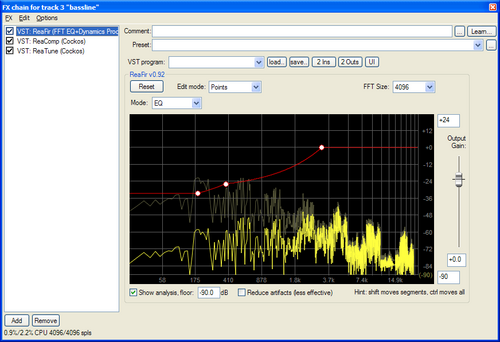ReaperEffects
From CockosWiki
(→IX) |
|||
| (20 intermediate revisions not shown) | |||
| Line 1: | Line 1: | ||
| - | = Reaper Effects = | + | [[Main_Page|Main Page]] > [[Reaper_Documentation|REAPER Documentation]] > [[Effects_in_Reaper|Effects In REAPER]] |
| + | |||
| + | |||
| + | =Reaper Effects= | ||
[[Image:fxshot.png|500px]] | [[Image:fxshot.png|500px]] | ||
| + | REAPER comes with a number of effects, some written by the Cockos development team, some by other people. | ||
| - | == | + | ==Effects written by Cockos, the REAPER development team== |
| - | + | ||
* [[ReaComp]] - Compressor plugin | * [[ReaComp]] - Compressor plugin | ||
| + | * [[ReaDelay]] - A Delay | ||
| + | * [[ReaEQ]] - Fast, configurable unlimited band EQ plugin | ||
| + | * [[ReaFIR]] - Equalizer/analyzer plugin | ||
* [[ReaGate]] - Gate plugin | * [[ReaGate]] - Gate plugin | ||
| + | * [[ReaInsert]] - Bring hardware into a track as a plugin | ||
| + | * [[ReaMidi]] - Midi tool | ||
| + | * [[ReaPitch]] - Alter the pitch of audio | ||
* [[ReaTune]] - Tuner plugin | * [[ReaTune]] - Tuner plugin | ||
* [[ReaVerb]] - Reverb plugin | * [[ReaVerb]] - Reverb plugin | ||
| + | * [[ReaVerbate]] - Reverb plugin | ||
| + | * [[ReaVocode]] - A Vocoder | ||
| + | * [[ReaVoice]] - MIDI Controlled, Multi-voice pitch shifter | ||
* [[ReaSamplomatic 5000]] - Sample machine plugin | * [[ReaSamplomatic 5000]] - Sample machine plugin | ||
| + | * [[ReaSurround]] - new v4 | ||
| + | * [[ReaStream]] - | ||
* [[ReaSynth]] - Simple VSTi synthesizer | * [[ReaSynth]] - Simple VSTi synthesizer | ||
* [[ReaSynDr]] - Simple VSTi drum machine | * [[ReaSynDr]] - Simple VSTi drum machine | ||
| - | * [[ | + | * [[ReaXcomp]] - Compressor plugin |
| + | ==Effects written by various people and implemented using the [[Jesusonic_Documentation | Jesusonic, or JS]] system.== | ||
| - | === DirectX/DXi Effects | + | ===Analysis=== |
| + | * [[JS: Analysis/compscope]] | ||
| + | * [[JS: Analysis/compscope_src]] | ||
| + | * [[JS: Analysis/fft_noise_generator]] | ||
| + | * [[JS: Analysis/gfxanalyzer]] | ||
| + | * [[JS: Analysis/gfxscope]] | ||
| + | * [[JS: Analysis/gfxspectrograph]] | ||
| + | * [[JS: Analysis/spectropaint]] | ||
| + | * [[JS: Analysis/zoomanalyzer]] | ||
| + | |||
| + | ===Delays=== | ||
| + | * [[JS: Delay/delay]] | ||
| + | * [[JS: Delay/delay_chfun]] | ||
| + | * [[JS: Delay/delay_chorus]] | ||
| + | * [[JS: Delay/delay_lowres]] | ||
| + | * [[JS: Delay/delay_sustain]] | ||
| + | * [[JS: Delay/delay_tone]] | ||
| + | * [[JS: Delay/delay_varlen]] | ||
| + | * [[JS: Delay/fft-delay]] | ||
| + | * [[JS: Delay/scratchy]] | ||
| + | * [[JS: Delay/time_adjustment]] | ||
| + | |||
| + | ===Filters=== | ||
| + | * [[JS: Filters/autopeakfilter]] | ||
| + | * [[JS: Filters/bandpass]] | ||
| + | * [[JS: Filters/dc_remove]] | ||
| + | * [[JS: Filters/ftf-filter]] | ||
| + | * [[JS: Filters/FIR_8]] | ||
| + | * [[JS: Filters/lowpass]] | ||
| + | * [[JS: Filters/mdct-filter]] | ||
| + | * [[JS: Filters/mdct-volsweep]] | ||
| + | * [[JS: Filters/parametric_eq]] | ||
| + | * [[JS: Filters/spectro_filter_paint]] | ||
| + | * [[JS: Filters/sweeping_lowpass]] | ||
| + | |||
| + | ===Guitar=== | ||
| + | * [[JS: Guitar/amp-model]] | ||
| + | * [[JS: Guitar/amp-model-dual]] | ||
| + | * [[JS: Guitar/chorus]] | ||
| + | * [[JS: Guitar/distort-fuzz]] | ||
| + | * [[JS: Guitar/distortion]] | ||
| + | * [[JS: Guitar/flanger]] | ||
| + | * [[JS: Guitar/phaser]] | ||
| + | * [[JS: Guitar/tremolo]] | ||
| + | * [[JS: Guitar/wah]] | ||
| + | ===IX=== | ||
| + | Partially copied from [[Jesusonic Effects Documentation]]. I'll do the rest soon - IX | ||
| + | * [[JS: IX/MIDI_CCRider]] | ||
| + | * [[JS: IX/MIDI_DuplicateFilter]] | ||
| + | * [[JS: IX/MIDI_KeyMap]] | ||
| + | * [[JS: IX/MIDI_KeySnap]] | ||
| + | * [[JS: IX/MIDI_Router]] | ||
| + | * [[JS: IX/MIDI_Tool]] | ||
| + | * [[JS: IX/MIDI_Tool II]] | ||
| + | * [[JS: IX/MIDI_Variant]] | ||
| + | * [[JS: IX/MIDI_Velocifier II]] | ||
| + | * [[JS: IX/MIDI_Wobulator]] | ||
| + | * [[JS: IX/Mixer_8xM-1xS]] | ||
| + | * [[JS: IX/Mixer_8xS-1xS]] | ||
| + | * [[JS: IX/PhaseAdjustingRouter]] | ||
| + | * [[JS: IX/StereoPhaseInvert]] | ||
| + | * [[JS: IX/Switcher]] | ||
| + | * [[JS: IX/Switcher2]] | ||
| + | * [[JS: IX/SwixMitch]] | ||
| + | |||
| + | ===Liteon=== | ||
| + | * [[JS: Liteon/3bandpeakfilter]] | ||
| + | * [[JS: Liteon/applefilter12db]] | ||
| + | * [[JS: Liteon/applefilter72db]] | ||
| + | * [[JS: Liteon/bassmanager]] | ||
| + | * [[JS: Liteon/butterworth24db]] | ||
| + | * [[JS: Liteon/cheby24db]] | ||
| + | * [[JS: Liteon/deesser]] | ||
| + | * [[JS: Liteon/lorenzattractor]] | ||
| + | * [[JS: Liteon/moog24db]] | ||
| + | * [[JS: Liteon/nonlinear]] | ||
| + | * [[JS: Liteon/np1136peaklimiter]] | ||
| + | * [[JS: Liteon/pinknoisegen]] | ||
| + | * [[JS: Liteon/presenceeq]] | ||
| + | * [[JS: Liteon/pseudostereo]] | ||
| + | * [[JS: Liteon/rbjstereofilter12db]] | ||
| + | * [[JS: Liteon/ringmodulator]] | ||
| + | * [[JS: Liteon/shelvingfilter]] | ||
| + | * [[JS: Liteon/simplelp6db]] | ||
| + | * [[JS: Liteon/statevariable]] | ||
| + | * [[JS: Liteon/tilteq]] | ||
| + | * [[JS: Liteon/vumetergfx]] | ||
| + | * [[JS: Liteon/vumetergfxsum]] | ||
| + | * [[JS: Liteon/waveshapermulti]] | ||
| + | ===LoopSamplers=== | ||
| + | * [[JS: LoopSamplers/autoloop]] | ||
| + | * [[JS: LoopSamplers/loopsampler-granul]] | ||
| + | * [[JS: LoopSamplers/loopsampler-m2]] | ||
| + | ===LOSER=== | ||
| + | * [[JS: LOSER/3BandEQ]] | ||
| + | * [[JS: LOSER/3BandJoiner]] | ||
| + | * [[JS: LOSER/3BandSplitter]] | ||
| + | * [[JS: LOSER/4BandEQ]] | ||
| + | * [[JS: LOSER/4BandJoiner]] | ||
| + | * [[JS: LOSER/4BandSplitter]] | ||
| + | * [[JS: LOSER/50HzKicker]] | ||
| + | * [[JS: LOSER/5BandJoiner]] | ||
| + | * [[JS: LOSER/5BandSplitter]] | ||
| + | * [[JS: LOSER/amplitudeModulator]] | ||
| + | * [[JS: LOSER/CenterCanceler]] | ||
| + | * [[JS: LOSER/Compciter]] | ||
| + | * [[JS: LOSER/DDC]] | ||
| + | * [[JS: LOSER/DVC2JS]] | ||
| + | * [[JS: LOSER/DVCJS]] | ||
| + | * [[JS: LOSER/Exciter]] | ||
| + | * [[JS: LOSER/gfxGoniometer]] | ||
| + | * [[JS: LOSER/gmemReceive]] | ||
| + | * [[JS: LOSER/gmemSend]] | ||
| + | * [[JS: LOSER/masterLimiter]] | ||
| + | * [[JS: LOSER/MGA_JSLimiter]] | ||
| + | * [[JS: LOSER/MGA_JSLimiterST]] | ||
| + | * [[JS: LOSER/MIDI_EQ_Ducker]] | ||
| + | * [[JS: LOSER/phaseMeter]] | ||
| + | * [[JS: LOSER/ppp]] | ||
| + | * [[JS: LOSER/Saturation]] | ||
| + | * [[JS: LOSER/SP1LimiterJS]] | ||
| + | * [[JS: LOSER/stereo]] | ||
| + | * [[JS: LOSER/stereoEnhancer]] | ||
| + | * [[JS: LOSER/StereoField]] | ||
| + | * [[JS: LOSER/TimeDelayer]] | ||
| + | * [[JS: LOSER/timeDifferencePan]] | ||
| + | * [[JS: LOSER/transhape]] | ||
| + | * [[JS: LOSER/TransientController]] | ||
| + | * [[JS: LOSER/TransientKiller]] | ||
| + | * [[JS: LOSER/UpwardExpander]] | ||
| + | * [[JS: LOSER/waveShapingDstr]] | ||
| + | * [[JS: LOSER/WhiteNoise]] | ||
| + | * [[JS: LOSER/ZeroCrossingMaximizer]] | ||
| + | ===Meters=== | ||
| + | * [[JS: Meters/dynamics_meter]] | ||
| + | * [[JS: Meters/tonemeter]] | ||
| + | * [[JS: Meters/tuner]] | ||
| + | * [[JS: Meters/vumeter]] | ||
| + | ===MIDI=== | ||
| + | * [[JS: MIDI/drumtrigger]] | ||
| + | * [[JS: MIDI/midinoteondelay]] | ||
| + | * [[JS: MIDI/midi_arp]] | ||
| + | * [[JS: MIDI/midi_CC_mapper]] | ||
| + | * [[JS: MIDI/midi_chorderizer]] | ||
| + | * [[JS: MIDI/midi_chordkey]] | ||
| + | * [[JS: MIDI/midi_eater]] | ||
| + | * [[JS: MIDI/midi_logger]] | ||
| + | * [[JS: MIDI/midi_maptokey]] | ||
| + | * [[JS: MIDI/midi_note2channel]] | ||
| + | * [[JS: MIDI/midi_note_filter]] | ||
| + | * [[JS: MIDI/midi_note_repeater]] | ||
| + | * [[JS: MIDI/midi_transpose]] | ||
| + | * [[JS: MIDI/midi_velocitycontrol]] | ||
| + | * [[JS: MIDI/program_bank_onload]] | ||
| + | * [[JS: MIDI/sequencer_baby]] | ||
| + | ===Misc=== | ||
| + | * [[JS: Misc/drumtrigger]] | ||
| + | * [[JS: Misc/midinoteondelay]] | ||
| + | * [[JS: Misc/midi_arp]] | ||
| + | * [[JS: Misc/midi_CC_mapper]] | ||
| + | * [[JS: Misc/midi_chorderizer]] | ||
| + | * [[JS: Misc/midi_chordkey]] | ||
| + | * [[JS: Misc/midi_eater]] | ||
| + | * [[JS: Misc/midi_logger]] | ||
| + | * [[JS: Misc/midi_maptokey]] | ||
| + | * [[JS: Misc/midi_note2channel]] | ||
| + | * [[JS: Misc/midi_note_filter]] | ||
| + | * [[JS: Misc/midi_note_repeater]] | ||
| + | * [[JS: Misc/midi_transpose]] | ||
| + | * [[JS: Misc/midi_velocitycontrol]] | ||
| + | * [[JS: Misc/program_bank_onload]] | ||
| + | * [[JS: Misc/sequencer_baby]] | ||
| + | ===old_unsupported=== | ||
| + | * [[JS: old_unsupported/bitred]] | ||
| + | * [[JS: old_unsupported/dither]] | ||
| + | ===Pitch=== | ||
| + | * [[JS: Pitch/fft-ps]] | ||
| + | * [[JS: Pitch/mdct-shift]] | ||
| + | * [[JS: Pitch/octavedown]] | ||
| + | * [[JS: Pitch/octaveup]] | ||
| + | * [[JS: Pitch/pitch2]] | ||
| + | * [[JS: Pitch/pitchdown]] | ||
| + | * [[JS: Pitch/superpitch]] | ||
| + | ===remaincalm_org=== | ||
| + | * [[JS: remaincalm_org/avocado_glitch]] | ||
| + | * [[JS: remaincalm_org/floaty_delay]] | ||
| + | * [[JS: remaincalm_org/tonegate]] | ||
| + | ===schwa=== | ||
| + | * [[JS: schwa/audio_statistics]] | ||
| + | * [[JS: schwa/fft_splitter]] | ||
| + | * [[JS: schwa/gaussian_noise_generator]] | ||
| + | * [[JS: schwa/midi_examine]] | ||
| + | * [[JS: schwa/midi_humanizer]] | ||
| + | * [[JS: schwa/midi_modal_randomness]] | ||
| + | * [[JS: schwa/soft_clipper]] | ||
| + | ===SStillwell=== | ||
| + | * [[JS: SStillwell/1175]] | ||
| + | * [[JS: SStillwell/3x3]] | ||
| + | * [[JS: SStillwell/3x3_6dbSlope]] | ||
| + | * [[JS: SStillwell/4x4]] | ||
| + | * [[JS: SStillwell/autoexpand]] | ||
| + | * [[JS: SStillwell/badbussmojo]] | ||
| + | * [[JS: SStillwell/badbussmojo_aa]] | ||
| + | * [[JS: SStillwell/chorus]] | ||
| + | * [[JS: SStillwell/chorus_stereo]] | ||
| + | * [[JS: SStillwell/delay_pong]] | ||
| + | * [[JS: SStillwell/delay_tempo]] | ||
| + | * [[JS: SStillwell/dirtsqueeze]] | ||
| + | * [[JS: SStillwell/drumtrigger]] | ||
| + | * [[JS: SStillwell/eventhorizon]] | ||
| + | * [[JS: SStillwell/eventhorizon2]] | ||
| + | * [[JS: SStillwell/exciter]] | ||
| + | * [[JS: SStillwell/expander]] | ||
| + | * [[JS: SStillwell/expressbus]] | ||
| + | * [[JS: SStillwell/fairlychildish]] | ||
| + | * [[JS: SStillwell/fairlychildish2]] | ||
| + | * [[JS: SStillwell/flangebaby]] | ||
| + | * [[JS: SStillwell/hpflpf]] | ||
| + | * [[JS: SStillwell/hugebooty]] | ||
| + | * [[JS: SStillwell/louderizer]] | ||
| + | * [[JS: SStillwell/louderizer_lpf]] | ||
| + | * [[JS: SStillwell/majortom]] | ||
| + | * [[JS: SStillwell/mastertom]] | ||
| + | * [[JS: SStillwell/ozzifier]] | ||
| + | * [[JS: SStillwell/randomizer]] | ||
| + | * [[JS: SStillwell/rbj1073]] | ||
| + | * [[JS: SStillwell/rbj4eq]] | ||
| + | * [[JS: SStillwell/rbj7eq]] | ||
| + | * [[JS: SStillwell/realoud]] | ||
| + | * [[JS: SStillwell/realoud_lpf]] | ||
| + | * [[JS: SStillwell/stereowidth]] | ||
| + | * [[JS: SStillwell/thunderkick]] | ||
| + | * [[JS: SStillwell/volscale]] | ||
| + | * [[JS: SStillwell/width]] | ||
| + | ===Synthesis=== | ||
| + | * [[JS: Synthesis/midi_drumseq]] | ||
| + | * [[JS: Synthesis/sine_sweep]] | ||
| + | * [[JS: Synthesis/tonegenerator]] | ||
| + | ===Teej=== | ||
| + | * [[JS: Teej/rbj12eq-teej]] | ||
| + | * [[JS: Teej/rbj4eq-teej]] | ||
| + | * [[JS: Teej/rbj4notch-teej]] | ||
| + | ===Till=== | ||
| + | * [[JS: Till/Auto-Wideness v1.0]] | ||
| + | * [[JS: Till/Transient-driven Auto-Pan v1.0 (Master)]] | ||
| + | * [[JS: Till/Transient-driven Auto-Pan v1.0 (Slave)]] | ||
| + | * [[JS: Till/Transient-driven Auto-Pan v1.1 (Master)]] | ||
| + | * [[JS: Till/Transient-driven Auto-Pan v1.1 (Slave)]] | ||
| + | ===Utility=== | ||
| + | * [[JS: Utility/bufsave]] | ||
| + | * [[JS: Utility/chanmix2]] | ||
| + | * [[JS: Utility/channelmixer]] | ||
| + | * [[JS: Utility/dither_psycho]] | ||
| + | * [[JS: Utility/KanakaMS5]] | ||
| + | * [[JS: Utility/KanakaMSEncoder1]] | ||
| + | * [[JS: Utility/limiter]] | ||
| + | * [[JS: Utility/phase_adjust]] | ||
| + | * [[JS: Utility/smpte_ltc_reader]] | ||
| + | * [[JS: Utility/vca_master]] | ||
| + | * [[JS: Utility/vca_slave]] | ||
| + | * [[JS: Utility/volume]] | ||
| + | * [[JS: Utility/volume_pan]] | ||
| + | ===waveshapers=== | ||
| + | * [[JS: waveshapers/graphdist]] | ||
| + | * [[JS: waveshapers/graphdist-dyn]] | ||
| + | |||
| + | |||
| + | == DirectX/DXi Effects == | ||
Reaper supports most DirectX effects and DXi instruments. | Reaper supports most DirectX effects and DXi instruments. | ||
| - | + | == VST/VSTi Effects == | |
Reaper supports most VST effects and VSTi instruments. | Reaper supports most VST effects and VSTi instruments. | ||
| - | + | === Using VSTi instruments === | |
VST instruments (VSTi) can be used with REAPER by following these steps: | VST instruments (VSTi) can be used with REAPER by following these steps: | ||
| Line 38: | Line 320: | ||
# Record-arm the track by clicking on the Record button. | # Record-arm the track by clicking on the Record button. | ||
# Click on the speaker icon to select Input monitoring. | # Click on the speaker icon to select Input monitoring. | ||
| - | # Play something from your MIDI keyboard to make sure you are receiving MIDI correctly. | + | # Play something from your MIDI keyboard (or the virtual MIDI keyboard) to make sure you are receiving MIDI correctly. |
# Press the Record button on the transport to start recording. | # Press the Record button on the transport to start recording. | ||
# When you have finished recording, press the Stop button. A window will pop-up asking if you wish to save or delete the recording. | # When you have finished recording, press the Stop button. A window will pop-up asking if you wish to save or delete the recording. | ||
| Line 49: | Line 331: | ||
| - | + | === How to Freeze a VSTi in REAPER === | |
# Solo the track you wish to Freeze. | # Solo the track you wish to Freeze. | ||
| Line 64: | Line 346: | ||
| - | + | == Jesusonic Effects == | |
The interesting thing about the JS (Jesusonic) effects is that they are user modifiable. You can edit them with a text editor or, you can insert a Jesusonic Effect List, and edit it from that text-based UI. | The interesting thing about the JS (Jesusonic) effects is that they are user modifiable. You can edit them with a text editor or, you can insert a Jesusonic Effect List, and edit it from that text-based UI. | ||
| Line 78: | Line 360: | ||
| - | + | == How to organize effects in the effect browser == | |
Follow the instructions in the [[Easy_instant_plugin_organization]] article. | Follow the instructions in the [[Easy_instant_plugin_organization]] article. | ||
| - | + | = External free effects = | |
| - | + | ||
* [http://www.simulanalog.org/guitarsuite.htm SimulAnalog's Guitar Suite] - Various guitar effects/distortions/modeling | * [http://www.simulanalog.org/guitarsuite.htm SimulAnalog's Guitar Suite] - Various guitar effects/distortions/modeling | ||
| Line 98: | Line 379: | ||
| + | [[Main_Page|Main Page]] > [[Reaper_Documentation|REAPER Documentation]] > [[Effects_in_Reaper|Effects In REAPER]] | ||
[[Category:Reaper]] [[Category:Documentation]] [[Category:Effects]] | [[Category:Reaper]] [[Category:Documentation]] [[Category:Effects]] | ||
Latest revision as of 19:06, 24 February 2013
Main Page > REAPER Documentation > Effects In REAPER
Reaper Effects
REAPER comes with a number of effects, some written by the Cockos development team, some by other people.
Effects written by Cockos, the REAPER development team
- ReaComp - Compressor plugin
- ReaDelay - A Delay
- ReaEQ - Fast, configurable unlimited band EQ plugin
- ReaFIR - Equalizer/analyzer plugin
- ReaGate - Gate plugin
- ReaInsert - Bring hardware into a track as a plugin
- ReaMidi - Midi tool
- ReaPitch - Alter the pitch of audio
- ReaTune - Tuner plugin
- ReaVerb - Reverb plugin
- ReaVerbate - Reverb plugin
- ReaVocode - A Vocoder
- ReaVoice - MIDI Controlled, Multi-voice pitch shifter
- ReaSamplomatic 5000 - Sample machine plugin
- ReaSurround - new v4
- ReaStream -
- ReaSynth - Simple VSTi synthesizer
- ReaSynDr - Simple VSTi drum machine
- ReaXcomp - Compressor plugin
Effects written by various people and implemented using the Jesusonic, or JS system.
Analysis
- JS: Analysis/compscope
- JS: Analysis/compscope_src
- JS: Analysis/fft_noise_generator
- JS: Analysis/gfxanalyzer
- JS: Analysis/gfxscope
- JS: Analysis/gfxspectrograph
- JS: Analysis/spectropaint
- JS: Analysis/zoomanalyzer
Delays
- JS: Delay/delay
- JS: Delay/delay_chfun
- JS: Delay/delay_chorus
- JS: Delay/delay_lowres
- JS: Delay/delay_sustain
- JS: Delay/delay_tone
- JS: Delay/delay_varlen
- JS: Delay/fft-delay
- JS: Delay/scratchy
- JS: Delay/time_adjustment
Filters
- JS: Filters/autopeakfilter
- JS: Filters/bandpass
- JS: Filters/dc_remove
- JS: Filters/ftf-filter
- JS: Filters/FIR_8
- JS: Filters/lowpass
- JS: Filters/mdct-filter
- JS: Filters/mdct-volsweep
- JS: Filters/parametric_eq
- JS: Filters/spectro_filter_paint
- JS: Filters/sweeping_lowpass
Guitar
- JS: Guitar/amp-model
- JS: Guitar/amp-model-dual
- JS: Guitar/chorus
- JS: Guitar/distort-fuzz
- JS: Guitar/distortion
- JS: Guitar/flanger
- JS: Guitar/phaser
- JS: Guitar/tremolo
- JS: Guitar/wah
IX
Partially copied from Jesusonic Effects Documentation. I'll do the rest soon - IX
- JS: IX/MIDI_CCRider
- JS: IX/MIDI_DuplicateFilter
- JS: IX/MIDI_KeyMap
- JS: IX/MIDI_KeySnap
- JS: IX/MIDI_Router
- JS: IX/MIDI_Tool
- JS: IX/MIDI_Tool II
- JS: IX/MIDI_Variant
- JS: IX/MIDI_Velocifier II
- JS: IX/MIDI_Wobulator
- JS: IX/Mixer_8xM-1xS
- JS: IX/Mixer_8xS-1xS
- JS: IX/PhaseAdjustingRouter
- JS: IX/StereoPhaseInvert
- JS: IX/Switcher
- JS: IX/Switcher2
- JS: IX/SwixMitch
Liteon
- JS: Liteon/3bandpeakfilter
- JS: Liteon/applefilter12db
- JS: Liteon/applefilter72db
- JS: Liteon/bassmanager
- JS: Liteon/butterworth24db
- JS: Liteon/cheby24db
- JS: Liteon/deesser
- JS: Liteon/lorenzattractor
- JS: Liteon/moog24db
- JS: Liteon/nonlinear
- JS: Liteon/np1136peaklimiter
- JS: Liteon/pinknoisegen
- JS: Liteon/presenceeq
- JS: Liteon/pseudostereo
- JS: Liteon/rbjstereofilter12db
- JS: Liteon/ringmodulator
- JS: Liteon/shelvingfilter
- JS: Liteon/simplelp6db
- JS: Liteon/statevariable
- JS: Liteon/tilteq
- JS: Liteon/vumetergfx
- JS: Liteon/vumetergfxsum
- JS: Liteon/waveshapermulti
LoopSamplers
LOSER
- JS: LOSER/3BandEQ
- JS: LOSER/3BandJoiner
- JS: LOSER/3BandSplitter
- JS: LOSER/4BandEQ
- JS: LOSER/4BandJoiner
- JS: LOSER/4BandSplitter
- JS: LOSER/50HzKicker
- JS: LOSER/5BandJoiner
- JS: LOSER/5BandSplitter
- JS: LOSER/amplitudeModulator
- JS: LOSER/CenterCanceler
- JS: LOSER/Compciter
- JS: LOSER/DDC
- JS: LOSER/DVC2JS
- JS: LOSER/DVCJS
- JS: LOSER/Exciter
- JS: LOSER/gfxGoniometer
- JS: LOSER/gmemReceive
- JS: LOSER/gmemSend
- JS: LOSER/masterLimiter
- JS: LOSER/MGA_JSLimiter
- JS: LOSER/MGA_JSLimiterST
- JS: LOSER/MIDI_EQ_Ducker
- JS: LOSER/phaseMeter
- JS: LOSER/ppp
- JS: LOSER/Saturation
- JS: LOSER/SP1LimiterJS
- JS: LOSER/stereo
- JS: LOSER/stereoEnhancer
- JS: LOSER/StereoField
- JS: LOSER/TimeDelayer
- JS: LOSER/timeDifferencePan
- JS: LOSER/transhape
- JS: LOSER/TransientController
- JS: LOSER/TransientKiller
- JS: LOSER/UpwardExpander
- JS: LOSER/waveShapingDstr
- JS: LOSER/WhiteNoise
- JS: LOSER/ZeroCrossingMaximizer
Meters
MIDI
- JS: MIDI/drumtrigger
- JS: MIDI/midinoteondelay
- JS: MIDI/midi_arp
- JS: MIDI/midi_CC_mapper
- JS: MIDI/midi_chorderizer
- JS: MIDI/midi_chordkey
- JS: MIDI/midi_eater
- JS: MIDI/midi_logger
- JS: MIDI/midi_maptokey
- JS: MIDI/midi_note2channel
- JS: MIDI/midi_note_filter
- JS: MIDI/midi_note_repeater
- JS: MIDI/midi_transpose
- JS: MIDI/midi_velocitycontrol
- JS: MIDI/program_bank_onload
- JS: MIDI/sequencer_baby
Misc
- JS: Misc/drumtrigger
- JS: Misc/midinoteondelay
- JS: Misc/midi_arp
- JS: Misc/midi_CC_mapper
- JS: Misc/midi_chorderizer
- JS: Misc/midi_chordkey
- JS: Misc/midi_eater
- JS: Misc/midi_logger
- JS: Misc/midi_maptokey
- JS: Misc/midi_note2channel
- JS: Misc/midi_note_filter
- JS: Misc/midi_note_repeater
- JS: Misc/midi_transpose
- JS: Misc/midi_velocitycontrol
- JS: Misc/program_bank_onload
- JS: Misc/sequencer_baby
old_unsupported
Pitch
- JS: Pitch/fft-ps
- JS: Pitch/mdct-shift
- JS: Pitch/octavedown
- JS: Pitch/octaveup
- JS: Pitch/pitch2
- JS: Pitch/pitchdown
- JS: Pitch/superpitch
remaincalm_org
schwa
- JS: schwa/audio_statistics
- JS: schwa/fft_splitter
- JS: schwa/gaussian_noise_generator
- JS: schwa/midi_examine
- JS: schwa/midi_humanizer
- JS: schwa/midi_modal_randomness
- JS: schwa/soft_clipper
SStillwell
- JS: SStillwell/1175
- JS: SStillwell/3x3
- JS: SStillwell/3x3_6dbSlope
- JS: SStillwell/4x4
- JS: SStillwell/autoexpand
- JS: SStillwell/badbussmojo
- JS: SStillwell/badbussmojo_aa
- JS: SStillwell/chorus
- JS: SStillwell/chorus_stereo
- JS: SStillwell/delay_pong
- JS: SStillwell/delay_tempo
- JS: SStillwell/dirtsqueeze
- JS: SStillwell/drumtrigger
- JS: SStillwell/eventhorizon
- JS: SStillwell/eventhorizon2
- JS: SStillwell/exciter
- JS: SStillwell/expander
- JS: SStillwell/expressbus
- JS: SStillwell/fairlychildish
- JS: SStillwell/fairlychildish2
- JS: SStillwell/flangebaby
- JS: SStillwell/hpflpf
- JS: SStillwell/hugebooty
- JS: SStillwell/louderizer
- JS: SStillwell/louderizer_lpf
- JS: SStillwell/majortom
- JS: SStillwell/mastertom
- JS: SStillwell/ozzifier
- JS: SStillwell/randomizer
- JS: SStillwell/rbj1073
- JS: SStillwell/rbj4eq
- JS: SStillwell/rbj7eq
- JS: SStillwell/realoud
- JS: SStillwell/realoud_lpf
- JS: SStillwell/stereowidth
- JS: SStillwell/thunderkick
- JS: SStillwell/volscale
- JS: SStillwell/width
Synthesis
Teej
Till
- JS: Till/Auto-Wideness v1.0
- JS: Till/Transient-driven Auto-Pan v1.0 (Master)
- JS: Till/Transient-driven Auto-Pan v1.0 (Slave)
- JS: Till/Transient-driven Auto-Pan v1.1 (Master)
- JS: Till/Transient-driven Auto-Pan v1.1 (Slave)
Utility
- JS: Utility/bufsave
- JS: Utility/chanmix2
- JS: Utility/channelmixer
- JS: Utility/dither_psycho
- JS: Utility/KanakaMS5
- JS: Utility/KanakaMSEncoder1
- JS: Utility/limiter
- JS: Utility/phase_adjust
- JS: Utility/smpte_ltc_reader
- JS: Utility/vca_master
- JS: Utility/vca_slave
- JS: Utility/volume
- JS: Utility/volume_pan
waveshapers
DirectX/DXi Effects
Reaper supports most DirectX effects and DXi instruments.
VST/VSTi Effects
Reaper supports most VST effects and VSTi instruments.
Using VSTi instruments
VST instruments (VSTi) can be used with REAPER by following these steps:
- Create a new track.
- Click on "fx" to open the FX window.
- Click on "Add". REAPER will scan the VST directory listed in "Preferences (Ctrl+P) > FX Plug-ins > VST plug-ins" and display a list of the available plugins.
- Select a plugin and click "OK". REAPER will load the selected plugin into the FX chain.
- Close the FX window.
- Right-click on the Record button and select a MIDI input (MIDI devices are set in "Preferences > Audio > MIDI").
- Record-arm the track by clicking on the Record button.
- Click on the speaker icon to select Input monitoring.
- Play something from your MIDI keyboard (or the virtual MIDI keyboard) to make sure you are receiving MIDI correctly.
- Press the Record button on the transport to start recording.
- When you have finished recording, press the Stop button. A window will pop-up asking if you wish to save or delete the recording.
- Assuming you've just recorded an awesome take, select "Save all".
- Click the Record button to dis-arm the track.
- Press Play to listen to your recording.
- Repeat at will.
To use a VST effect, follow steps 1 to 5 of the same procedure. If you wish to use VST effects on an existing track, omit step 1.
How to Freeze a VSTi in REAPER
- Solo the track you wish to Freeze.
- Select File > Render (Ctrl+Alt+R) to open the Render page.
- Choose the Sample Rate and output format (Mono/Stereo) for the Rendered file.
- Select which part of the track you wish to Freeze:
- Select "Render entire project" if you wish to Freeze the entire track.
- Select "Render loop selection" if you have a loop set and only wish to Freeze the area covered by the loop.
- Select "Render custom" if you wish to specify the section to Freeze.
- Select "Add rendered item to new track in project when finished".
- Select a file name and directory for the Rendered file.
- Click the "Render" button when ready, and Reaper will Render the selected track. The Rendered file will be automatically added to the Project on a new track. You can now mute or delete the original MIDI track.
Jesusonic Effects
The interesting thing about the JS (Jesusonic) effects is that they are user modifiable. You can edit them with a text editor or, you can insert a Jesusonic Effect List, and edit it from that text-based UI.
Most of the effects are fairly basic, and the delays/filters/amp modeling/distortion are tweaked primarily for playing with a guitar.
So, ultimately, the quality of these effects is not fantastic, but somewhat usable. Very little time (compared to a "real" effect) was spent on them...
- Here's a video of our last show, with Jesusonic providing all of the guitar amp modeling/distortion/etc for the guitar.
- Jesusonic homepage
- Jesusonic presets
- Jesusonic Wiki Documentation
How to organize effects in the effect browser
Follow the instructions in the Easy_instant_plugin_organization article.
External free effects
- SimulAnalog's Guitar Suite - Various guitar effects/distortions/modeling
- FreeAmp - Guitar modeling and effects
- JVM 900 - JVM900 Modelling
- DigtalFishPhones - Excellent dynamics processors
- FreeverbToo - Very good reverb VST or DX
- GVST - Many plugins including pitch correction, synths and some unusual effects - Excellent quality
- Magnus - Some great VST plugs, including Ambience - one of the best free reverbs, and NyquistEq - an excellent free 5 band paragraphic eq
- Voxengo SPAN - An excellent free VST spectrum analyzer - indispensable!
- Betabugs' GUI version of George Yohng's W1 Limiter - Highly recommended, simple limiter based on Wave's L1.
- The Good Free Effect Plug-in Thread - From Reaper's forum
- Charsiesis - A fantastic sounding Chorus/Delay