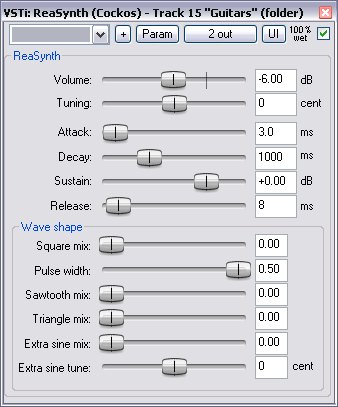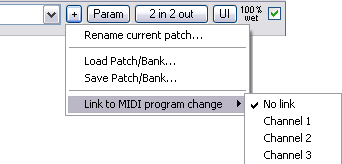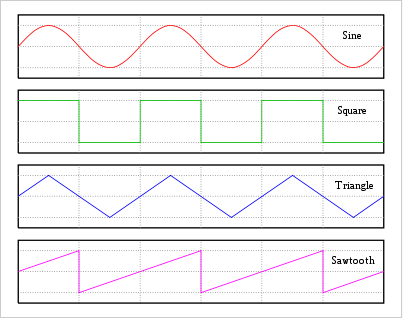ReaSynth
From CockosWiki
Main Page > REAPER Documentation > Effects In REAPER > Effects
Contents |
ReaSynth(Cockos)
ReaSynth is a simple but functional synthesiser.
Controls
Common Controls
Move a fader to set a value or, to set a value precisely, type directly into the input box if it is not "greyed-out". Double Click a fader to return to its default value.
"Fine-tune" a value controlled by a fader by holding the Ctrl key while moving the fader.
- Drop-down list -
- + - Patch and Patch/MIDI program change link management, displays a graphic similar to this:
- Param
- 2 in 2 out - Routing. The plugin pin connector, displays a graphic similar to this:
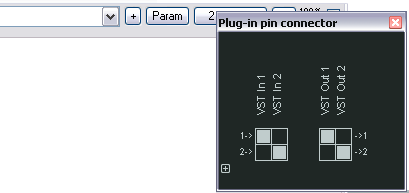
- UI - Toggle between default and custom User Interface
- 100% Wet - The plugin is bypassed when this is checked
Plugin Specific Controls
- Volume - The output volume
- Tuning - The note or pitch of the output
- Attack - The time the sound takes to rise from an initial value of zero to its maximum level.
- Decay - The time it will take for the initial falling off to the sustain level
- Sustain - The time during which the sound remains at the sustain level.
- Release - The time it takes to fall from the sustain level to zero
- Wave shape - The sound from this synthesiser is made up of a mix of various wave forms: Square wave, Sawtooth wave etc. In general this section controls what proportions of each wave type make up the final sound. The underlying basis for the sound is the Sine wave, a smooth and regular wave form that gives a very "pure" sound, similar to a softly blown flute.
- Square mix - The proportion of Square wave that will make up the sound.
- Pulse width - Literally the width of the pulses, the greater the pulse width the smaller the gaps between pulses
- Sawtooth mix - The proportion of Sawtooth wave that will make up the sound.
- Triangle mix - The proportion of Triangle wave that will make up the sound.
- Extra sine mix - The proportion of Additional Sine wave that will make up the sound.
- Extra sine tune - The pitch or not of that Additional Sine wave.
Main Page > REAPER Documentation > Effects In REAPER > Effects