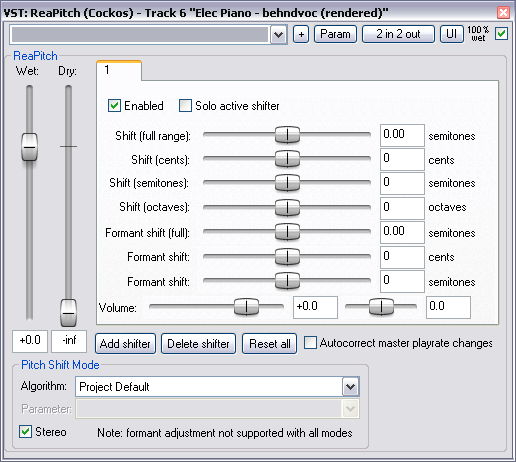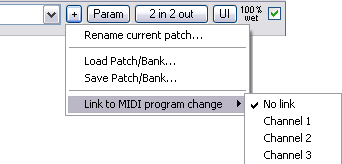ReaPitch
From CockosWiki
Main Page > REAPER Documentation > Effects In REAPER > Effects
Contents |
ReaPitch (Cockos)
Controls
Common Controls
Move a fader to set a value or, to set a value precisely, type directly into the input box if it is not "greyed-out". Double Click a fader to return to its default value.
"Fine-tune" a value controlled by a fader by holding the Ctrl key while moving the fader.
- Drop-down list -
- + - Patch and Patch/MIDI program change link management, displays a graphic similar to this:
- Param
- 2 in 2 out - Routing. The plugin pin connector, displays a graphic similar to this:
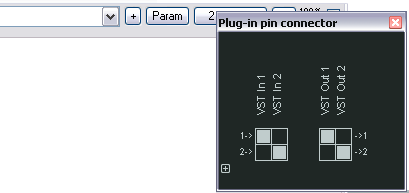
- UI - Toggle between default and custom User Interface
- 100% Wet - The plugin is bypassed when this is checked
Plugin Specific Controls
- Wet - The amount of processed signal in the output.
- Dry - The amount of unprocessed signal in the output.
- Enabled - Enable or disable the current shifter
- Solo Active Shifter - Mute all other shifters
- Shift (full range) -
- Shift (cents) - a cent is 1/100th's of a semitone
- Shift (semitones) -
- Shift (octaves) -
- Formant shift (full) - in semitones
- Formant shift - in cents
- Formant shift - in semitones
- Volume & Pan
- Add shifter - Add a pitch shifter
- Delete shifter - Delete the current pitch shifter
- Reset all - Reset plugin to defaults
- Autocorrect master playRate changes - ??
- Pitch Shift Mode & Parameter - There are several modes available, each is best suited to different input signal types and each can be 'fine tuned' using the parameter drop down list. The parameters for each Pitch Shift Mode are not listed here.
- Project default - Just use the project default mode, no parameter drop-down list available.
- SoundTouch
- Dirac LE (slow)
- Low quality windowed (fast)
- élastique Pro
- élastique Efficient
- élastique SOLOIST
- élastique 2.1 Pro
- élastique 2.1 Efficient
- élastique 2.1 SOLOIST
- Stereo - Enable or disable stereo output
Main Page > REAPER Documentation > Effects In REAPER > Effects