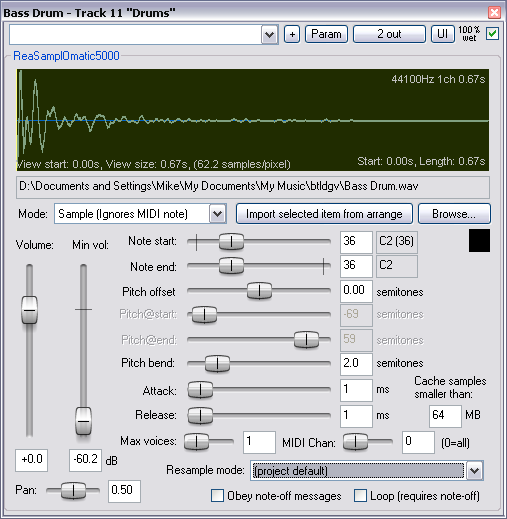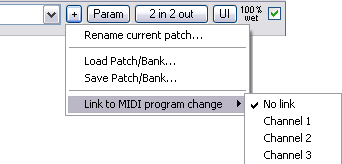ReaSamplomatic 5000
From CockosWiki
Main Page > REAPER Documentation > Effects In REAPER > Effects
Contents |
ReaSamplomatic 5000(Cockos)
The ReaSamplomatic 5000 plugin plays a specified sample under MIDI control
Controls
Common Controls
Move a fader to set a value or, to set a value precisely, type directly into the input box if it is not "greyed-out". Double Click a fader to return to its default value.
"Fine-tune" a value controlled by a fader by holding the Ctrl key while moving the fader.
- Drop-down list -
- + - Patch and Patch/MIDI program change link management, displays a graphic similar to this:
- Param
- 2 in 2 out - Routing. The plugin pin connector, displays a graphic similar to this:
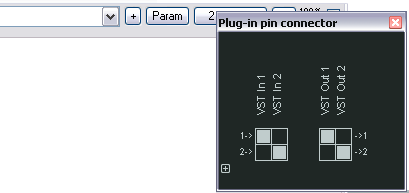
- UI - Toggle between default and custom User Interface
- 100% Wet - The plugin is bypassed when this is checked
Plugin Specific Controls
- Mode -
- Freely configurable shifted -
- Sample (Ignores MIDI note) -
- Note (Semitone shifted) -
- Import selected item from arrange - If an audio item is selected in the arrange window this becomes the sample
- Browse - Choose the file containing the sample which will play
- Volume - The volume of the sample when triggered at highest velocity
- Min vol - The volume of the sample when triggered at lowest velocity
- Pan - Position in the stereo mix.
- Note start - Note-on messages for this MIDI note will trigger the sample
- Note end - Note-off messages for this MIDI note will stop the sample, if "Obey note-off messages" is checked below
- Pitch offset - Specify a value, in semitones, to change the pitch of the sample.
- Pitch@start - The pitch offset of the sample when it starts (only available in "Freely configurable shifted" and "Note" modes)
- Pitch@end - The pitch offset of the sample when it ends (only available in "Freely configurable shifted" mode)
- Pitch bend -
- Attack - Allows you change the Attack of the sample - how fast the Volume of the sample rises when initially triggered
- Release - Allows you change the Release of the sample - how fast the Volume of the sample falls when ending
- Cache samples smaller than - Samples larger than the specified figure will be loaded from disk each time they're needed.
- Max Voices - If set to 1, a sample that's playing will be abruptly ended if it is triggered again. This is the maximum number of samples that can be triggered concurrently without forcing the end of an already playing sample.
- MIDI Chan - The MIDI channel on which the plugin listens for note-on and note-off messages
- Resample mode - Changes between different sample interpolation methods. This only has effect if the sample is pitched up/down. 'Lower (quality)/Faster' settings are easier on the CPU but give a grainier sound. 'Higher (quality)/Faster' settings gives a smoother sound but are more CPU intensive.
- Project default -
- Good (64pt sinc) -
- Low (Linear Interpolation) -
- Lowest (Point sampling) -
- Better (192pt Sinc - SLOW) -
- Best (384pt Sinc - VERY SLOW) -
- Fast (IIR + Linear Interpolation) -
- Fast (IIRx2 + Linear Interpolation) -
- Fast (16pt Sinc) -
- Fast (16pt Sinc) -
- Extreme (512pt HQ Sinc - NON-REALTIME) -
- Obey note-off messages - Note-off messages are ignored unless this option is checked
- Loop (requires note-off) - Allows a properly configured sample to play, it's loop section repeating, until a note-off message is received.
Main Page > REAPER Documentation > Effects In REAPER > Effects