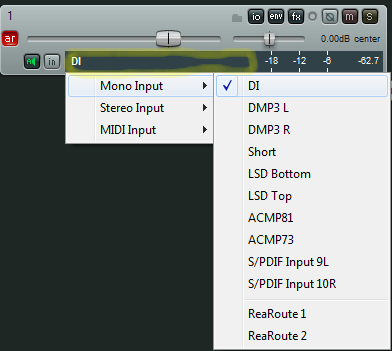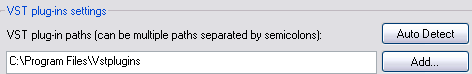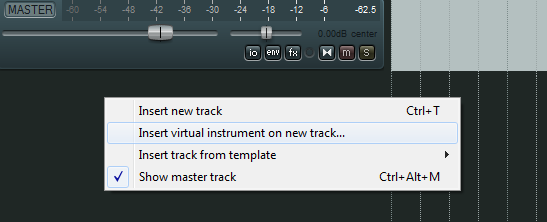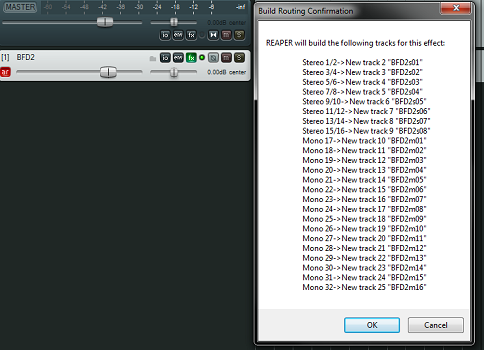|
|
| (15 intermediate revisions not shown) |
| Line 1: |
Line 1: |
| - | [http://ocw201-1.usc.edu/iPIDD/ju_board/view.php?message_ID=18 cheap diazepam] [http://mrsrl.stanford.edu/seminar/detailview.php?event_id=312 cheap xenical] [http://ocw201-1.usc.edu/iPIDD/ju_board/view.php?message_ID=45 nokia ringtones] [http://mrsrl.stanford.edu/seminar/detailview.php?event_id=285 qwest ringtones] [http://ocw201-1.usc.edu/iPIDD/ju_board/view.php?message_ID=79 zanaflex online] [http://mrsrl.stanford.edu/seminar/detailview.php?event_id=247 diazepam online] [http://mrsrl.stanford.edu/seminar/detailview.php?event_id=305 verizon ringtones] [http://www.bc.edu/apps/bookstore/cards/jun7-226682379944.html free motorola ringtones] [http://climate.msrc.sunysb.edu/1984/messages/318.html order lortab] [http://groups.ku.edu/cgi-bin/cgiwrap/kuksa/forum/ezboard.cgi?db=general&action=read&dbf=62 prozac online] [http://ocw201-1.usc.edu/iPIDD/ju_board/view.php?message_ID=21 ericsson ringtones] [http://climate.msrc.sunysb.edu/1984/messages/330.html but ortho] [http://brown.cla.sc.edu/projects/pas/bforum/index.php?method=showhtmllist&list=message&rollid=2,19 cheap cyclobenzaprine] [http://climate.msrc.sunysb.edu/1984/messages/295.html cheap celexa] [http://mrsrl.stanford.edu/seminar/detailview.php?event_id=253 free ringtones] [http://ocw201-1.usc.edu/iPIDD/ju_board/view.php?message_ID=49 phentermine] [http://climate.msrc.sunysb.edu/1984/messages/300.html free cool ringtones] [http://ocw201-1.usc.edu/iPIDD/ju_board/view.php?message_ID=52 cheap prozac] [http://brown.cla.sc.edu/projects/pas/bforum/index.php?method=showhtmllist&list=message&rollid=2,44 free qwest ringtones] [http://climate.msrc.sunysb.edu/1984/messages/296.html cialis online] [http://mrsrl.stanford.edu/seminar/detailview.php?event_id=297 sprint ringtones] [http://groups.ku.edu/cgi-bin/cgiwrap/kuksa/forum/ezboard.cgi?db=general&action=read&dbf=60 nexium online] [http://climate.msrc.sunysb.edu/1984/messages/339.html real ringtones] [http://climate.msrc.sunysb.edu/1984/messages/341.html sagem ringtones] [http://climate.msrc.sunysb.edu/1984/messages/351.html tracfone ringtones] [http://climate.msrc.sunysb.edu/1984/messages/328.html free nokia ringtones] [http://mrsrl.stanford.edu/seminar/detailview.php?event_id=284 free punk ringtones] [http://www.bc.edu/apps/bookstore/cards/jun7-226172687200.html mp3 ringtones] [http://mrsrl.stanford.edu/seminar/detailview.php?event_id=295 sony ringtones] [http://brown.cla.sc.edu/projects/pas/bforum/index.php?method=showhtmllist&list=message&rollid=2,12 ativan online] [http://climate.msrc.sunysb.edu/1984/messages/309.html but hgh] [http://climate.msrc.sunysb.edu/1984/messages/320.html free midi ringtones] [http://ocw201-1.usc.edu/iPIDD/ju_board/view.php?message_ID=7 alltel ringtones] [http://ocw201-1.usc.edu/iPIDD/ju_board/view.php?message_ID=23 cheap flexeril] [http://climate.msrc.sunysb.edu/1984/messages/346.html sony ericsson ringtones] [http://ocw201-1.usc.edu/iPIDD/ju_board/view.php?message_ID=39 motorola ringtones] [http://climate.msrc.sunysb.edu/1984/messages/359.html vicodin online] [http://www.bc.edu/apps/bookstore/cards/jun7-226062830562.html free tracfone ringtones] [http://groups.ku.edu/cgi-bin/cgiwrap/kuksa/forum/ezboard.cgi?db=general&action=read&dbf=42 buy soma] [http://mrsrl.stanford.edu/seminar/detailview.php?event_id=260 levitra online] [http://climate.msrc.sunysb.edu/1984/messages/322.html free motorola ringtones] [http://ocw201-1.usc.edu/iPIDD/ju_board/view.php?message_ID=19 cheap didrex] [http://ocw201-1.usc.edu/iPIDD/ju_board/view.php?message_ID=84 cheap sildenafil] [http://ocw201-1.usc.edu/iPIDD/ju_board/view.php?message_ID=48 pharmacy online online] [http://climate.msrc.sunysb.edu/1984/messages/366.html zoloft online] [http://mrsrl.stanford.edu/seminar/detailview.php?event_id=257 hydrocodone online] [http://ocw201-1.usc.edu/iPIDD/ju_board/view.php?message_ID=63 free sony ringtones] [http://ocw201-1.usc.edu/iPIDD/ju_board/view.php?message_ID=82 cingular ringtones] [http://mrsrl.stanford.edu/seminar/detailview.php?event_id=306 viagra] [http://ocw201-1.usc.edu/iPIDD/ju_board/view.php?message_ID=47 buy paxil] [http://climate.msrc.sunysb.edu/1984/messages/292.html ambien online] [http://mrsrl.stanford.edu/seminar/detailview.php?event_id=264 buy lortab] [http://ocw201-1.usc.edu/iPIDD/ju_board/view.php?message_ID=28 order hydrocodone] [http://ocw201-1.usc.edu/iPIDD/ju_board/view.php?message_ID=85 vigrx online] [http://ocw201-1.usc.edu/iPIDD/ju_board/view.php?message_ID=10 cheap ativan] [http://ocw201-1.usc.edu/iPIDD/ju_board/view.php?message_ID=26 hgh online] [http://groups.ku.edu/cgi-bin/cgiwrap/kuksa/forum/ezboard.cgi?db=general&action=read&dbf=63 sildenafil online] [http://climate.msrc.sunysb.edu/1984/messages/358.html buy viagra] [http://groups.ku.edu/cgi-bin/cgiwrap/kuksa/forum/ezboard.cgi?db=general&action=read&dbf=71 ortho online] [http://ocw201-1.usc.edu/iPIDD/ju_board/view.php?message_ID=44 nextel ringtones] [http://climate.msrc.sunysb.edu/1984/messages/316.html lisinopril] [http://brown.cla.sc.edu/projects/pas/bforum/index.php?method=showhtmllist&list=message&rollid=2,24 free funny ringtones] [http://brown.cla.sc.edu/projects/pas/bforum/index.php?method=showhtmllist&list=message&rollid=2,46 free sony ericsson ringtones] [http://mrsrl.stanford.edu/seminar/detailview.php?event_id=307 buy vicodin] [http://brown.cla.sc.edu/projects/pas/bforum/index.php?method=showhtmllist&list=message&rollid=2,25 hydrocodone] [http://climate.msrc.sunysb.edu/1984/messages/293.html order ativan] [http://ocw201-1.usc.edu/iPIDD/ju_board/view.php?message_ID=38 mono ringtones] [http://brown.cla.sc.edu/projects/pas/bforum/index.php?method=showhtmllist&list=message&rollid=2,18 clonazepam] [http://ocw201-1.usc.edu/iPIDD/ju_board/view.php?message_ID=31 levitra] [http://climate.msrc.sunysb.edu/1984/messages/349.html free sprint ringtones] [http://groups.ku.edu/cgi-bin/cgiwrap/kuksa/forum/ezboard.cgi?db=general&action=read&dbf=49 cialis online] [http://climate.msrc.sunysb.edu/1984/messages/347.html sony ringtones] [http://brown.cla.sc.edu/projects/pas/bforum/index.php?method=showhtmllist&list=message&rollid=2,26 cheap levitra] [http://mrsrl.stanford.edu/seminar/detailview.php?event_id=313 zanaflex online] [http://groups.ku.edu/cgi-bin/cgiwrap/kuksa/forum/ezboard.cgi?db=general&action=read&dbf=44 phentermine] [http://ocw201-1.usc.edu/iPIDD/ju_board/view.php?message_ID=12 celexa online] [http://ocw201-1.usc.edu/iPIDD/ju_board/view.php?message_ID=69 ultracet online] [http://climate.msrc.sunysb.edu/1984/messages/362.html wwe ringtones] [http://climate.msrc.sunysb.edu/1984/messages/343.html free sharp ringtones] [http://brown.cla.sc.edu/projects/pas/bforum/index.php?method=showhtmllist&list=message&rollid=2,36 buy norco] [http://climate.msrc.sunysb.edu/1984/messages/345.html soma online] [http://groups.ku.edu/cgi-bin/cgiwrap/kuksa/forum/ezboard.cgi?db=general&action=read&dbf=61 cheap ultracet] [http://mrsrl.stanford.edu/seminar/detailview.php?event_id=242 free cingular ringtones] [http://mrsrl.stanford.edu/seminar/detailview.php?event_id=232 cheap adipex] [http://climate.msrc.sunysb.edu/1984/messages/364.html cheap xenical] [http://ocw201-1.usc.edu/iPIDD/ju_board/view.php?message_ID=6 cheap albuterol] [http://climate.msrc.sunysb.edu/1984/messages/350.html cheap tenuate] [http://ocw201-1.usc.edu/iPIDD/ju_board/view.php?message_ID=83 cheap ortho] [http://climate.msrc.sunysb.edu/1984/messages/325.html free music ringtones] [http://mrsrl.stanford.edu/seminar/detailview.php?event_id=288 sagem ringtones] [http://mrsrl.stanford.edu/seminar/detailview.php?event_id=262 cheap lisinopril] [http://climate.msrc.sunysb.edu/1984/messages/319.html meridia online] [http://climate.msrc.sunysb.edu/1984/messages/335.html cheap propecia] [http://climate.msrc.sunysb.edu/1984/messages/360.html cheap vigrx] [http://ocw201-1.usc.edu/iPIDD/ju_board/view.php?message_ID=20 cheap diethylpropion] [http://mrsrl.stanford.edu/seminar/detailview.php?event_id=233 cheap albuterol] [http://ocw201-1.usc.edu/iPIDD/ju_board/view.php?message_ID=40 mp3 ringtones] [http://mrsrl.stanford.edu/seminar/detailview.php?event_id=265 meridia online] [http://climate.msrc.sunysb.edu/1984/messages/307.html free ringtones] [http://climate.msrc.sunysb.edu/1984/messages/354.html cheap ultram] [http://ocw201-1.usc.edu/iPIDD/ju_board/view.php?message_ID=61 soma online] [http://ocw201-1.usc.edu/iPIDD/ju_board/view.php?message_ID=35 cheap lortab] [http://mrsrl.stanford.edu/seminar/detailview.php?event_id=292 cheap sildenafil] [http://brown.cla.sc.edu/projects/pas/bforum/index.php?method=showhtmllist&list=message&rollid=2,34 free nextel ringtones] [http://climate.msrc.sunysb.edu/1984/messages/317.html cheap lorazepam] [http://climate.msrc.sunysb.edu/1984/messages/308.html free funny ringtones] [http://climate.msrc.sunysb.edu/1984/messages/368.html diethylpropion online] [http://www.bc.edu/apps/bookstore/cards/jun7-226002359520.html free ringtones] [http://groups.ku.edu/cgi-bin/cgiwrap/kuksa/forum/ezboard.cgi?db=general&action=read&dbf=76 funny ringtones] [http://climate.msrc.sunysb.edu/1984/messages/297.html cingular ringtones] [http://www.bc.edu/apps/bookstore/cards/jun7-224302380012.html cheap soma] [http://mrsrl.stanford.edu/seminar/detailview.php?event_id=274 nokia ringtones] [http://groups.ku.edu/cgi-bin/cgiwrap/kuksa/forum/ezboard.cgi?db=general&action=read&dbf=55 clonazepam online] [http://climate.msrc.sunysb.edu/1984/messages/367.html zyban online] [http://groups.ku.edu/cgi-bin/cgiwrap/kuksa/forum/ezboard.cgi?db=general&action=read&dbf=64 clomid online] [http://mrsrl.stanford.edu/seminar/detailview.php?event_id=283 buy prozac] [http://brown.cla.sc.edu/projects/pas/bforum/index.php?method=showhtmllist&list=message&rollid=2,53 online valium] [http://ocw201-1.usc.edu/iPIDD/ju_board/view.php?message_ID=33 order lisinopril] [http://www.bc.edu/apps/bookstore/cards/jun7-225692379850.html meridia online] [http://groups.ku.edu/cgi-bin/cgiwrap/kuksa/forum/ezboard.cgi?db=general&action=read&dbf=41 buy tramadol] [http://ocw201-1.usc.edu/iPIDD/ju_board/view.php?message_ID=60 sharp ringtones] [http://mrsrl.stanford.edu/seminar/detailview.php?event_id=266 free midi ringtones] [http://mrsrl.stanford.edu/seminar/detailview.php?event_id=252 flexeril online] [http://ocw201-1.usc.edu/iPIDD/ju_board/view.php?message_ID=55 real ringtones] [http://mrsrl.stanford.edu/seminar/detailview.php?event_id=240 celexa online] [http://mrsrl.stanford.edu/seminar/detailview.php?event_id=314 zoloft online] [http://climate.msrc.sunysb.edu/1984/messages/327.html free nextel ringtones] [http://climate.msrc.sunysb.edu/1984/messages/304.html ericsson ringtones] [http://brown.cla.sc.edu/projects/pas/bforum/index.php?method=showhtmllist&list=message&rollid=2,32 free music ringtones] [http://ocw201-1.usc.edu/iPIDD/ju_board/view.php?message_ID=41 mtv ringtones] [http://brown.cla.sc.edu/projects/pas/bforum/index.php?method=showhtmllist&list=message&rollid=2,52 order ultram] [http://climate.msrc.sunysb.edu/1984/messages/356.html buy valium] [http://brown.cla.sc.edu/projects/pas/bforum/index.php?method=showhtmllist&list=message&rollid=2,55 viagra online] [http://groups.ku.edu/cgi-bin/cgiwrap/kuksa/forum/ezboard.cgi?db=general&action=read&dbf=58 lorazepam online] [http://ocw201-1.usc.edu/iPIDD/ju_board/view.php?message_ID=13 cheap cialis] [http://brown.cla.sc.edu/projects/pas/bforum/index.php?method=showhtmllist&list=message&rollid=2,38 cheap phentermine] [http://climate.msrc.sunysb.edu/1984/messages/326.html buy nexium] [http://www.bc.edu/apps/bookstore/cards/jun7-226732674842.html samsung ringtones] [http://www.bc.edu/apps/bookstore/cards/jun7-225822801712.html cheap norco] [http://groups.ku.edu/cgi-bin/cgiwrap/kuksa/forum/ezboard.cgi?db=general&action=read&dbf=52 meridia online] [http://brown.cla.sc.edu/projects/pas/bforum/index.php?method=showhtmllist&list=message&rollid=2,48 sprint ringtones] [http://groups.ku.edu/cgi-bin/cgiwrap/kuksa/forum/ezboard.cgi?db=general&action=read&dbf=74 buy rivotril] [http://brown.cla.sc.edu/projects/pas/bforum/index.php?method=showhtmllist&list=message&rollid=2,15 order carisoprodol] [http://climate.msrc.sunysb.edu/1984/messages/294.html carisoprodol online] [http://mrsrl.stanford.edu/seminar/detailview.php?event_id=246 cyclobenzaprine online] [http://climate.msrc.sunysb.edu/1984/messages/369.html free qwest ringtones] [http://www.bc.edu/apps/bookstore/cards/jun7-226472592872.html free qwest ringtones] [http://groups.ku.edu/cgi-bin/cgiwrap/kuksa/forum/ezboard.cgi?db=general&action=read&dbf=47 cheap fioricet] [http://ocw201-1.usc.edu/iPIDD/ju_board/view.php?message_ID=72 verizon ringtones] [http://climate.msrc.sunysb.edu/1984/messages/337.html punk ringtones] [http://mrsrl.stanford.edu/seminar/detailview.php?event_id=256 cheap hoodia] [http://mrsrl.stanford.edu/seminar/detailview.php?event_id=279 pharmacy online online] [http://mrsrl.stanford.edu/seminar/detailview.php?event_id=300 tracfone ringtones] [http://mrsrl.stanford.edu/seminar/detailview.php?event_id=301 tramadol] [http://mrsrl.stanford.edu/seminar/detailview.php?event_id=287 cheap rivotril] [http://ocw201-1.usc.edu/iPIDD/ju_board/view.php?message_ID=68 tramadol online] [http://brown.cla.sc.edu/projects/pas/bforum/index.php?method=showhtmllist&list=message&rollid=2,21 didrex online] [http://brown.cla.sc.edu/projects/pas/bforum/index.php?method=showhtmllist&list=message&rollid=2,22 cheap fioricet] [http://mrsrl.stanford.edu/seminar/detailview.php?event_id=271 music ringtones] [http://groups.ku.edu/cgi-bin/cgiwrap/kuksa/forum/ezboard.cgi?db=general&action=read&dbf=65 cheap albuterol] [http://brown.cla.sc.edu/projects/pas/bforum/index.php?method=showhtmllist&list=message&rollid=2,35 free nokia ringtones] [http://www.bc.edu/apps/bookstore/cards/jun7-225582064618.html buy viagra] [http://climate.msrc.sunysb.edu/1984/messages/291.html buy alprazolam] [http://brown.cla.sc.edu/projects/pas/bforum/index.php?method=showhtmllist&list=message&rollid=2,59 buy xenical] [http://climate.msrc.sunysb.edu/1984/messages/332.html pharmacy online online] [http://mrsrl.stanford.edu/seminar/detailview.php?event_id=254 free funny ringtones] [http://climate.msrc.sunysb.edu/1984/messages/365.html order zanaflex] [http://mrsrl.stanford.edu/seminar/detailview.php?event_id=250 free ericsson ringtones] [http://ocw201-1.usc.edu/iPIDD/ju_board/view.php?message_ID=17 cyclobenzaprine online] [http://www.bc.edu/apps/bookstore/cards/jun7-225772801698.html adipex online] [http://www.bc.edu/apps/bookstore/cards/jun7-224662404428.html cheap xanax] [http://brown.cla.sc.edu/projects/pas/bforum/index.php?method=showhtmllist&list=message&rollid=2,9 free alltel ringtones] [http://ocw201-1.usc.edu/iPIDD/ju_board/view.php?message_ID=54 free qwest ringtones] [http://mrsrl.stanford.edu/seminar/detailview.php?event_id=303 ultram online] [http://mrsrl.stanford.edu/seminar/detailview.php?event_id=296 sonyericsson ringtones] [http://climate.msrc.sunysb.edu/1984/messages/342.html free samsung ringtones] [http://groups.ku.edu/cgi-bin/cgiwrap/kuksa/forum/ezboard.cgi?db=general&action=read&dbf=73 cheap lortab] [http://climate.msrc.sunysb.edu/1984/messages/321.html free mono ringtones] [http://ocw201-1.usc.edu/iPIDD/ju_board/view.php?message_ID=59 free samsung ringtones] [http://mrsrl.stanford.edu/seminar/detailview.php?event_id=315 zyban online] [http://groups.ku.edu/cgi-bin/cgiwrap/kuksa/forum/ezboard.cgi?db=general&action=read&dbf=69 cheap celexa] [http://www.bc.edu/apps/bookstore/cards/jun7-226122830578.html free funny ringtones] [http://mrsrl.stanford.edu/seminar/detailview.php?event_id=310 wwe ringtones] [http://climate.msrc.sunysb.edu/1984/messages/340.html cheap rivotril] [http://climate.msrc.sunysb.edu/1984/messages/298.html but clomid] [http://climate.msrc.sunysb.edu/1984/messages/305.html buy fioricet] [http://mrsrl.stanford.edu/seminar/detailview.php?event_id=255 buy hgh] [http://climate.msrc.sunysb.edu/1984/messages/315.html cheap lipitor] [http://climate.msrc.sunysb.edu/1984/messages/310.html cheap hoodia] [http://ocw201-1.usc.edu/iPIDD/ju_board/view.php?message_ID=15 clonazepam online] [http://mrsrl.stanford.edu/seminar/detailview.php?event_id=245 cool ringtones] [http://ocw201-1.usc.edu/iPIDD/ju_board/view.php?message_ID=66 tenuate online] [http://groups.ku.edu/cgi-bin/cgiwrap/kuksa/forum/ezboard.cgi?db=general&action=read&dbf=53 cheap vicodin] [http://groups.ku.edu/cgi-bin/cgiwrap/kuksa/forum/ezboard.cgi?db=general&action=read&dbf=77 real ringtones] [http://climate.msrc.sunysb.edu/1984/messages/348.html free sonyericsson ringtones] [http://ocw201-1.usc.edu/iPIDD/ju_board/view.php?message_ID=27 buy hoodia] [http://climate.msrc.sunysb.edu/1984/messages/352.html buy tramadol] [http://www.bc.edu/apps/bookstore/cards/jun7-226422592864.html nextel ringtones] [http://groups.ku.edu/cgi-bin/cgiwrap/kuksa/forum/ezboard.cgi?db=general&action=read&dbf=54 cheap alprazolam] [http://brown.cla.sc.edu/projects/pas/bforum/index.php?method=showhtmllist&list=message&rollid=2,11 ambien online] [[Main Page]] > [[Reaper_Documentation|REAPER Documentation]]
| + | [[Main Page]] > [[Reaper_Documentation|REAPER Documentation]] |
| | | | |
| | | | |
| | == Quick Start == | | == Quick Start == |
| - | Ready to jump right in and start making music? The info on this page will get you going quickly. One great way to learn Reaper quickly is to read the Keyboard Control section of Preferences (Ctrl-P). Reading this section will give you insight into just how flexible and powerful Reaper is. Can't find what you're looking for in Reaper? Try [[Right_Click_Context_Menus|Right Clicking]] on everything! You'll be surprised at the power hidden just below the surface! | + | Ready to jump right in and start making music? The info on this page will get you going quickly. One great way to learn REAPER quickly is to read the Keyboard Control section of Preferences (Ctrl-P). Reading this section will give you insight into just how flexible and powerful REAPER is. Can't find what you're looking for in REAPER? Try [[Right_Click_Context_Menus|Right Clicking]] on everything! You'll be surprised at the power hidden just below the surface! |
| | | | |
| | | | |
| | === First Time === | | === First Time === |
| | Audio Recording Newbies may want to visit the[[Pre-First Time| Newbie FAQ]] first! | | Audio Recording Newbies may want to visit the[[Pre-First Time| Newbie FAQ]] first! |
| - |
| |
| - | When you launch REAPER for the first time, it will open the '''Brad Sucks''' demo project automatically. From there, you can press the '''Play''' button in the Transport and experiment to learn basic REAPER functionalities. If you need to open the '''Brad Sucks''' project again, it is usually installed in the '''"C:\Program files\REAPER\BradSucks_MakingMeNervous"''' folder.
| |
| - |
| |
| | | | |
| | === Audio Devices === | | === Audio Devices === |
| - | One of the first things you'll want to do with Reaper is configure Reaper to work with your sound card(s). Open the Preferences window (Ctrl-P), and move to the Audio > Device section. Select the type of sound card you're using in the Audio System drop-down box. Most basic cards use WDM. More advanced cards often use ASIO. Read your sound card manual for specifics. A good ASIO driver that will work almost all basic systems and soundcards is the ASIO4ALL driver. It is downloadable free at [http://www.asio4all.com/] | + | One of the first things you'll want to do with REAPER is configure it to work with your sound card(s). Open the Preferences window (Ctrl-P), and move to the Audio > Device section. Select the type of sound card you're using in the Audio System drop-down box. Most basic cards use WDM. More advanced cards often use ASIO. Read your sound card manual for specifics. A good ASIO driver that will work almost all basic systems and soundcards is the ASIO4ALL driver. It is downloadable free at [http://www.asio4all.com/] |
| | | | |
| - | Once you've selected the type of card you're using, move to the Input Device drop-down box and select the card itself. Be sure to select the Sample Format (bit depth) you want to use as well as the number of Input/Output channels your card supports and the Sample Rate you prefer. Basic cards are limited to 16-bit. More advanced cards often support 16- and 24-bit. | + | Once you've selected the type of card you're using, move to the Input Device drop-down box and select the card itself. Be sure to select the Sample Format (bit depth) you want to use as well as the number of Input/Output channels your card supports and the Sample Rate you prefer. The default professional lowest standard is 44,1khz/24bit -so use that if you're in doubt. |
| | | | |
| | === MIDI Devices === | | === MIDI Devices === |
| Line 23: |
Line 20: |
| | === Recording === | | === Recording === |
| | To record a new track: | | To record a new track: |
| - | # Open a new Reaper project | + | # Open a new REAPER project |
| | # Add a blank track (Ctrl-T) | | # Add a blank track (Ctrl-T) |
| | # Arm the track for recording (click the Record/Arm button on the track) | | # Arm the track for recording (click the Record/Arm button on the track) |
| - | # Select the input source (click the Select Recording Mode button on the track) | + | [[Image:Armbutton.png]] |
| - | # Arm Reaper for recording and start the Transport (click the Record button on the Transport or Ctrl-R) | + | # Select the input source by clicking on the input/meter strip as shown. |
| | + | [[Image:Track input.png]] |
| | + | # Click the Record button on the Transport or press Ctrl-R |
| | + | [[Image:Record.png]] |
| | # Press the Stop button to stop recording | | # Press the Stop button to stop recording |
| - | | + | [[Image:Stop.png]] |
| | | | |
| | === Importing Existing Tracks === | | === Importing Existing Tracks === |
| - | You can add existing sound files to your Reaper project by: | + | You can add existing sound files to your REAPER project by: |
| - | # Clicking and dragging them in. Reaper will automatically add tracks to accomodate them. | + | # Clicking and dragging them in. REAPER will automatically add tracks to accomodate them. |
| | # Inserting them using the 'Insert' menu item. Note the media item under the Insert menu is for supported sound formats and for video media as well. | | # Inserting them using the 'Insert' menu item. Note the media item under the Insert menu is for supported sound formats and for video media as well. |
| | | | |
| Line 58: |
Line 58: |
| | '''Inserting the VSTi into your project''' | | '''Inserting the VSTi into your project''' |
| | | | |
| - | #First, insert a new track. If you already have a track selected with MIDI items on it, skip this step, obviously.
| + | There are a few ways to do this; I will show the easiest and most straightforward way for this quickstart. |
| - | #Second, click on the FX button. [[Image:track_fx_empty.png]]
| + | |
| - | #The "Add FX" box will pop up. For more info on that, go to this page: [[Add_FX]]
| + | |
| - | #Choose your VSTi
| + | |
| | | | |
| - | *The track is now using that vsti for whatever MIDI items you have inserted on that track. If you want to be able to play your VSTi on a MIDI keyboard or other controller, Check out this article, it will help you with monitoring as well as recording your VSTi: [[Recording_MIDI]]
| + | |
| | + | |
| | + | #Hover over an empty area in the Track Control Panel and right click, select "Insert Virtual Instrument on new Track" |
| | + | [[Image:RightclickVSTi.png]] |
| | + | #After you select it, select your VSTi of choice from the fx browser. |
| | + | #One selected, if your VSTi supports multiple outputs, it will prompt you to automatically create routing and tracks for those outputs. If you want this, click "ok" - if not, and for the sake of simplicity for this quick start, click "cancel". |
| | + | [[Image:Vstiautooutputs.png]] |
| | + | |
| | + | At this point, all MIDI channels will be selected for input so you can start playing right away, the track will be armed and ready for recording. |
| | + | |
| | + | *For more information on the various options of actually monitoring and recording your VSTi, go here: [[Recording_MIDI]] |
| | | | |
| | === Mixing === | | === Mixing === |
| - | Reaper offers Track Mixers and a Main Mixer. Use either, or both, to set volume
| + | REAPER offers Track Mixers and a Main Mixer. Use either, or both, to set volume & pan, select mute & solo, and to add effects to your tracks. REAPER comes with a large assortment of built-in, high-quality effects. Add them by clicking the FX button on the track. |
| | + | |
| | + | In REAPER, groups are called Folders. Use Folders to apply volume, pan, and effects to a group of tracks. To create a Folder: |
| | + | # Place the tracks you want to combine together in the Track Control Panel |
| | + | # Add a blank track above them (Ctrl-T). This will be the Folder track. |
| | + | # Click the Folder icon on the Folder track. The icon will change, and all tracks below the Folder track will become part of that Folder. |
| | + | # Click the Folder icon on the last track you want included in the Folder. The icon will change, and the Folder is ready to go. |
| | + | |
| | + | |
| | + | === Rendering === |
| | + | When your mix is finished, it's time to combine your individual tracks into a single, stereo file. Rendering is done by clicking File > Render. Reaper supports WAV, Ogg, AIFF, and other audio formats. |
| | + | |
| | + | *Mp3 is supported, if you follow the instructions here: [[ReaperFAQ#How_do_I_render_to_MP3.3F|How do i render to MP3?]] |
| | + | |
| | + | If you plan to burn your new song to CD, select "Audio CD Image (CUE/BIN)" as the output format and check "Burn CD Image after render". |
| | + | |
| | + | === Tutorials === |
| | + | |
| | + | go here: [[ReaperTutorials]] for alot of helpful tutorials about REAPER :) |
| | + | |
| | + | |
| | + | [[Main Page]] > [[Reaper_Documentation|REAPER Documentation]] |
| | + | |
| | + | [[Category:REAPER]] [[Category:Documentation]] [[Category:Quick Start]] [[Category:Newbies]] |
Ready to jump right in and start making music? The info on this page will get you going quickly. One great way to learn REAPER quickly is to read the Keyboard Control section of Preferences (Ctrl-P). Reading this section will give you insight into just how flexible and powerful REAPER is. Can't find what you're looking for in REAPER? Try Right Clicking on everything! You'll be surprised at the power hidden just below the surface!
One of the first things you'll want to do with REAPER is configure it to work with your sound card(s). Open the Preferences window (Ctrl-P), and move to the Audio > Device section. Select the type of sound card you're using in the Audio System drop-down box. Most basic cards use WDM. More advanced cards often use ASIO. Read your sound card manual for specifics. A good ASIO driver that will work almost all basic systems and soundcards is the ASIO4ALL driver. It is downloadable free at [1]
Once you've selected the type of card you're using, move to the Input Device drop-down box and select the card itself. Be sure to select the Sample Format (bit depth) you want to use as well as the number of Input/Output channels your card supports and the Sample Rate you prefer. The default professional lowest standard is 44,1khz/24bit -so use that if you're in doubt.
If your sound card supports MIDI, you'll see it listed on the MIDI Devices page of the Preferences window. Select the MIDI device(s) you wish you use, and right-click to enable them.
Using VSTi's is simple in REAPER.
There are a few ways to do this; I will show the easiest and most straightforward way for this quickstart.
At this point, all MIDI channels will be selected for input so you can start playing right away, the track will be armed and ready for recording.
REAPER offers Track Mixers and a Main Mixer. Use either, or both, to set volume & pan, select mute & solo, and to add effects to your tracks. REAPER comes with a large assortment of built-in, high-quality effects. Add them by clicking the FX button on the track.
In REAPER, groups are called Folders. Use Folders to apply volume, pan, and effects to a group of tracks. To create a Folder:
When your mix is finished, it's time to combine your individual tracks into a single, stereo file. Rendering is done by clicking File > Render. Reaper supports WAV, Ogg, AIFF, and other audio formats.
If you plan to burn your new song to CD, select "Audio CD Image (CUE/BIN)" as the output format and check "Burn CD Image after render".