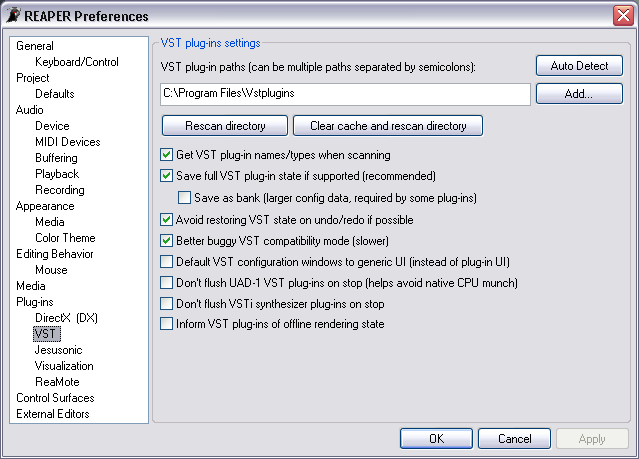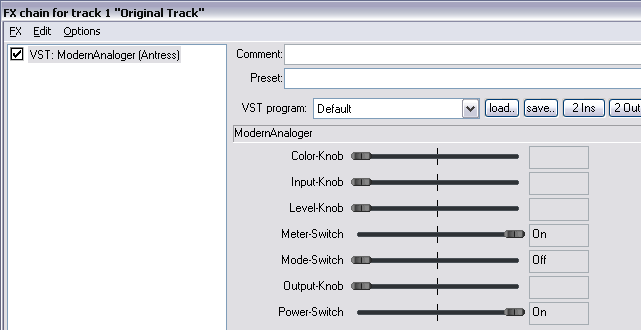Preferences Plugins VST
From CockosWiki
Main Page > REAPER Documentation > Preferences
| VST Plugin Settings | |
|---|---|
| Auto Detect | Click this button to make REAPER scan your system to detect VST plug-ins. |
| VST plug-in paths | Enter a path here, or click the Add button to browse to the directory that contains your VST plug-ins. Multiple directories may be added to this list. Separate each directory with a semicolon. |
| Rescan directory | Click this button to force REAPER to rescan your VST directory(s). |
| Clear cache and rescan directory | Click this button to clear the plug-in cache and force REAPER to build a new list of VST plug-ins. |
| Get VST plug-in names/types when scanning | By default, REAPER retrieves the full plug-in name and type when scanning. Clear this check box to prevent this behavior.
What does this mean? Well, if you have this option enabled, it will take much longer to scan your VST plugins, as it scans them, and initializes each one, thereby increasing the likely hood of a buggy VST to crash REAPER. However, if you do not have it on, it will not differentiate between VST effects and instruments, and will put them all in the same folder (you will be able to use them just the same however, they will just show up differently). |
| Save full VST plug-in state if supported (recommended) | By default, REAPER saves the full VST plug-in state if the plug-in supports this function. Clear this check box to prevent this behavior. |
| Save as bank (larger config data, required by some plug-ins) | Entry Here |
| Avoid restoring VST state on undo/redo if possible | Select this check box if you are having issues with VST plug-ins reloading patches when using the Undo function in REAPER. |
| Default VST configuration windows to generic UI (instead of plug-in UI | This gives you the option to view by default the generic VST window in REAPER instead of the plug-ins original GUI. Here is an example:
Plug-in GUI: (courtesy of Antress' Analoger VST plugin) Generic UI of the same plugin: |
| Better buggy processReplacing compatibility mode (slower) | Selecting this check box may provide compatibility with poorly coded or older VST plug-ins, but will also increase the CPU overhead of REAPER. |
| Don't flush synthesizer plug-ins on stop | In general this should be unchecked, unless you have plug-ins that don't handle the mainschanging right (some SynthEdit based ones reload all of their samples for example). |
| Inform plug-ins of offline rendering state | This enables REAPER to "tell" plugins that have the ability to "hear" that it's rendering, and if the vst(i) has the feature, it will usually up the quality for render (Voxengo plugins do this, so does Image-Line's Sytrus and Fxpansion's BFD). |
| Don't flush UAD-1 plug-ins on stop (helps avoid native CPU munch) | This option prevents the UAD-1 from taking too much native cpu. |
Main Page > REAPER Documentation > Preferences