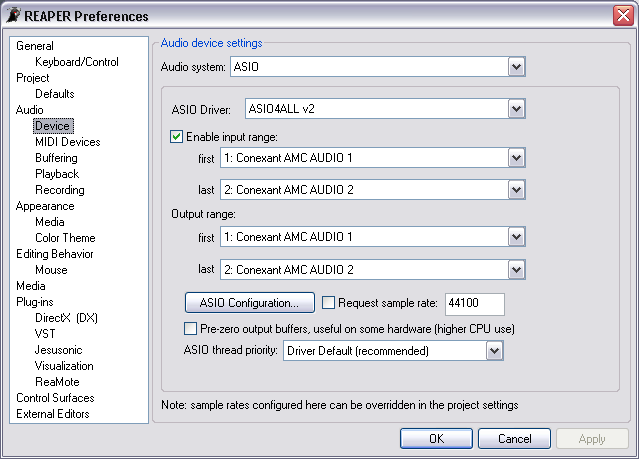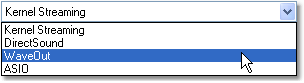Preferences Audio Device
From CockosWiki
Main Page > REAPER Documentation > Preferences
This screen allows you to setup your audio system, Input and Output mapping, Sample rate and buffer sizes.
There are four Audio system options available in REAPER.
• Wave Out
• ASIO
Choose an Audio system by clicking on the down arrow and selecting one from the list.
By default, REAPER uses WAVE Out, but ASIO is recommended for best performance.