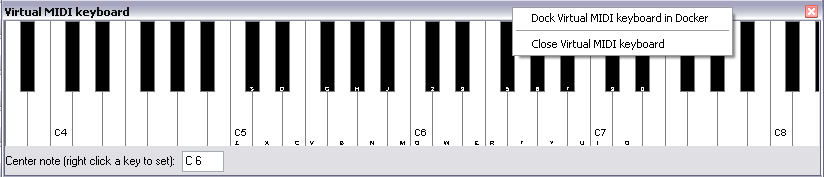Glossary
From CockosWiki
Main Page > REAPER Documentation
This page needs updating.
Please update the page (How to edit a page?)
If you have updated the page, or examined it and found the information up-to-date, please remove this box.
This is the Glossary; it contains definitions of REAPER terms and general computer recording terms.
Please - fill in what you know and correct any errors you see. You can ask for others to fill in what you don't know by putting just the term here, someone will see it and (hopefully) fill in the blanks.
Glossary items are in alphabetical order.
A-C
Allow length/rate change with project BPM
A REAPER configuration parameter. This is a way of attaching the start and end points of an Item to particular places/beats/points in a project. When you change the BPM of a project changes, making the project longer or shorter, both the start and end ponts of the item move with the project - so it stretches or contracts the Item as the project stretches or contracts.
Allow position change with project BPM
A REAPER configuration parameter. This is a way of attaching the start of an item to a particular place/beat/point in a project. When you change the BPM of a project changes, making the project longer or shorter, just the start point of that item moves with the project length.
A simple example of using it: You have one-shot drum samples on the Track Control Panel. you build your own rhythm/beat ONLY by using these individual sounds on many tracks - rather than by using a loop.
You have the beat, but you need to speed it up or slow it down, you don't want to stretch out or squash the sound of the snare drum. This setting will allow you to do that.
Analog audio
This is sound that is continuous, corresponding exactly to real sound. This is unlike digital sound, which is broken down into a series of slices (samples) made up of ones and zeros. An analog signal is usually recorded using magnetic media such as tape. Cassette tapes and vinyl LPs for example both use analog sound. Analog recordings cannot be copied without some loss of sound quality, and are likely to contain more unwanted noise than digital recordings.
ASIO
Audio Stream Input-Output. This is an audio protocol originally developed by the Steinberg company and used by REAPER, and other DAWs to communicate with audio hardware devices and interfaces (such as PCI Soundcards, Firewire and USB devices). Using ASIO as your sound driver will give you a much lower latency. This allows for running software plugins realtime.
Bit Depth (Sample Size)
The bit depth dictates what the SNR (Signal-to-Noise Ratio) of the data is. A higher bit rate allows for a larger signal-to-noise ratio, which in return reduces the chances of clipping. Audio CDs have a bit rate of 16-bit, while audio DVDs generally have a bit depth of 24-bit. It is generally advised to record at a higher bit depth to allow for a more accurate sound picture, even though the project might end up requiring a 16-bit master in the end. Changing bit-rate is a one-way process. Once something is recorded in 16-bit, you can not make a true 24-bit recording out of it. Bit depth should not be confused with Sample Rate.
Bit Rate
This measures the number of kilobits per second of data in MP3 and other audio files. The bit rate you choose when creating an MP3 file determines the size and quality of the resulting MP3. The highest commonly used bit rate is 320 kbps. A file created using this bit rate will have excellent quality, but will be fairly large. A standard bit rate for encoding MP3s is 128 kbps. A file created using this bit rate will have good quality, and take up about 1 Mb per 1 minute of sound
BPM
BPM stands for Beats Per Minute, which is the tempo of a piece of music. A correct BPM setting can help plugins and clicktracks to add productive information to your project.
Buffer
An audio buffer is a driver setting that helps determines the rate at which audio passes between your computer’s processor and its sound card. Reducing the buffer size can help reduce the amount of Latency while recording and monitoring audio. Increasing the buffer size can help prevent pops and clicks while recording.
Burn
This is the process of writing data or files onto a recordable CD using a hardware device called a CD Burner. Generally, you create either an audio or a data disc when you burn a CD (although hybrid formats like CD Extra are also available). Audio discs can be played in any standard audio CD player. A data disc contains computer files and can only be read on computers. REAPER supports the burning of audio discs.
Bus
An internal pathway that may form part of your audio routing system. Although REAPER makes no inherent distinction between a track and a bus, a track can be considered to be functioning as a bus when more than one other track has been routed to it. Channel A channel is a path through which an audio signal flows. One important feature of REAPER is its ability to use up to 64 separate channels with any single track or tracks.
Chorus
An effect that makes one voice or instrument sound like many. Chorus works with all types of audio, but is particularly effective with the human voice. See The SStillwell Jesusonic Effects Collection.
Clipping
Clipping is essentially unwanted distortion, converting waveforms closer to something that resembles square waves. Reducing the gain in the source prior to the stage where it is clipping, will reduce the amount of clipping. A dB value of 0 equals clipping - in digital audio this can sound horribly unpleasant as the volume is beyond that of which the hardware (or software) can handle, while in analog audio the clipping can take different roles, but can generally be desired in some situations - for example in guitar amplifiers. Since REAPER has a 64-bit internal engine, the signal can (realistically) not clip inside REAPER, but can still clip when exported or sent out to the DAC (Digital to Analog Converter). Similarly, if an ADC (Analog to Digital Converter) receives a signal that is too hot (too much gain) for the circuit to handle, it will also clip.
CODEC
(or Codec) Codec stands for compression / decompression. A codec is a program used to enable Windows to compress and/or decompress audio to and from different formats. For example, REAPER uses the LAME codec for creating MP3 files.
Compression (Audio)
A process of reducing the dynamic range of an audio stream. Generally used to decrease the volume ceiling, and hence the dynamic range of the audio stream. Should not be confused with data compression.
Compression (Data)
The process of packing digital data, such as computer files, more efficiently for the purpose of storage or transmission. Popular compression processes include Zip and Rar. Should not be confused with audio compression, which is the process of decreasing the dynamic range of an audio stream.
Crossfade
A general recording term. In the context of REAPER it means that if you overlap media items in a track REAPER can automatically fade between the overlapping items. This feature is turned on and off using the Auto Crossfade button on the main toolbar (or the keyboard shortcut, Alt X). The curves of crossfades can be edited like any other. You can extend the crossfade in either direction by moving the fade bars (so long as there is material left in the item) and that if you press shift while dragging the crossfade, you can slide it bodily to a new crossfade point
D-F
Decibel
A logarithmic unit used in relation to the reference level, often abbreviated to dB. The reference level in audio processing would be the peak, or 0dB. Commonly, Sound Pressure Levels (SPL) are represented as numbers from 0dB (the softest sound that may be heard) to 120dB and beyond (the level at which sound is perceived as pain). A normal audio CD (16-bit) has a SPL of 96dB, so Decibel measurements seen on a CD player would be in relation to the 96dB.
Delay
An effect which creates a delayed sound Digital Audio Digital audio is audio that has been converted into a series of ones and zeros that can be processed by a computer. When analog sound is converted in this way, it is commonly saved and stored as a wave file. Digital sound is easier to reproduce and manipulate without loss in quality than analog.
Digital Audio
In contrast to Analog Audio, Digital Audio is the process of storing waveforms as bits. The most commonly used digital audio format is LPCM. A better definition of Digital Audio can be found on Wikipedia, here.
Digital Audio Workstation (DAW)
A term used to describe a computer, or a specialist piece of hardware, when it has been set up and equipped with the necessary software and hardware to function as a recording studio.
DirectX
A widely used plugin format, generally less popular than VST.
Docker
Docking is used in a number of applications but here it's used as a REAPER term. The REAPER Docker provides a tabbed viewing area for several REAPER functions (mixer, FX browser, undo, routing matrix, etc.) and is accessible through the View menu. The Docker can be detached from the main REAPER window and moved, for example, to a secondary monitor.
Driver
Software that works with your computer's operating system to control and use a particular piece of hardware such as your sound card. To enable it to function at its best you should check the web regularly for any updated drivers for your soundcard.
Dry
A term used to describe an audio signal to which no effects have been added. The opposite is wet.
Encoding / Decoding
The process of converting audio to or from a compressed format like MP3 or FLAC. The encoding and decoding processes requires the use of CODECs.
Envelope
A REAPER term. Envelopes allow to control how any of a number of a track’s attributes behaves during recording and playback. For example, an envelope can be used to automatically fade a track’s volume up and down as required for different parts of a song whenever it is played back. More info here: Envelopes
Equalization (EQ)
Sound is made up of many vibrations which take place at the same time at different frequencies. An audio equalizer lets you separately adjust the volume of different ranges of frequencies, thus changing the make up of the overall sound. Frequency is measured in hertz (Hz) which is the vibrations, or cycles, per second. The higher the number, the higher the note.
Fade
A technique to bring sound into or out of a track gradually. Fade-in brings the sound in gradually, fade-out does the opposite. Cross fade occurs when two media items overlap in such a way that one is faded in while the other is faded out.
Fader
A device which enables you to control the level of an audio signal by sliding up or down. Examples of the use of faders in REAPER are to control a track’s volume and panning.
Flange
This is an audio effect that distorts sound by applying both a short delay and variable modulation of the frequency.
Frequency
The number of vibrations in a sound wave per unit of time. Frequency is usually measured in hertz, where one hertz is one cycle per second. High-pitched sounds have higher frequencies and low-pitched sounds have lower frequencies.
Folder
A REAPER term. A folder is a special type of track that acts as a container or master for other tracks. It is a collection of tracks, and serves as a simple and convenient means of controlling all of the tracks contained within it. For example, changes can be made to the volume level of a folder to affect the combined volume of all of the tracks contained within that folder. Changes made to the volume level of individual tracks within a folder will affect the volume of that track, and the relative balance between all tracks in the folder, as if you'd moved all of the track faders, in the group, at once. Folders can also contain media items and envelopes. Folders are especially useful when working with groups of similar instruments (such as drum kits).
G-J
Glue
A REAPER term. Gluing audio items renders (without FX) the selected items on each track to a new single WAV file, which replaces the original items in the project (the original file(s) are left unaltered on disk). Gluing MIDI items creates a single MIDI item from multiple MIDI items. Again, the original file(s) are left unaltered on disk. For both Audio and MIDI it will create a consolidated item single item from an item that had head & tail sections that couldn't be seen. After the glue those sections are no longer part of the item.
High Pass Filter
A high pass filter removes all sound below a set frequency. It can be useful in removing certain kinds of rumble and hum.
Hysteresis
This is a general scientific term that's used in a variety of ways. In audio it refers to a memory or lagging effect in which the order of previous events can influence the order of subsequent events; a noise gate, for example, could implement hysteresis to prevent "chattering" when signals close to its threshold are applied. Another way to think of this is the tendency for things to stay the same when they've been that way for a while for a while - inertia if you like. So when a Noise Gate has been closed for a while it will tend to ignore signals close to its threshold and stay closed.
Input Monitoring
The process of having the audio stream that is being recorded being also fed directly back to the musician or singer through their headphones. If latency is too high, a delay or echo effect will be noticeable.
Items
A REAPER term. Items (aka "Media Items" or "Media Events") contain audio/MIDI information and reside in a Track. Items can be empty, or have one or more "Takes", one of which is visible and "active". Items are often called 'Parts' in other DAW software.
L-O
Latency
Latency is the RTT (Round-trip time) of information getting from the source to the destination. Sound waves have an innate latency, approximately 343.2 metre per second. In the context of sound engineering, it's generally the time taken for an audio signal to travel from its source (such as a microphone), into your audio interface, through the DAW (e.g. REAPER), and out again to your headphones or speakers. In sound engineering, a low latency is desired to be able to hear exactly what is being recorded. Many studio-grade sound cards have an input monitoring feature, in case no software is available, or the hardware is not sufficient for low-latency recording. It is generally implied that latency is of little importance up until around 6 milliseconds, though some might prefer it lower.
Level
The amount of power that drives an audio signal. Common names given to varying levels of voltage (from lowest to highest) are microphone level, instrument level and line level.
Loop Source
This is an attribute, a property of, an Item. An Item's either a Loop Source or it is not. The item can be used as the basis for (as the source of) a loop if it is. Look here for a more detailed description.
Low Pass Filter
A low pass filter removes all sound above a set frequency. It is useful in removing certain kinds of hiss.
Mute
Turn off the output of a track or item, differs from just bringing the volume down to zero as when a track is muted it doesn't take up any CPU resources when playing or recording other tracks.
Marker
A REAPER term. Markers, like Regions, are used to identify important sections of a song (i.e. Verse, Chorus, Intro, etc.) Unlike Regions, Markers indicate only the beginning point of a section and are displayed in the Markers band of the Timeline. Markers are useful for quickly locating and playing a section.
See: Markers
Master
A REAPER term. The section of REAPER’s mixer where the main mix is controlled.
Media Item
A REAPER term. An audio or MIDI recording. In many DAWs these are known as clips.
MIDI
(Musical Instruments Digital Interface) A system that uses a synthesizer to enable your computer to play back music under program control. MIDI instructions can include which notes to play and which instrument to simulate. MIDI can also be used to enable a computer to control external MIDI compliant instruments such as synthesizers, drum machines and sound modules. MIDI uses a standard connector.
Mixer View
A REAPER term. REAPER’s Mixer View depicts a virtual representation of a traditional hardware mixing desk. This can be used to combine all of the signals from your various audio and MIDI tracks into a Main Mix which usually consists of one single stereo paired output.
MP3
MPEG audio layer 3. A compressed audio format widely used to transfer music over the internet. An MP3 file is much smaller than a wave file, but still sounds to most people’s ears virtually as good as the original.
Noise Gate
A noise gate is a filter that detects sound levels in an audio stream and shuts out sound when the volume falls below a determined level. It can be useful, for example, to cut out unwanted background noise that may be present during an otherwise silent passage on a recording.
Normalization
This effect permanently adjusts the amplitude (volume, essentially) of audio to a certain value. Normalization is particularly useful when creating a CD using various different tracks. Normalization can be used to help obtain a consistent level of volume for the different tracks.
Notch Filter
This filter removes all audio in a specified frequency band in an audio signal.
OGG Vorbis
A free, open-source audio compression format. Though less widely used than MP3, it can provide greater fidelity.
Opaque pointer
A term used to describe a variable in the C and C++ programming languages. It's used the the ReaScript API to describe a variable that points to and object (like a Track, or a Take maybe) which is an opaque object as far as ReaScript is concerned - you can't modify a Track or a Take directly by having a pointer that refers to it. Instead you use methods supplied to you to get and set properties of that track or pointer (that object).
P-S
Pan
A control that lets you determine the relative left-right balance of a mono signal within the stereo spectrum.
PCM
Pulse-code modulation. A digital representation of an analog signal where the magnitude of the signal is sampled regularly at uniform intervals, then quantized to a series of symbols in a numeric (usually binary) code. PCM has been used in digital telephone systems and 1980s-era electronic musical keyboards. It is also the standard form for digital audio in computers.
Peak
Peaks file
A Peaks File contains a picture of an audio signal, REAPER - and other DAWs - use Peaks Files to avoid having to calculate that picture each time it is needed.
Play all takes
Project
A REAPER term. A project is how REAPER organises a song or recording. It's a collection of sound files, MIDI files and the information needed to stitch them together into a coherent whole.
Project Sample Rate
A REAPER term. The Sample Rate used for the project.
Plugin
A small program used in conjunction with REAPER to enable you to manipulate the sound of recorded tracks. Functions carried out by plug-ins include EQ, delay and chorus. Two widely used plug-in formats are DirectX and VST (Virtual Studio). More detail is available here.
Punch In/Out
A way of recording useful when you want to record just a particular section of music. REAPER plays as normal until it encounters that section; at that point REAPER starts to record (it punches in) when the section is finished it continues playback but stops recording (it punches out)
Real-time
A real time effect is an effect fast enough to work on "live" input, a singer or instrument, without a significant delay.
REAPER
Rapid Environment for Audio Prototyping and Efficient Recording. Available from www.reaper.fm
Receive
A REAPER term. The method by which audio sent from one track is accepted by its destination track or bus.
Region
A REAPER term. Regions, like Markers, are used to identify sections of a song (i.e. Verse, Chorus, Intro, etc.) Unlike Markers, Regions indicate both the begining and ending points of a section and are displayed in the Regions band of the Timeline. Regions are useful for relocating/duplicating existing sections of a song.
See: Regions
Reverb
An effect used to simulates natural reverberations (sound reflections) that occur in different rooms and environments to create an ambience or sense of space. See ReaVerb.
Reverse
An effect that takes one or both channels in a sound file and plays them backwards.
Rip
To extract music directly from your CD in pure digital form and save it directly to your hard drive.
Routing
A term used to describe the path, or paths, taken by an audio stream which on playback takes it from the track on which it has been recorded all the way to its position in the final mix.
Routing Matrix
A REAPER term. REAPER’s overview of a project’s entire routing network. Changes to routing can also be made in the Routing Matrix
RPP
A REAPER term. A .rpp file is used to store data about a project and usually contains all data about it. There are instances when some data may be stored in external files - MIDI data is stored in the .RPP file by default but can be stored in external files and Audio data is always stored in external files. The term RPP is also used to describe the format of data stored in a .rpp file - for example you might say that "The RPP format for this data is..." and then go on to describe how to read (and maybe write) a particular section of a .rpp file.
Sample
A sample can be thought of as a slice of music: samples are stitched together a turned in to an analog audio signal by a digital to analog converter. Higher sampling rates are capable of representing higher frequencies: CD quality is 44,100 samples per second, video is often 48,000 samples per second, and so on - these are often written in an abbreviated form: 44.1 kHz, 48 kHz, etc. Each sample is itself a number, the size of which (16-bit, 12-bit, etc) is described as its Bit Depth.
Sample Rate
The number of samples (slices) per second, the more slices per second you have the higher the quality of the recorded sound. 44,100 (usually written 44.1k) samples per second is generally considered sufficient and is the sample rate used on music CDs. Professional audio equipment often uses 48k or even 96k. Opinion is divided though as to whether sample rates of above 44.1k actually make any difference to what is heard. Our ears can hear sounds with a frequency of up to 20k, so anything faster than that means you can't hear the gaps between the slices. 44.1k recordings are way ahead of the very best home hi-fi systems in terms of what can be heard. Have a look at Sampling and Reconstruction, if you're feeling clever.
Sampler
A hardware device or software application that uses samples to generate audio output. Samplers often use a number of samples together to create realistic sounding reproductions of "real" sounds and musical instruments.
Seeking
A REAPER term. Changing where REAPER is playing back from, during Playback, by clicking somehere on the timeline.
Send
A REAPER term. The method by which audio is routed from one track to another track or bus, where it is accepted via a Receive
Sidechain
This is a large topic - but briefly it's a technicque which involves sending a control signal (audio, using a REAPER Send) and controlling some effect with that signal. This is a lot more useful than that desription makes it sound. For instance you might decide that the bass guitar is overpowering the kick drum. First of all you try lowering the volume of the bass guitar using the fader - this stops it overpowering the kick drum but now you can't hear the bass guitar much at all. Ok - so what you really want is to automatically lower the volume of the bass guitar but only when the kick drum is played. You can do this using sidechaining to "duck" the volume of the bass guitar when the kick drum is played. This is done by having a compressor on the bass guitar track that only kicks in (sorry) when the kick drum is played. There's a good description of how to do this in the User Guide - search for "ducking" in the Guide. Sidechaining isn't just for controlling a compressor but it's a very common use of the technique.
Solo
A general recording term. When a track is soloed, when the solo button is pressed for that track, only that track can be heard on playback. Also works with multiple tracks soloed.
Solo In Front
A REAPER term. The Solo In Front feature allows you to hear the rest of your project quietly in the background when a track or track selection is soloed.
S/PDIF
The Sony & Philips Digital Interface. This is a standard digital audio data format. S/P-Dif can use either an optical or a coaxial interface, depending on the type of device.
Stems
Stems allow you to render selected tracks to disk at the same time (or in lieu of) the main mix. You can use stems to "freeze" fx on tracks, or to render each track in a mix (a "stem" as it is called) so that a mastering engineer (or whoever) can later on adjust the mix.
Synthesizer
A hardware or software device that artificially (using oscillators and filters) generates signals to simulate the sounds of other instruments or to create other, new, sounds.
T-Z
Take
A REAPER term. A take is a part of an item which contains a media source (audio, MIDI, or other type). An item can have multiple takes, which may refer to different recorded versions (where it gets its name), or if you wish to open a copy in an external editor, or apply fx to the item, etc, it can create the output as a new take (enabling you to go back to other takes at a later date). When you adjust an item (splitting, adjusting its start/end times, stretching, etc), the action is performed on all takes, so that if you need to switch to a different take, the overall timing is correct.
Track
A REAPER term. Tracks can contain multiple media items and envelopes. Tracks appear as horizontal bars on the Timeline and as verticle bars on the Mixer. REAPER offers 3 types of tracks:
- Standard Tracks: Standard tracks hold items and envelopes
- Folders: Folders hold items, envelopes, and standard tracks
- Stems: Stems include selected standard tracksfolders
Track Control Panel
A REAPER term. The Track Control Panel, or TCP, is the left-most pane in the main REAPER window. The TCP displays track headers which provide access to the mute, solo, effects, routing, and envelope functions of each track.
Track Templates
A REAPER term. A Track Template is a starting point for a track. If, when recording bass guitar, you always (or almost always) use the same list of effects and always record the chorus output to a separate track -- Then Track Templates are for you. Do this set-up once and get it the way you like it. Select the tracks that make up your standard bass guitar set-up and then choose Save As Track Template from the Track menu. Once this is done you can insert your standard bass guitar set-up into any project by Inserting Track Template.
Virtual MIDI Keyboard
A REAPER term. Available from the Show Menu is a virtual MIDI keyboard you can configure to use with your computer keyboard. you can set it to different scales, assign different notes to different keyboard keys, etc...
VST
"Virtual Studio Technology" Software audio effects, also called plug-ins, written using Steinberg's VST technology. The effects can be reverb, compression, chorus, phase, flange - anything. They can either be used in real time, if they're fast enough, or on pre-recorded material. In REAPER you can apply the same "effect" (VST plug-in) to many different tracks by grouping them together under a Folder Track, and plugging the effect into the Folder Track. More info (lots more info) at Wikipedia Virtual Studio Technology. Have a look at VST & VSTi in Reaper if you're looking for how to use VST in REAPER, also look at Using VSTs with REAPER.
VSTi
"Virtual Studio Technology Instrument" A musical instrument rather than an effect, drum machines, synthesisers, pianos, guitars etc. Used in a similar way to a VST, plugged into a track, but controlled by the MIDI data recorded on that track. Again, there's more at Wikipedia Virtual Studio Technology. Have a look at VST & VSTi in Reaper if you're looking for how to use VST in REAPER.
WAV Bit Depth
The amount of data, in bits, in each sample.
Wave (.wav) Files
A wave file is an uncompressed audio file on your PC. This lack of compression means that a .wav is as close a copy to the original analog data as possible; it also means that .wav files are generally large.