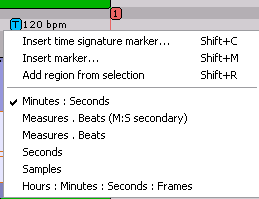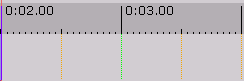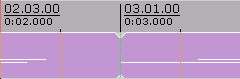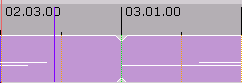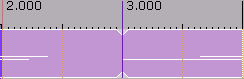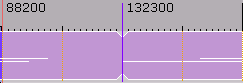Time Ruler
From CockosWiki
(→Markers) |
|||
| Line 50: | Line 50: | ||
===Markers=== | ===Markers=== | ||
| - | + | See [[Markers]] | |
===Time Signature Marker=== | ===Time Signature Marker=== | ||
Revision as of 10:55, 30 June 2011
Main Page > REAPER Documentation > Workspace
Contents |
Time Ruler
Right Click
Marker Insertion
- Insert Time Signature Marker:
- Insert Marker: (Shift-M)
Creates a position marker. Markers can be used to go to a part of a song quickly. The first marker created has an ID of 1 and whenever you press 1 on the keyboard it will take you to that spot. (if smoothseek is enabled it will go to the region after the current section finishes playing)
- Add Region From Selection: (Shift-R)
Creates a region within the song. For example you could select an area and label it as a Intro, Verse, Chorus, Bridge, etc. Then you can easily move sections around by draging the label.
Time Display
- Minutes:Seconds
- Measures.Beats (M:S Secondary)
- Measures.Beats
- Seconds
- Samples
- Hours:Minutes:Seconds:Frames
Regions
To Copy a Region: Press [ctrl]+[Drag the region] it will drag a duplicate of every item on every track contained in that region to the spot you want it... making room for by shifting the other items on the other tracks.
Markers
See Markers