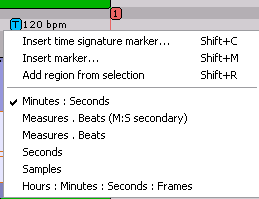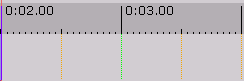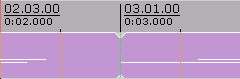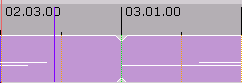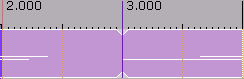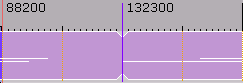Time Ruler
From CockosWiki
Main Page > REAPER Documentation > Workspace
Contents |
Time Ruler
Right Click
Marker Insertion
- Insert Time Signature Marker:
- Insert Marker: (Shift-M)
Creates a position marker. Markers can be used to go to a part of a song quickly. The first marker created has an ID of 1 and whenever you press 1 on the keyboard it will take you to that spot. (if smoothseek is enabled it will go to the region after the current section finishes playing)
- Add Region From Selection: (Shift-R)
Creates a region within the song. For example you could select an area and label it as a Intro, Verse, Chorus, Bridge, etc. Then you can easily move sections around by draging the label.
Time Display
- Minutes:Seconds
- Measures.Beats (M:S Secondary)
- Measures.Beats
- Seconds
- Samples
- Hours:Minutes:Seconds:Frames
Regions
See: Regions
Markers
See Markers