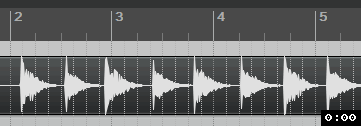Warp grid with SWS
From CockosWiki
Contents |
About
This is part of Reaper documentation on SWS features regarding tempo and tempo mapping. You need to have SWS extension installed, version 2.4.0.6 or later. Get it here. All coding by Breeder. Support the developer here
Preparations
When doing any kind of tempo work that shouldn't change position and length of items, items/envelopes/markers timebase needs to be set to Time.
In case you're dealing with MIDI items you will want to enable Ignore project tempo in Source properties (right click item) for those MIDI items and set it to current tempo and time signature. You can do it automatically by using SWS action: SWS/BR: Enable "Ignore project tempo" for selected MIDI items preserving time position of MIDI events (use tempo at item's start). Once done, you can glue those MIDI items to "embed" tempo information into them.
Warp grid with mouse
SWS gives you three functions to move grid lines directly with mouse:
- SWS/BR: Move closest grid line to mouse cursor (perform until shortcut released)
- SWS/BR: Move closest measure grid line to mouse cursor (perform until shortcut released)
- SWS/BR: Move closest tempo marker to mouse cursor (perform until shortcut released)
The actions should be self-explanatory. Before using them, make sure you assign them shortcuts in the Action list.
To use them, position mouse cursor around grid line you want to move, press shortcut and move mouse around.
As long as the shortcut is pressed, the grid line will follow mouse movements. When the target grid line is positioned where you want it, release the shortcut. Wash, rinse, repeat!
Warp grid with other actions
Along with mouse actions, SWS also includes various actions to move grid lines in other ways:
- SWS/BR: Move closest grid line to edit cursor
- SWS/BR: Move closest grid line to play cursor
- SWS/BR: Move closest measure grid line to edit cursor
- SWS/BR: Move closest measure grid line to play cursor
- SWS/BR: Move closest left side grid line to edit cursor
- SWS/BR: Move closest right side grid line to edit cursor
SWS/BR: Move closest grid line to play cursor is rather interesting because it can be used to tempo map material directly during project playback.