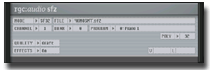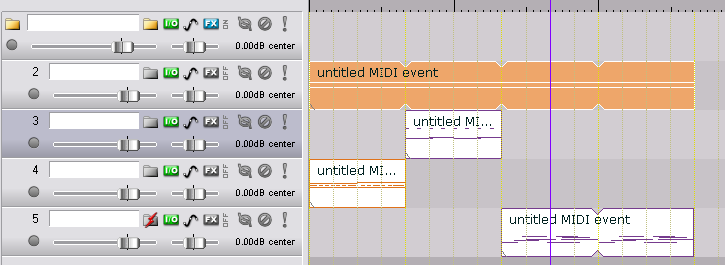Using a Folder Track With MIDI
From CockosWiki
Main Page > Reaper Documentation > REAPER Tips & Tricks
This article will be using the freeware "sfz" instrument. Get it here: www.rgcaudio.com/sfz
A Folder track can also be used as a "Virtual instrument container" to which multiple midi tracks can be sent. It can be a great way to handle many tracks of midi loops or sequences.
In our example, we'll insert 5 tracks:
- On an empty part of the TCP, press Ctrl+T 5 times.
- On the topmost track, insert as fx, rgc audio's SFZ.
- Make that track a folder by pressing this icon:
on that track's Track control Panel until it becomes this icon:
Now it is a folder track.
- Next you need to define what that folder track contains. It obviously contains the track the folder was initiated on, and then also the track that has the "close folder" icon enabled.
- Go to the 5th track, and click the folder icon so it becomes this:
This will terminate the folder, and any tracks you would insert after that would be independant of that folder.
Now, when you put MIDI files on each track of that folder (and on the folder track itself) it will send the midi to the main folder track, where it's interpreted by SFZ. You dont need to put a vsti on the track either, it could be any type of instrument, including your pc's soundcard synthesiser.
For instance, you could read this tutorial on importing type 1 midi files( Click here )and apply it to that! You could make the top track of a midi file a folder, the bottom one terminator, and then send the folder to a midi hardware output to quickly hear a MIDI! It will send all the channels the right way and everything.
Template track:
(you need to insert a vsti with this one:)
Media:FolderTrackwithSFZfree.RTrackTemplate
Main Page > Reaper Documentation > REAPER Tips & Tricks