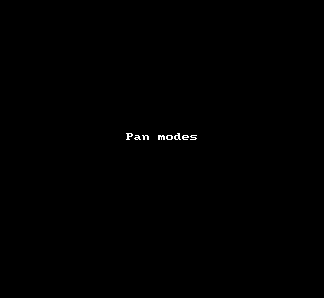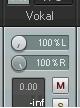Pan mode
From CockosWiki
Reaper supports different Pan modes.
See also Pan law.
Contents |
How to get there
Project settings default
This is set in the Project settings.
File > Project settings, or Alt + Enter
Individual track
You can override the default setting on a per-track-basis. Right click on a tracks pan-button -in TCP (Track Control Panel) or in MCP (Mixer control panel).
Pan modes
There are 2 basic modes: balance, and stereo pan.
Balance is used for mono signals or to balance a stereo signal.
Stereo pan is used to move a stereo track in the stereo field.
Video tutorial: https://www.youtube.com/watch?v=13uY9H64v2Y
There are 2 ways to manipulate a stereo pan: pan and width, or dual mono (these are two representations of the same range of outcomes).[1]
Project default (...)
This is set in the Project settings You can override the default setting on a per-track-basis.
Stereo balance/ mono pan (default)
Pans mono-signals left/right.
Increases/decreases left and right channel of a stereo-signal.
See Pan law for details.
Stereo pan
Dual pan
Allows individual panning of left and right channel.
Reaper 3.x balance (depreciated)
Old pan-mode for backward compatibility.