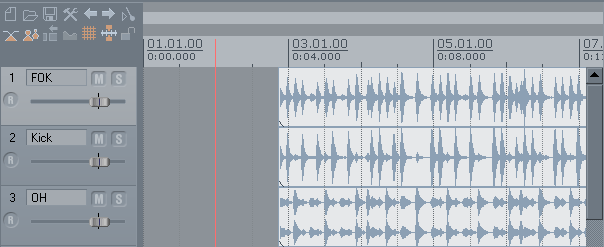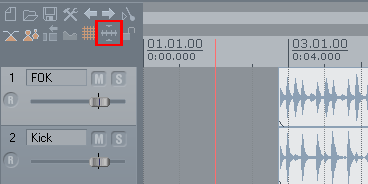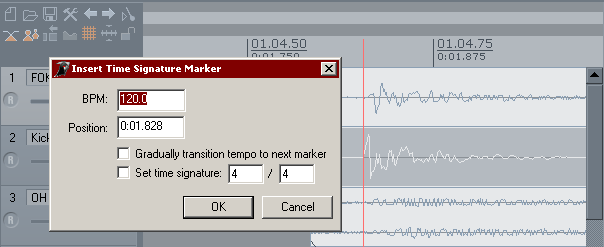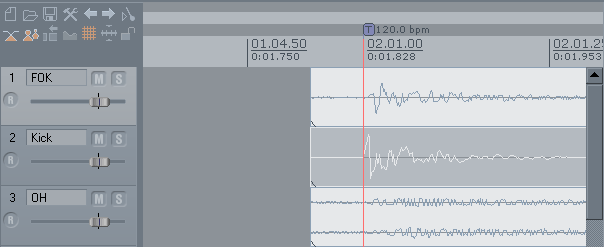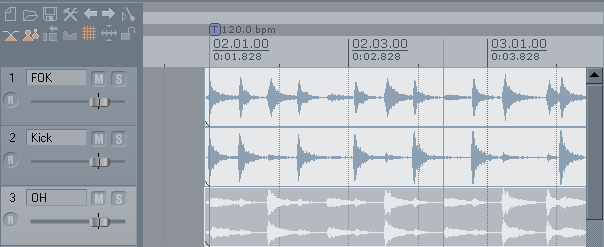Tempo Mapping a Freetime Song
From CockosWiki
Not everyone records with a metronome ---
When they dont and you still want to have a grid to sequence stuff. Here is a pic of one example:
take a look at the file; find the most rythmic part.
In this example from Reaper forum user "Youn" we see the kick drum track used.
First, let's turn off snapping:
Also, if you have something other then 4/4, it would be a good idea to change that in the "Project Settings".
Step 1: Position cursor at begining of measure, then "Shift+C" and then "Enter": (I only zoomed in to show you how accurate using "Tab" on the kick track is)
Results:
Zoom out and find where the next measure begins, place cursor there:
Hold down the "Shift" key and select the marker you just created. A loop selection will be created:
Now press "Shift+Alt+C" and a new marker will appear and the previous marker's tempo will be adjusted so the selection you made is now four beats (a measure):