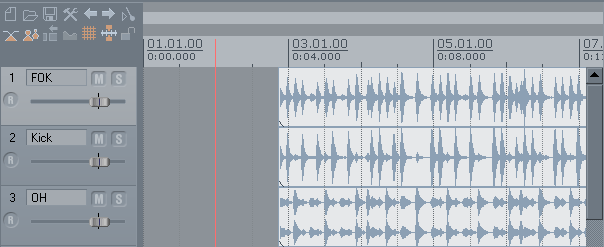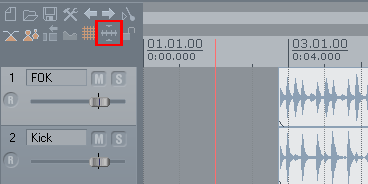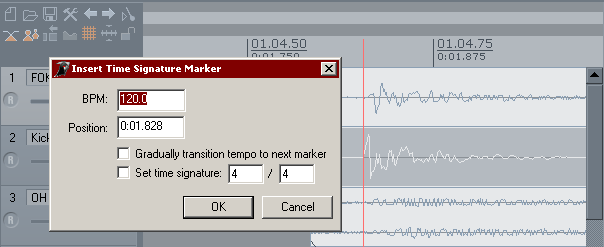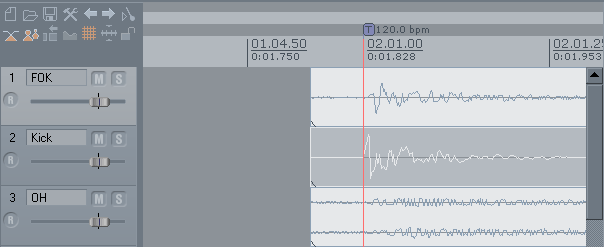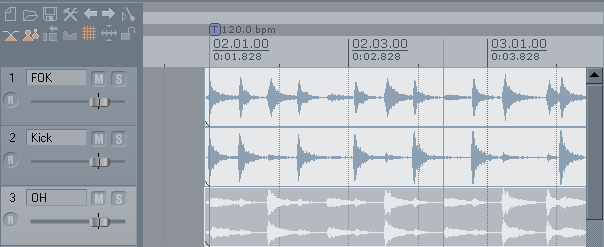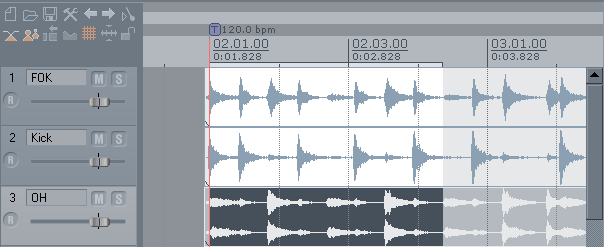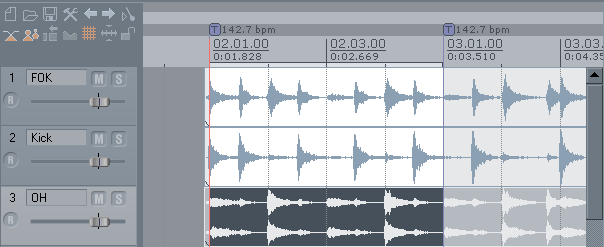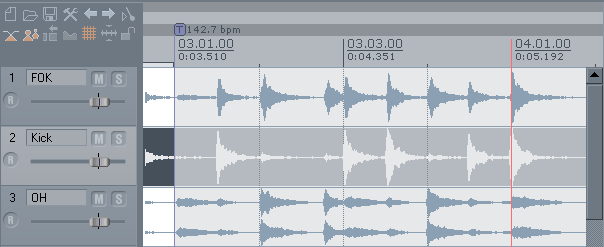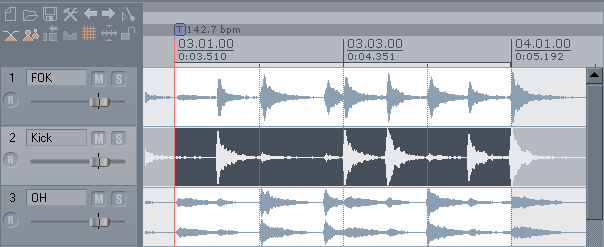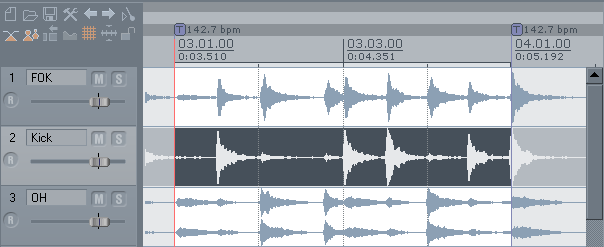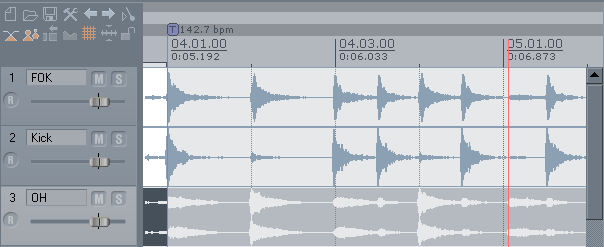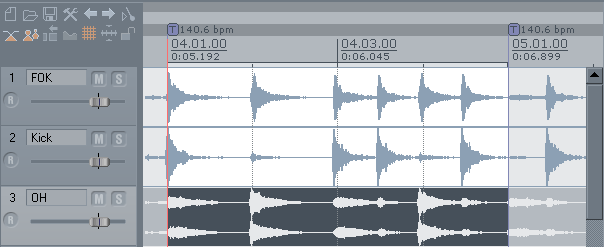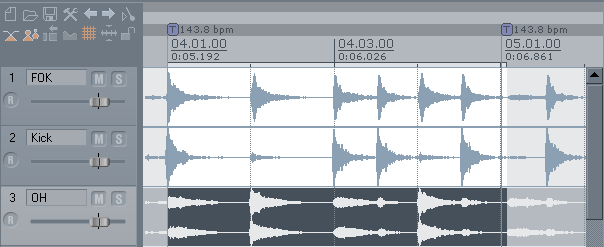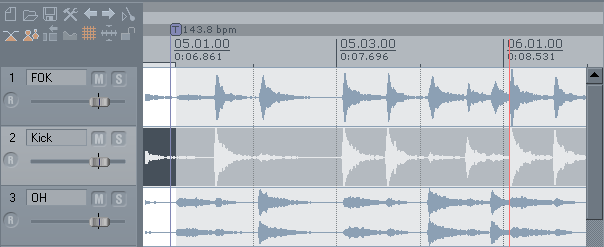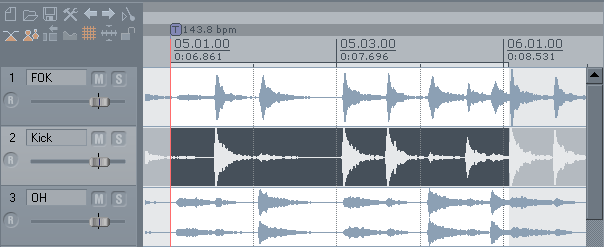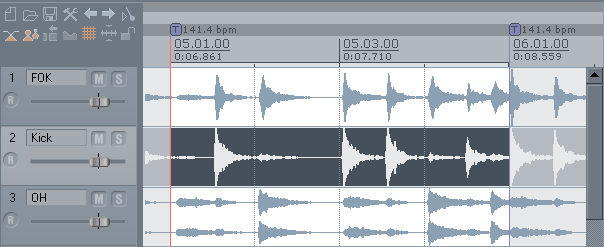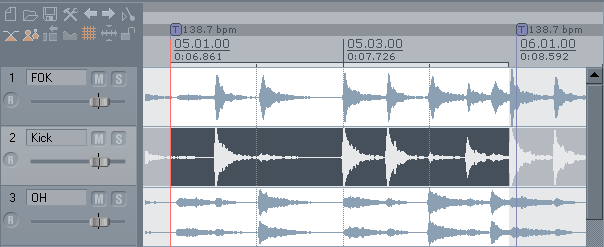Tempo Mapping a Freetime Song
From CockosWiki
Main Page > Reaper Documentation > REAPER Tips & Tricks
This page needs updating.
Please update the page (How to edit a page?)
If you have updated the page, or examined it and found the information up-to-date, please remove this box.
Not everyone records with a metronome...
When they don't and you still want to have a grid to sequence stuff there is a solution. Here is a pic of one example:
take a look at the file; find the most rythmic part.
In this example, from REAPER forum user "Youn", we see the kick drum track used.
First, let's turn off snapping:
Also, if you have something other then 4/4, it would be a good idea to change that in the "Project Settings".
Step 1: Position cursor at begining of a measure, then "Shift+C" and then "Enter": (I only zoomed in to show you how accurate using "Tab" on the kick track is)
Results:
Zoom out and find where the next measure begins, place cursor there:
Hold down the "Shift" key and select the marker you just created. A loop selection will be created:
Now press "Shift+Alt+C" and a new marker will appear and the previous marker's tempo will be adjusted so the selection you made is now four beats (a measure):
Now, scroll over and place cursor on next measure...
Again, hold down "Shift" then select previous marker...
"Shift+Alt+C"
Again, go to next measure...
Hold down "Shift" and select previous marker, then "Shift+Alt+C":
Now... notice how the bars don't quite line up with the drummer? yeah, we probably need to "nudge" our grid around. I'll show you how to easily do this...
Hold down "Shift+Alt+C" and click and drag the marker you just created. When you let go of the mouse button the marker will adjust and so will the tempo before it. See how the grid lines up better now? I just nudged the marker to the left a bit:
Here is the next measure...
"Shift+Click" on previous marker:
"Shift+Alt+C"
Finally, here I am still holding down "Shift+Alt+C" and nudging the marker to the right a bit, so the grid lines up better:
One thing I know is that you can't drag the marker too much all at once, not more then a beat, I've found. You can go little bit by little though.