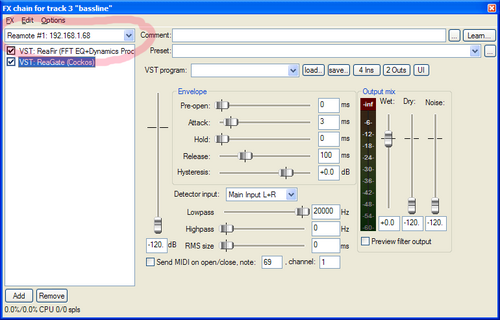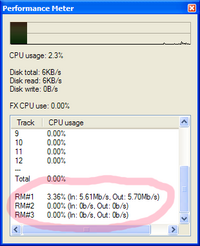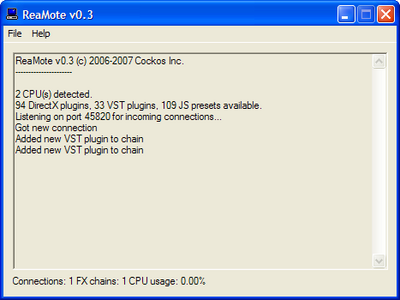ReaMote
From CockosWiki
| Line 39: | Line 39: | ||
To enable ReaMote processing on a slave machine: | To enable ReaMote processing on a slave machine: | ||
| - | 1. Install REAPER and make sure the '''ReaMote''' option is enabled in the installer. | + | 1. Install REAPER and make sure the '''ReaMote''' option is enabled in the installer. |
| - | 2. Install the FX plugins you want to remotely process on this slave. | + | 2. Install the FX plugins you want to remotely process on this slave. |
| - | 3. Launch Reamote Slave (Start menu > Programs > REAPER > Reamote slave. | + | 3. Launch Reamote Slave (Start menu > Programs > REAPER > Reamote slave. |
| - | + | Your slave is now ready to process some FX data! | |
[[Main_Page|Main Page]] > [[Reaper_Documentation|Reaper Documentation]] | [[Main_Page|Main Page]] > [[Reaper_Documentation|Reaper Documentation]] | ||
Revision as of 19:15, 13 February 2007
Main Page > Reaper Documentation
ReaMote is REAPER's network FX functionality. It allows you to have any FX chain in your project processed on a remote machine on your local network.
This is very useful if you have a lot of CPU consuming effects and want to add more CPU power to your project without upgrading your main host's CPU.
Requirements
- CPU: Any machine running Windows should work fine but first make sure that the ReaMote slave has enough processing power to run the desired effects.
- Network bandwidth: Ideally, at least a 100MB or gigabit hub/switch. Depending on your sample rate and sample format you selected in the ReaMote preferences screen, you could process around 10-11 streams of 48khz stereo 64bits FX chains on a 100MB network.
The formula for calculating the bandwidth requirement is:
sample rate * number of channel * sample format * 2 = required bandwidth for one stream in bits/second
Host configuration
Refer to the Preferences Plugins Reamote page for setting up ReaMote slaves in REAPER.
Once you have Enable ReaMote processing activated in the Preferences, you'll get a listbox in your FX Chain dialogs where you can select the Reamote slave you want to use:
The performance meter window also displays the CPU usage on your defined ReaMote slaves:
ReaMote slave configuration
To enable ReaMote processing on a slave machine:
1. Install REAPER and make sure the ReaMote option is enabled in the installer. 2. Install the FX plugins you want to remotely process on this slave. 3. Launch Reamote Slave (Start menu > Programs > REAPER > Reamote slave.
Your slave is now ready to process some FX data!