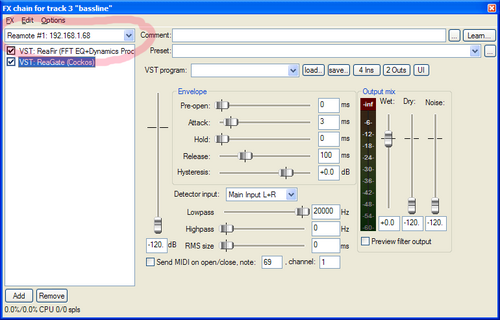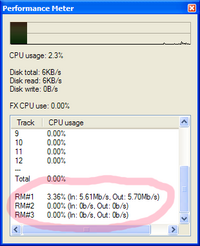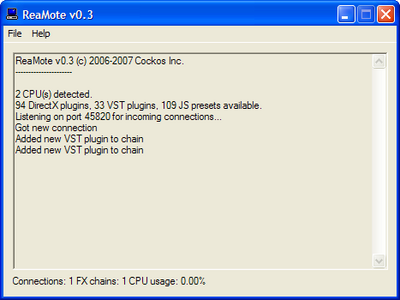ReaMote
From CockosWiki
Main Page > REAPER Documentation > REAPER Effects
ReaMote is REAPER's network FX functionality. It allows you to have any FX chain in your project processed on a remote machine on your local network.
This is very useful if you have a lot of CPU consuming effects and want to add more CPU power to your project without upgrading your main host's CPU.
Contents |
Advantages
- Easy to set up: simply install REAPER and whatever plug-ins you need on the server machines. Run the ReaMote server on the server machines, then enable ReaMote in the REAPER preferences on the master, and you're ready to go!
- Easy to use: Each FX chain has the option of running remotely. When a chain is running remotely, you can still adjust its configuration using the same plug-in UIs you are used to.
- Network efficiency: since you can run entire chains remotely, you avoid having to send data back and forth excessively, reducing network use. ReaMote also has silence detection, mono detection, and optional 32-bit mode to further reduce local network utilization.
- Reliability: if a ReaMote server needs to go away, FX assigned to it will automatically run locally (and the user will be notified)
- It just works: REALLY. It works amazingly well on 100/1000mbps wired networks. You can even run softsynths remotely with very minimal latency for live monitoring!
Requirements
- CPU: Any machine running Windows should work fine but first make sure that the ReaMote server has enough processing power to run the desired effects.
- Network bandwidth: Ideally, at least a 100MB or gigabit hub/switch. Depending on your sample rate and sample format you selected in the ReaMote preferences screen, you could process around 7-8 streams of 48khz stereo 64bits FX chains on a 100MB network.
The formula for calculating the bandwidth requirement is:
sample rate * number of channels * sample format * 2 = required bandwidth for one stream in bits/second
Note that for stereo the formula must be multiplied again by 2 to cover both tracks.
Host configuration
Refer to the Preferences Plugins Reamote page for setting up ReaMote servers in REAPER.
Once you have Enable ReaMote processing activated in the Preferences, you'll get a Listbox in your FX Chain dialogs where you can select the Reamote server you want to use:
The performance meter window also displays the CPU usage on your defined ReaMote servers:
ReaMote server configuration
To enable ReaMote processing on a server machine:
1. Install REAPER and make sure the ReaMote option is enabled in the installer. 2. Install the FX plugins you want to remotely process on this server. 3. Launch ReaMote Server (Start menu > Programs > REAPER > ReaMote Server.
Your server is now ready to process some FX data!
Main Page > REAPER Documentation > REAPER Effects