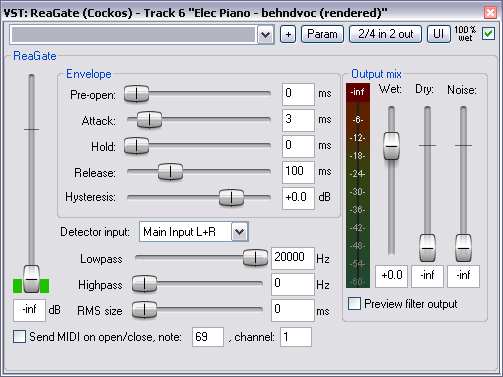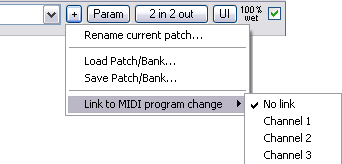ReaGate
From CockosWiki
(Difference between revisions)
(→Controls) |
(→Controls) |
||
| Line 10: | Line 10: | ||
*'''Threshold''' - (Unlabelled fader on left) | *'''Threshold''' - (Unlabelled fader on left) | ||
| - | *'''Envelope''' | + | *'''Envelope''' - the shape of things to come... |
| - | **'''Pre-open''' - | + | **'''Pre-open''' - When processing a recorded audio signal the plugin will "look-ahead" and, if the signal level will meet the Threshold, activate the Attack portion of the Envelope this many milliseconds early. |
| - | **'''Attack''' - | + | **'''Attack''' - The speed at which the gate "opens" (changes from letting through 0 to 100% of the signal) |
| - | **'''Hold''' - | + | **'''Hold''' - The length of time the gate will stay open after the signal drops below the Threshold |
| - | **'''Release''' - | + | **'''Release''' - The speed at which the gate "closes" |
| - | **'''Hysteresis''' - | + | **'''Hysteresis''' - see [[Glossary#Hysteresis|Hysteresis]] |
*{{DetectorInput}} | *{{DetectorInput}} | ||
*{{LowPass}} | *{{LowPass}} | ||
*{{HighPass}} | *{{HighPass}} | ||
| - | *'''RMS size''' - | + | *'''RMS size''' - ?? |
*'''Send MIDI on open/close, note, channel''' - | *'''Send MIDI on open/close, note, channel''' - | ||
*{{Wet}} | *{{Wet}} | ||
*{{Dry}} | *{{Dry}} | ||
| - | *'''Noise''' - | + | *'''Noise''' - The amount of noise in the output signal. |
Revision as of 12:38, 5 January 2010
Main Page > REAPER Documentation > Effects In REAPER > Effects
ReaGate is a noise gate plug-in.
Controls
Common Controls
Move a fader to set a value or, to set a value precisely, type directly into the input box if it is not "greyed-out". Double Click a fader to return to its default value.
"Fine-tune" a value controlled by a fader by holding the Ctrl key while moving the fader.
- Drop-down list -
- + - Patch and Patch/MIDI program change link management, displays a graphic similar to this:
- Param
- 2 in 2 out - Routing. The plugin pin connector, displays a graphic similar to this:
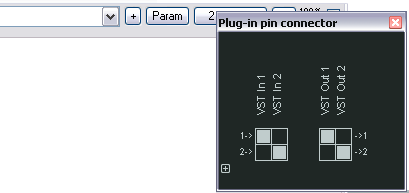
- UI - Toggle between default and custom User Interface
- 100% Wet - The plugin is bypassed when this is checked
Plugin Specific Controls
- Threshold - (Unlabelled fader on left)
- Envelope - the shape of things to come...
- Pre-open - When processing a recorded audio signal the plugin will "look-ahead" and, if the signal level will meet the Threshold, activate the Attack portion of the Envelope this many milliseconds early.
- Attack - The speed at which the gate "opens" (changes from letting through 0 to 100% of the signal)
- Hold - The length of time the gate will stay open after the signal drops below the Threshold
- Release - The speed at which the gate "closes"
- Hysteresis - see Hysteresis
- Detector Input - This is used as a key input for sidechain applications
- Lowpass filter - A filter, which passes frequencies below this value and filters out frequencies above it.
- Highpass filter - A filter, which passes frequencies above this value and filters out frequencies below it.
- RMS size - ??
- Send MIDI on open/close, note, channel -
- Wet - The amount of processed signal in the output.
- Dry - The amount of unprocessed signal in the output.
- Noise - The amount of noise in the output signal.
Main Page > REAPER Documentation > Effects In REAPER > Effects