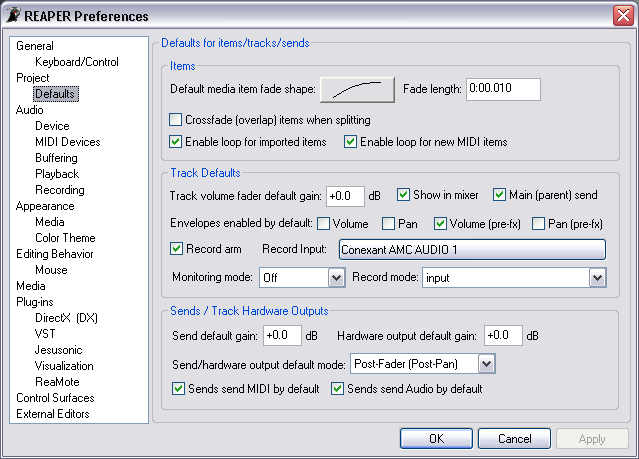Preferences Project Defaults
From CockosWiki
Revision as of 16:44, 7 February 2007 by Jason Brian Merrill (Talk | contribs)
Select Options > Preferences (Ctrl+P) > Project > Defaults to access REAPER Project Defaults Preferences. The Preference settings in this section determine the default settings for Items, Tracks and Sends.
| Items | |
|---|---|
| Default media item fade shape | Click on the fade shape to select a default fade shape for new media Items. |
| Default media item fade length | Enter a value into this field to set the default fade duration for media Items and for splits. |
| Crossfade (overlap) items when splitting | Select this check box to make REAPER create a crossfade (of the default media Item fade length) when splitting an Item.
. |