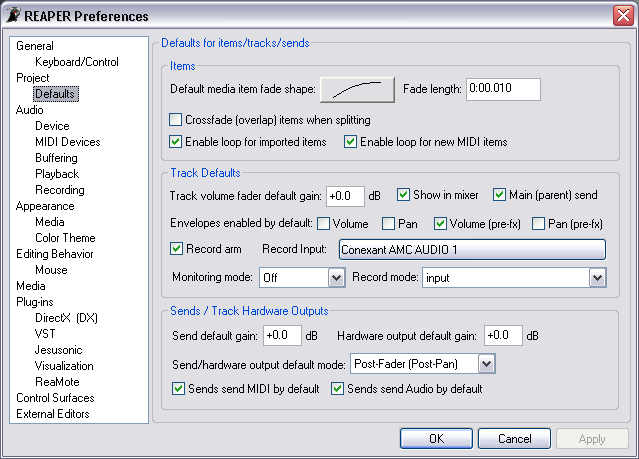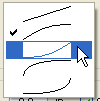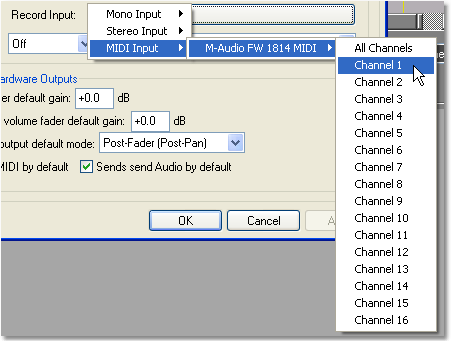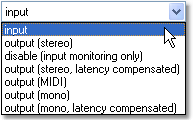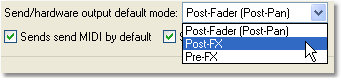Preferences Project Defaults
From CockosWiki
Main Page > REAPER Documentation > Preferences
Select Options > Preferences (Ctrl+P) > Project > Defaults to access REAPER Project Defaults Preferences. The Preference settings in this section determine the default settings for Items, Tracks and Sends.
| Items | |
|---|---|
| Default media item fade shape | Click on the fade shape to select a default fade shape for new media Items. |
| Default media item fade length | Enter a value into this field to set the default fade duration for media Items and for splits. |
| Crossfade (overlap) items when splitting | Select this check box to make REAPER create a crossfade (of the default fade length) when splitting an Item. |
| Tracks | |
| Track volume fader default gain | Enter a value into this field to set the default gain setting for the Volume fader on new Tracks. |
| Show in mixer | This option, selected by default, adds a Channel to the Mixer for each new Track. If this check box is cleared, new Tracks will only be added to the Track Control Panel. |
| Main (parent) send | This option, selected by default, routes new Tracks to the Main or Parent send. Clear this check box to turn off this default routing. |
| Envelopes enabled by default | Select the check box next to each Envelope that you want automatically displayed when a new Track is created. |
| Record Arm | Select this check box to automatically Record-Arm new Tracks. |
| Record Input | Click on the Record Input button to select a default Input source for new Tracks. The format of the Input you choose will determine the format of the default Track - e.g. select a Stereo Input to create a new Stereo Audio Track by default, or select a MIDI Input to create a new MIDI Track by default. |
| Monitoring Mode | Click on the down arrow to select the default Monitoring Mode for new Tracks from the list. |
| Record Mode | Click on the down arrow to select the default Record Mode for new Tracks from the list. |
| Sends / Track Hardware Outputs | |
| Send volume fader default gain | Enter a value into this field to set the default gain setting for the Send fader on new Tracks. |
| Hardware output volume fader default gain | Enter a value into this field to set the default gain setting for the Hardware Output fader on new Tracks (this fader is not visible until a Hardware Output is selected). |
| Send / hardware output default mode | Click on the down arrow to select the default mode for the Send and Hardware Outputs from the list. |
| Sends send MIDI by default | This option, selected by default, enables the transmission of MIDI information on all Sends. Clear this check box to stop the default sending of MIDI via Sends. Transmission of MIDI information over sends can still be selected on a Track by Track basis. |
| Sends send Audio by default | This option, selected by default, enables the transmission of Audio on all Sends. Clear this check box to stop the default sending of Audio via Sends. Transmission of Audio information over sends can still be selected on a Track by Track basis.
|