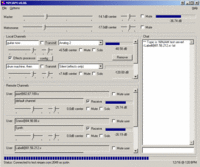NINJAM Documentation
From CockosWiki
(Difference between revisions)
Christophe (Talk | contribs) |
|||
| (16 intermediate revisions not shown) | |||
| Line 1: | Line 1: | ||
| + | [[Image:ninjam_win32.gif|thumb|200px|NINJAM on Win32]] | ||
| + | [[Image:ninjamosx.jpg|thumb|200px|NINJAM on OSX]] | ||
| + | |||
Welcome to the NINJAM documentation. NINJAM is a program to allow people to make real music together via the Internet. Every participant can hear every other participant. Each user can also tweak their personal mix to his or her liking. NINJAM is cross-platform, with clients available for Mac OS X and Windows. | Welcome to the NINJAM documentation. NINJAM is a program to allow people to make real music together via the Internet. Every participant can hear every other participant. Each user can also tweak their personal mix to his or her liking. NINJAM is cross-platform, with clients available for Mac OS X and Windows. | ||
== NINJAM Documentation == | == NINJAM Documentation == | ||
| - | Public NINJAM servers | + | === Setting up Ninjam === |
| - | + | ||
| - | test.ninjam.com:2049-2052 | + | * [[Audio configuration]] |
| - | + | ||
| - | + | === Public NINJAM servers === | |
| + | |||
| + | * test.ninjam.com:2049-2052 | ||
| + | |||
You can connect to these servers anonymously. Or log in with any name you like so you show as userid@ip on the [http://autosong.ninjam.com/ NINJAM AutoSong] site. | You can connect to these servers anonymously. Or log in with any name you like so you show as userid@ip on the [http://autosong.ninjam.com/ NINJAM AutoSong] site. | ||
| + | |||
| + | === NINJAM in REAPER === | ||
| + | |||
| + | * See [[Importing Ninjam Sessions]] | ||
| + | |||
| + | * [[Using NINJAM with Live via REAPER]] - Easily adapted to other software instruments | ||
| + | |||
| + | [[Category:NINJAM]] [[Category:Documentation]] | ||
| + | |||
| + | === Set Up Ninjam Server === | ||
| + | |||
| + | Tutorials how to set up your own Ninjam Server | ||
| + | |||
| + | * [[Linux server setup | Linux]] | ||
| + | |||
| + | <br> | ||
| + | === Setting the Ninjam Server tempo === | ||
| + | Ninjam includes a metronome that counts the beats per minute (BPM) and beats per index (BPI) of each server. | ||
| + | <br> | ||
| + | <br> | ||
| + | *'''To change the Beats Per Minute''' | ||
| + | <br> | ||
| + | # Type '''!vote bpm <the new tempo value>''' in the field beneath the '''Chat''' window. | ||
| + | # Click '''Send'''. | ||
| + | |||
| + | <br> | ||
| + | :'''''Example''''': | ||
| + | :To set the tempo to 80 BPM, type '''!vote bpm 80''', then click '''Send'''. | ||
| + | <br> | ||
| + | *'''To change the Beats Per Index''' | ||
| + | <br> | ||
| + | # Type '''!vote bpi <the new index value>''' in the field beneath the '''Chat''' window. | ||
| + | # Click '''Send'''. | ||
| + | |||
| + | <br> | ||
| + | :'''''Example''''': | ||
| + | :To set the beats per index to 8, type '''!vote bpi 8''', then click '''Send'''. | ||
| + | |||
| + | <br> | ||
| + | :'''Note:''' The beats per index sets the number of beats that will be counted between each accent beat. The Ninjam metronome generates an accent beat on the first beat of each index. | ||
Latest revision as of 23:56, 24 November 2010
Welcome to the NINJAM documentation. NINJAM is a program to allow people to make real music together via the Internet. Every participant can hear every other participant. Each user can also tweak their personal mix to his or her liking. NINJAM is cross-platform, with clients available for Mac OS X and Windows.
Contents |
NINJAM Documentation
Setting up Ninjam
Public NINJAM servers
- test.ninjam.com:2049-2052
You can connect to these servers anonymously. Or log in with any name you like so you show as userid@ip on the NINJAM AutoSong site.
NINJAM in REAPER
- Using NINJAM with Live via REAPER - Easily adapted to other software instruments
Set Up Ninjam Server
Tutorials how to set up your own Ninjam Server
Setting the Ninjam Server tempo
Ninjam includes a metronome that counts the beats per minute (BPM) and beats per index (BPI) of each server.
- To change the Beats Per Minute
- Type !vote bpm <the new tempo value> in the field beneath the Chat window.
- Click Send.
- Example:
- To set the tempo to 80 BPM, type !vote bpm 80, then click Send.
- To change the Beats Per Index
- Type !vote bpi <the new index value> in the field beneath the Chat window.
- Click Send.
- Example:
- To set the beats per index to 8, type !vote bpi 8, then click Send.
- Note: The beats per index sets the number of beats that will be counted between each accent beat. The Ninjam metronome generates an accent beat on the first beat of each index.