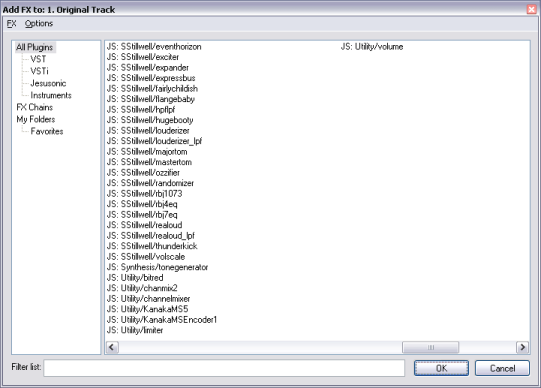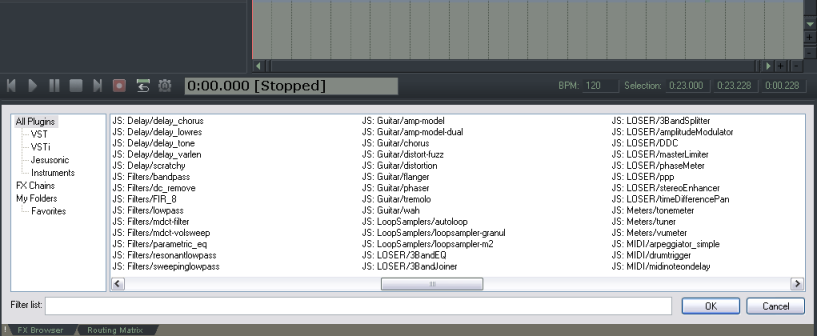Add FX
From CockosWiki
(Difference between revisions)
m |
|||
| Line 10: | Line 10: | ||
|- | |- | ||
| - | | valign="top" | '''Rename FX ''' || (Option unavailable with JS fx selected) This will allow you to rename a DX(i) or VST(i) effect. | + | | valign="top" | '''Rename FX ''' || (Option unavailable with JS ('Jesusonic') fx selected) This will allow you to rename a DX(i) or VST(i) effect. |
|- | |- | ||
| valign="top" | '''Edit JS FX''' || (Option only available when JS fx are selected) This will allow you to edit the selected Jesusonic Effect, by using Notepad. | | valign="top" | '''Edit JS FX''' || (Option only available when JS fx are selected) This will allow you to edit the selected Jesusonic Effect, by using Notepad. | ||
Revision as of 17:19, 18 February 2007
Main Page > REAPER Documentation > Effects In REAPER > Effects Dialog
| FX | |
|---|---|
| Rename FX | (Option unavailable with JS ('Jesusonic') fx selected) This will allow you to rename a DX(i) or VST(i) effect. |
| Edit JS FX | (Option only available when JS fx are selected) This will allow you to edit the selected Jesusonic Effect, by using Notepad. |
| Create New JS FX | What other hosts allow you to create fx FROM the add fx dialog? This allows you to open up an editor to make a new Jesusonic Effect. |
| Scan For New Plugins | If you installed plugins before reopening, you can scan for them with this command. |
| Dock FX Browser in Docker | This will put the Add FX browser in the Docker as shown: |
Main Page > REAPER Documentation > Effects In REAPER > Effects Dialog