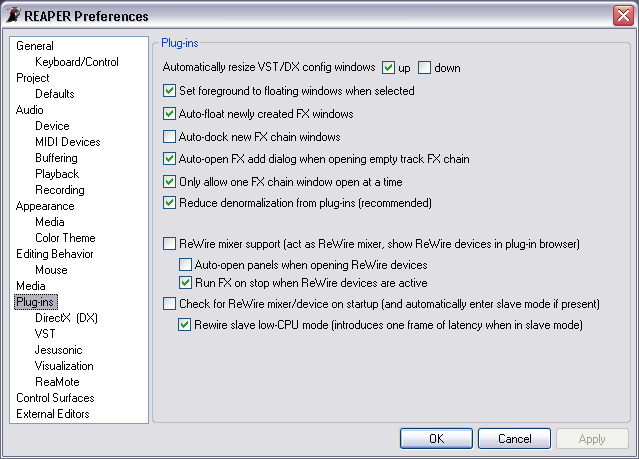Preferences Plugins
From CockosWiki
Revision as of 00:40, 9 February 2007 by Jason Brian Merrill (Talk | contribs)
| Plugins | |
|---|---|
| Automatically resize VST/DX config windows | By default, REAPER will automatically resize the window containing FX plug-ins to match the size of the size of the largest plug-in displayed. Select the down check box if you want the window to automatically resize down when switching to a plug-in with a smaller GUI. |
| Set foreground to floating windows when selected | By default, REAPER will bring the GUI of a floated FX to the foreground when it is selected in the FX chain. Clear this check box to prevent this behavior. |
| Auto-float newly created FX windows | Select this check box to automatically float newly created FX plug-ins. |
| Auto-dock new FX chain windows | Select this check box to automatically dock new FX chain windows in the docker. |
| Auto-open FX add dialog when opening empty track FX chain | This option, enabled by default, automatically opens the Add FX window when you open the FX chain of a Track that has no FX assigned. Clear this check box to prevent this behavior. |
| Only allow one FX chain window open at a time | Selecting this check box will force REAPER to close open FX chain windows before opening another one. This is useful when you want to view the FX chains of several Tracks in a row. Instead of ending up with many FX chain windows open, you will only see the last selected FX chain. |
| Heading Here | Entry Here |
| Heading Here | Entry Here |
| Heading Here | Entry Here |
| Heading Here | Entry Here |
| Heading Here | Entry Here |
| Heading Here | Entry Here
|