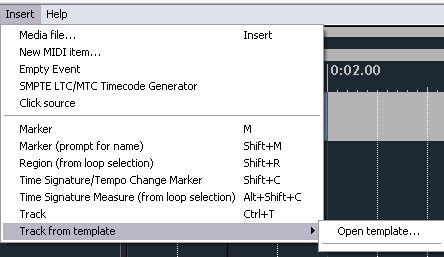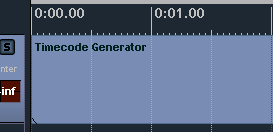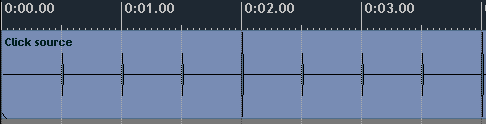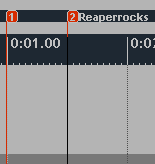Insert Menu Bar
From CockosWiki
TodSandberg (Talk | contribs) m (updated link to menus) |
(Update for 2.019) |
||
| Line 10: | Line 10: | ||
*Media File... | *Media File... | ||
| - | Will open an explorer window for you to insert a file into the project window. Here is the list of files you can insert as of version | + | Will open an explorer window for you to insert a file into the project window. Here is the list of files you can insert as of version 2.019 |
| - | + | **Monkey's Audio Files (*.APE) | |
| + | **FLAC files (*.FLAC) | ||
| + | **MIDI files (*.MID) | ||
| + | **MIDI System Exclusive Message files (*.SYX) | ||
| + | **MPEG Audio files (*.MP2; *.MP3) | ||
| + | **OGG Vorbis files (*.OGG) | ||
| + | **AVI Video files (*.AVI) | ||
| + | **MPG Video files (*.MPG; *.MPEG) | ||
| + | **WMV Video files (*.WMV) | ||
| + | **Quicktime Video files (*.MOV; *.QT) | ||
| + | **WAV files (*.WAV; *.W64; *.BWF) | ||
| + | **AIFF files (*.AIFF; *.AIF) | ||
| + | **WAVPACK files (*.WV) | ||
*New MIDI Item... | *New MIDI Item... | ||
| - | This inserts a one measure long empty midi file | + | This inserts a one measure long empty midi file which can then be edited. |
*Empty Event... | *Empty Event... | ||
| Line 38: | Line 50: | ||
*Marker | *Marker | ||
| - | Inserts a marker at the edit cursor | + | Inserts a marker at the edit cursor with an automatically assigned number. |
Marker: [[Image:Markerautonumber.png]] | Marker: [[Image:Markerautonumber.png]] | ||
Revision as of 10:59, 19 December 2007
Main Page > REAPER Documentation > Menus
Picture
Media
- Media File...
Will open an explorer window for you to insert a file into the project window. Here is the list of files you can insert as of version 2.019
- Monkey's Audio Files (*.APE)
- FLAC files (*.FLAC)
- MIDI files (*.MID)
- MIDI System Exclusive Message files (*.SYX)
- MPEG Audio files (*.MP2; *.MP3)
- OGG Vorbis files (*.OGG)
- AVI Video files (*.AVI)
- MPG Video files (*.MPG; *.MPEG)
- WMV Video files (*.WMV)
- Quicktime Video files (*.MOV; *.QT)
- WAV files (*.WAV; *.W64; *.BWF)
- AIFF files (*.AIFF; *.AIF)
- WAVPACK files (*.WV)
- New MIDI Item...
This inserts a one measure long empty midi file which can then be edited.
- Empty Event...
Inserts an empty event, useful for punching in and out, among other things.
- SMPTE LTC/MTC Timecode Generator
This inserts what looks like an event or midi file but is a multi-use timecode generator.
- Click Source
This inserts a media file that is like a metronome, but editable like a regular recorded track.
Markers/Track
- Marker
Inserts a marker at the edit cursor with an automatically assigned number.
- Marker (Prompt for Name)
Same thing as inserting a marker but it will ask you for a name:
+
=
- Region (From Loop Selection)
This makes a Region from your current loop selection.
- Time Signature/Tempo Change Marker
This inserts a time signature or tempo change marker. This may change the arrangment of some midi events if inserted mid-measure. Pay attention!
- Time Signature Measure (from loop selection)
This is a great feature that is covered well in THIS article and THIS one.
- Track
This inserts a track into the TCP.
- Track From Template
This inserts a track into the TCP from a predefined *.RTrackTemplate file.
Main Page > REAPER Documentation > Menus