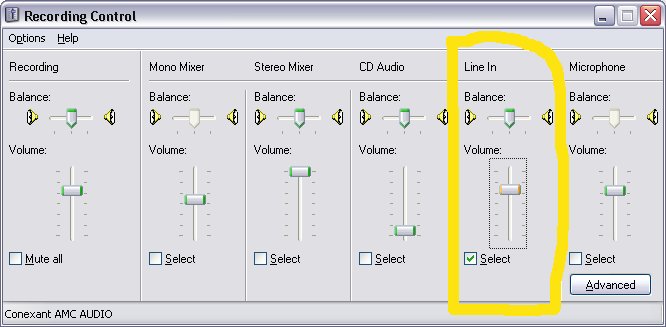Setting up an integrated soundcard for recording
From CockosWiki
| Line 1: | Line 1: | ||
| + | Discussion here: http://www.cockos.com/forum/showthread.php?t=5523&highlight=Recording | ||
| + | |||
Sometimes new users come to Reaper as the first audio recording software they have tried. If they don't have a pro sound card (MOTU,RME) , or even a hobbyist (EMU404, M-Audio) sound card, likely they just have the integrated sound chip that came on their motherboard. Sometimes this lack of experience can lead to some questions/problems regarding audio recording into the pc. Unbeknownst to some, it CAN be done (albiet at lower quality) successfully with an integrated sound card. | Sometimes new users come to Reaper as the first audio recording software they have tried. If they don't have a pro sound card (MOTU,RME) , or even a hobbyist (EMU404, M-Audio) sound card, likely they just have the integrated sound chip that came on their motherboard. Sometimes this lack of experience can lead to some questions/problems regarding audio recording into the pc. Unbeknownst to some, it CAN be done (albiet at lower quality) successfully with an integrated sound card. | ||
Revision as of 01:55, 12 February 2007
Discussion here: http://www.cockos.com/forum/showthread.php?t=5523&highlight=Recording
Sometimes new users come to Reaper as the first audio recording software they have tried. If they don't have a pro sound card (MOTU,RME) , or even a hobbyist (EMU404, M-Audio) sound card, likely they just have the integrated sound chip that came on their motherboard. Sometimes this lack of experience can lead to some questions/problems regarding audio recording into the pc. Unbeknownst to some, it CAN be done (albiet at lower quality) successfully with an integrated sound card.
Here are somethings to keep in mind.
- STEP AWAY FROM THE MIC INPUT
If you have a line input, do NOT use your mic input. A mic input is easy to spot. Ill take a picture of the back of my pc to show you the difference between inputs.
here is a picture of the back of a pc from the web. You can see the different colours, meaning the same thing in both. Green are speakers, pink is mic, and blue is line in. Insert your cord into the blue jack.
Pictures:
Next, go to the volume icon in the lower right hand section of the screen (looks like a little grey speaker), double click it and this opens up.
Go to the upper left and click options and go to "properties"
Then change the radio button here from "playback" to "recording" as shown:
When the recording section opens up, enable the "line in" control for recording, and make sure it is the ONLY one enabled for recording. put the slider up as well.
it should record now.
Also, to make sure there is no auto volume thingy in your mixer settings...