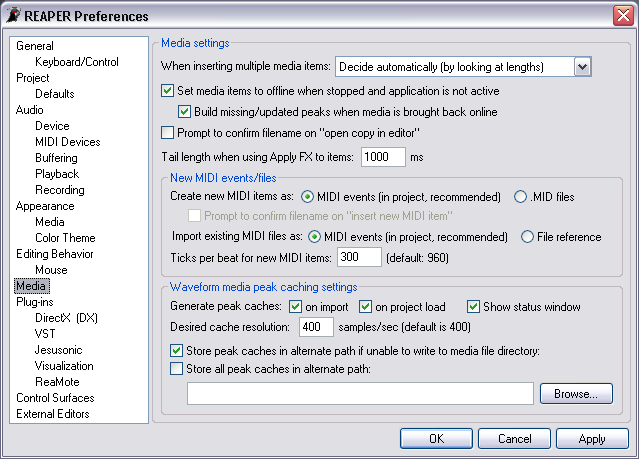Preferences Media Preferences
From CockosWiki
(Difference between revisions)
| Line 25: | Line 25: | ||
|- | |- | ||
| valign="top" | '''Prompt to confirm filename on "open copy in editor"''' || Select this check box to force REAPER to confirm the filename when using the "Open copy in editor" option. | | valign="top" | '''Prompt to confirm filename on "open copy in editor"''' || Select this check box to force REAPER to confirm the filename when using the "Open copy in editor" option. | ||
| - | + | |- | |
| + | |} | ||
|- | |- | ||
! colspan="2" | New MIDI events/files | ! colspan="2" | New MIDI events/files | ||
Revision as of 22:06, 8 February 2007
| Media settings | |
|---|---|
| When inserting multiple media items | |
|---|---|
| Insert in one track | Select this radio button to force REAPER to place all Items into one Track when inserting multiple Items. |
| Insert across tracks | Select this radio button to force REAPER to spread Items across multiple Tracks when inserting multiple Items. |
| Decide automatically | This option, enabled by default, lets REAPER decide the best way to handle the inserting of multiple Items. |
| Set media items to offline when stopped and application is not active | This option, enabled by default, sets media Items to offline mode when REAPER is stopped and is not the active application. This improves audio access for other applications, but can slow REAPER when making the application active again. Clear this check box to disable this option. |
| Build missing/updated peaks when media is brought back online | This option, enabled by default, makes REAPER build missing or updated peaks when media Items are brought back online. Clear this check box to disable this option. |
| Prompt to confirm filename on "open copy in editor" | Select this check box to force REAPER to confirm the filename when using the "Open copy in editor" option. |
| Create new MIDI items as: | |
|---|---|
| MIDI events (in project, recommended) | Entry Here |
| .MID files | Entry Here |
| Import existing MIDI files as: | |
|---|---|
| Heading Here | Entry Here |
| Heading Here | Entry Here |
| Heading Here | Entry Here |
| Heading Here | Entry Here |
| Main Heading | |
| Heading Here | Entry Here |
| Heading Here | Entry Here |
| Heading Here | Entry Here |
| Heading Here | Entry Here |
| Heading Here | Entry Here |
| Heading Here | Entry Here |
Back to Preferences