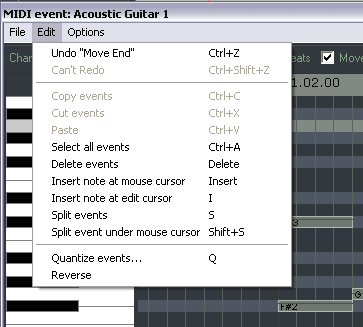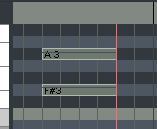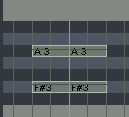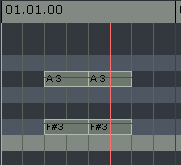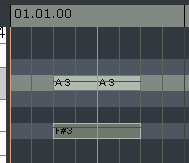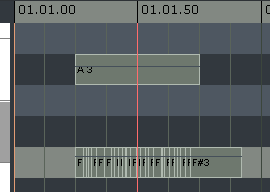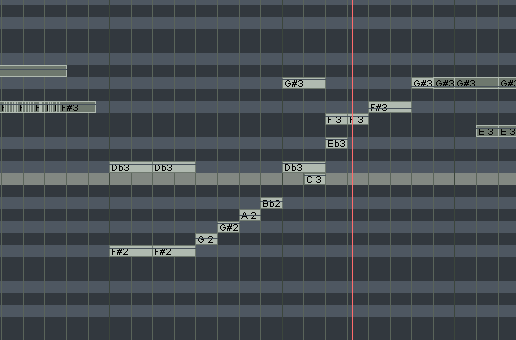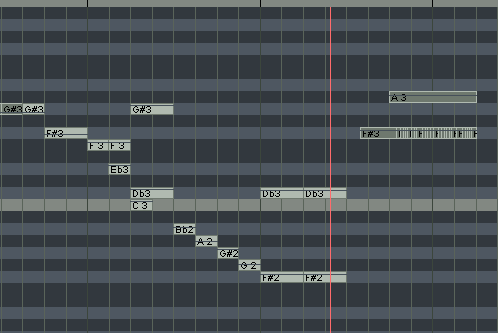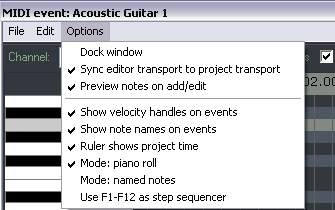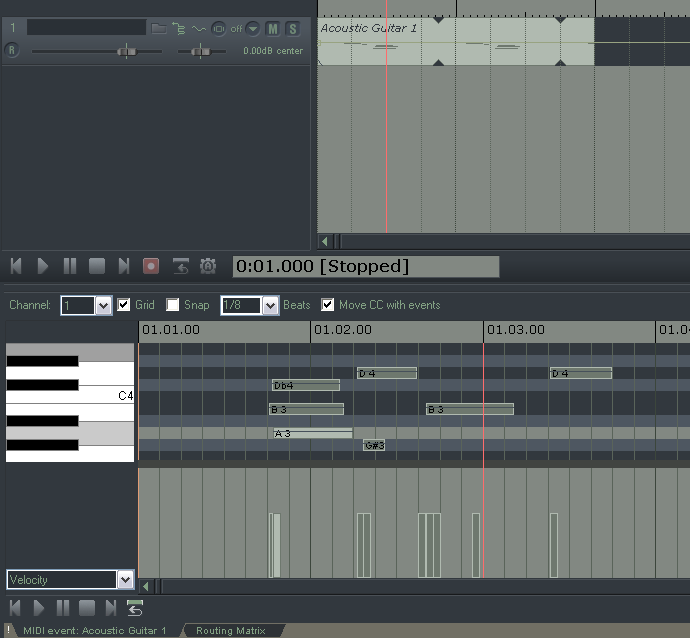MIDI Editor Menus
From CockosWiki
| Line 45: | Line 45: | ||
[[Image:Reverse.png]] | [[Image:Reverse.png]] | ||
| + | |||
| + | [[Image:Menu3.png]] | ||
| + | |||
| + | "Dock Midi Editor" puts the midi editor inside the docker, obviously: | ||
| + | |||
| + | [[Image:Dcked.png]] | ||
Revision as of 06:49, 6 February 2007
"Export to MIDI file" and "Close Editor" are pretty self explanatory.
undo/redo/cut/copy/paste/select all/delete
now after this it gets a bit more interesting.
"Insert note at mouse cursor" Is a very quick way to insert notes. It will insert notes according to the current snap values wherever your mouse floats over.
"Insert note at edit cursor" similar to previous, but wherever the edit cursor (that red line in all the above pics) is.
"Split events" Splits the notes at the edit cursor. If no notes are selected, all the notes that are under the edit cursor get split at the same time.
before split:
cursor over midi notes, none selected, split
closer up
If a note is selected, it is the only note that is split.
Shift + S splits anything under the cursor according to the snap.
if you take the snap off, its easy to make tiny splits...
Reverse is quite simple:
"Dock Midi Editor" puts the midi editor inside the docker, obviously: