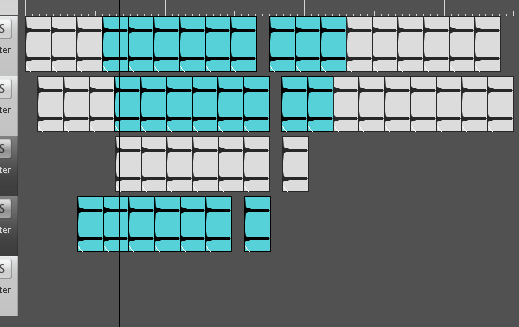Xenakios' Extension Commands Plugin
From CockosWiki
This Reaper Extension plugin makes new functionality available for Reaper in the form of new commands that can be found from the main menu or the context (right-click) menus of Reaper.
Contents |
General info
After the extension plugin has been succesfully installed, the main menu of Reaper looks like :
The track/mixer channel control panel context menu :
Media items context menu :
Item/Take Selection Commands
- #Invert Item Selection
- #Skip Select Items In Selected Tracks
- #Skip Select Items From Selected Items
- #Select To Start/End Of Track
Invert Item Selection
Inverts the item selection of all items in the project.
Before the command :
After the command :
Skip Select Items In Selected Tracks
This command brings up the following dialog :
Before applying command :
After applying command with skip step of 2 items and offset of 1 item :
Note how the selection is made only on selected tracks.
After applying command with skip step of 3 items and offset of 2 items :
Skip Select Items From Selected Items
This command is otherwise similar to "Skip Select Items In Selected Tracks", but it works from already selected items.
Before command :
After command, with skip step of 2 items and offset of 0 items :
Select To Start/End Of Track
Before command :
After command "Select To Start Of Track" :
After command "Select To End Of Track" :
Item/Take Manipulation Commands
Interpolate Item Properties
This command changes the properties of multiple items over time, given start and end values for the desired item property. It can also add random variations to the item properties.