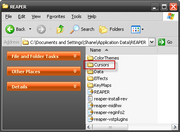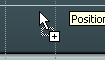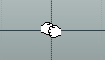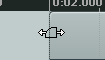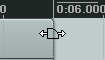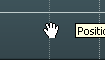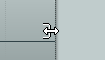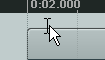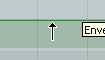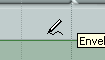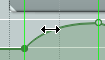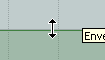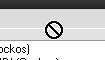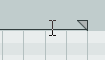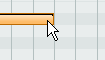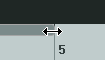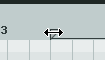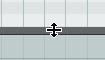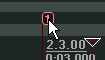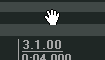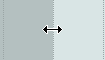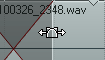Themeable Cursors
From CockosWiki
Main Page > REAPER Documentation > REAPER Tips & Tricks
Introduction
Cursors in REAPER are themeable. To locate the Cursors folder in the REAPER directory, go to Options > Show REAPER resource path in explorer/finder (see the attached image to the right). Here we hope you didn't remove this command by customizing the Options menu - in case you did, you can always reach this command by searching the Action List (by pressing the '?' key and searching for the above mentioned action)!
You then need to put your custom cursor files named xx.cur in the Cursors folder and restart REAPER (image below).
Nomenclature of currently available cursors
The "xx" in the "xx.cur" filename can be any of the following. Click on the text below images to see the exact location of the cursor in the REAPER interface.
That would be it! Happy cursoring!
Shan & EvilDragon
Custom cursor sets
In this section you will be able to select complete cursor sets from this database. There are two conditions you need to fulfill if you want to upload your own cursor set:
1. Cursor set must be FULL (no missing cursors)!
2. An image containing all the cursors must be uploaded to the ReaWiki (use Upload File section for this) and posted for reference here!
That's it!