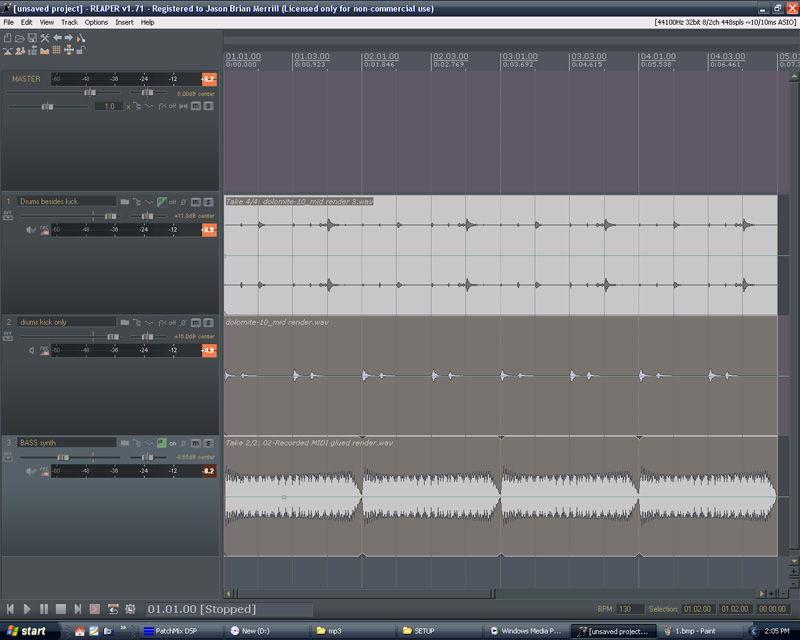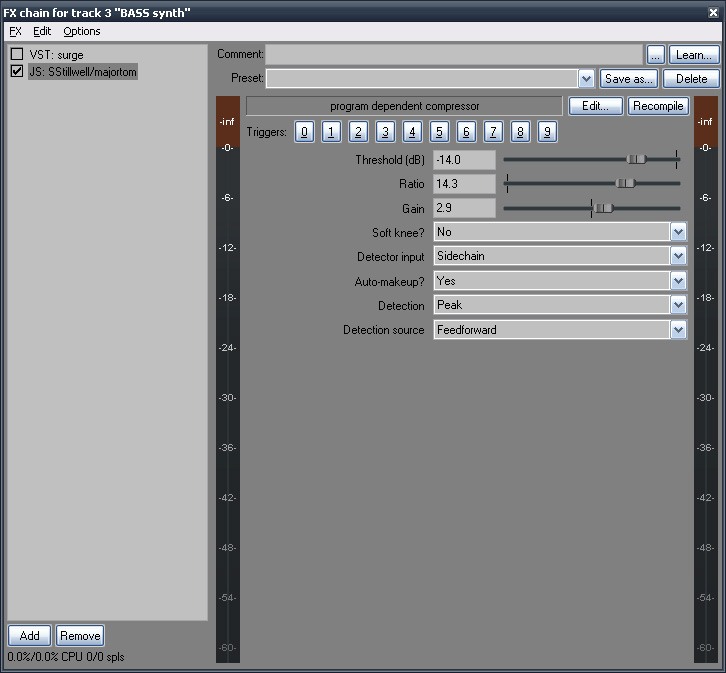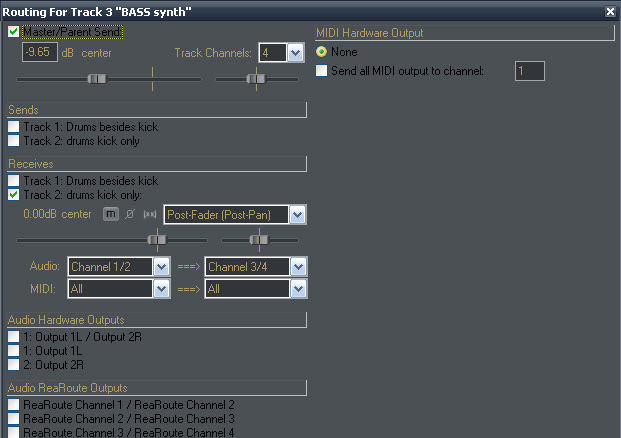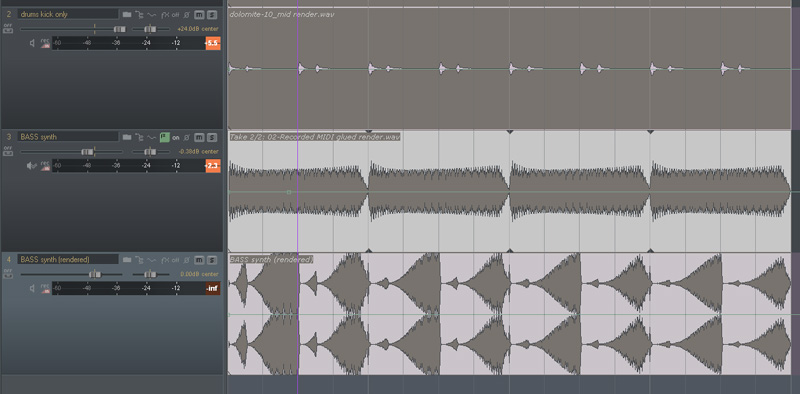Sidechaining using Reaper or Jesusonic
From CockosWiki
Main Page > Reaper Documentation > REAPER Tips & Tricks
This is a tutorial on how to side-chain in REAPER using Jesusonic FX.
Discussion
http://www.cockos.com/forum/showthread.php?t=5061
Here is an overall view of the project:
This is just a simple BFD beat mixed with a single bass note generated by a popular synth. Above is the image of the original sound. You will see that drum track on the top contains all the drums EXCEPT kick, the one below it is the kick drum by itself, and the bottom track is the synth.
Here is what it sounds like:
Now, don't make fun of it yet. Its just an example :)
We want the kick of the drum track to effect the compression of the bass track. I inserted "Majortom" on the Fx rack of the bass track.
Here are the settings I used. I am just interested, for this example, in making the effect obvious (for educational purposes). That doesn't mean it sounds "good" haha...
You'll notice that "Side-chain" is selected next to "detector input". with JS effects, this automatically uses audio channels 3/4 of the track. If you are using a VST or other effect instead, then you will need to select those channels on the "input" box on the window of the plugin..
so now we have to set this track, to have 4 channels on it. if you look towards the top you see the "Track channels" drop down menu. Set that to 4.
Then under "receives" set it to the track you want to effect with compression. In this case, it is track 2: drum track kick only. so we check that, but then we make sure that this track's audio is sent to track 3's channel 3/4, you will see that setting where it says Audio: channel 1/2 ---> channel 3/4 -- you need to set it TO 3/4, as it shows in the picture.
After we do this, we can immediately hear the effects:
As you hear, the bass track is being compressed but only when the kick occurs.
Here is the track with the kick and bass soloed for effect:
Here is what the bass LOOKS like after it has the compression on it (with side-chaining)..
The top track is the kick. The next is the original bass track. The last is the effected bass track.
You can see the huge changes in volume, directly correlated to the kick track.