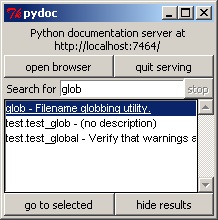Python
From CockosWiki
Reaper Documentation/ReaScript
Contents |
Introduction
Multiple Versions of Python Installed
On a Mac, if you have both Python 2 and 3 installed and it's causing you problems, you can try this from Reaper 3.1415:
In REAPER.ini, the [reaper] section which is usually the top 50% of the file, add a line like this:
pythonlib=/Library/Frameworks/Python.framework/Versions/3.1/lib/libpython3.1.dylib
(Your path to the Python 3 dylib is probably different - so don't just copy the line above...)
Caveats
Recommended Script Editors
IDLE - which is included in more recent Python distributions.
PythonWin - A rather simple but well integrated Python text editor that is included with the pywin32 extensions. (Can be found in \Python31\Lib\site-packages\pythonwin after installation)
Notepad++
PSPad
Emacs - bit of a learning curve but probably the most powerful text editor out there
Coding Tips
Function Aliasing
You can use function aliasing to reduce the length of your code in cases where a function is used many times. For example:
def msg(m):
RPR_ShowConsoleMsg(m)
# ------------------------
# so now you can write msg() instead of RPR_ShowConsoleMsg() each time
Finding Documentation For Installed Modules
You can use the integrated pydoc module to find and extract documentation for Python standard modules, 3rd party modules and libraries.
On Windows (assuming you have Python installed on the C drive), run the following command to start the pydoc GUI interface.
python C:\Python31\Lib\pydoc.py -g
The pydoc GUI Interface:
You can search for the documentation of any installed modules or libraries. Double-clicking on a result will open an html page with the requested documentation in your browser. Alternatively, click the open browser button to open an html page with a list of all the installed Python modules and links to their relevant documentation.
Example Scripts
These scripts are available for you to copy, use, add to and enjoy - but take care. The ReaScript API allows you to delete, edit and generally muck around with your REAPER projects. So take care when running a likely looking script; test it beforehand on a project that can get damaged without causing a problem.
| Script Name | Description | Contributed by |
|---|---|---|
| HappySnake.py | Coding example in the form of ASCII prank: | liteon |
| GetSourceExtension.py | testing the extension of one selected item | EvilDragon |
| GuiTest.py | Short demonstration of the TK Gui - excellent stuff which solves a lot of problems | Malevol3nt |
| MoveToNextEdit.py & MoveToPrevEdit.py | Moves the cursor to the next, or previous "edit point". In this context an edit point is a project marker, project start or end, item start and end points, and fade points. The two scripts are nearly identical with just a single variable specifying which way to search in the project. | ThomasE |
| QuickName.py | opens a dialog box to ask user for new media item take name | liteon |
| RemoveTakeNamesExtensions.py | A Python version of sfzgeek's Perl script | EvilDragon |
| SetCustomColour.py | This script sets the track colour if just the track is selected and the item colour if just the item is suggested | EvilDragon |
| SoxConvert.py | Sample rate conversion with SOX and ReaScript | dub3000 |