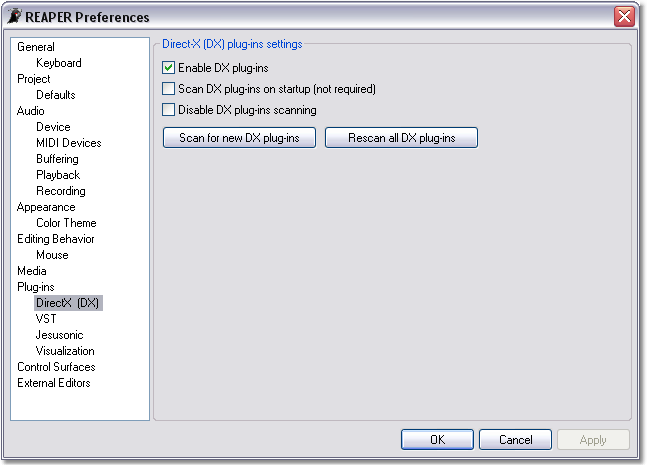Preferences Plugins DirectX
From CockosWiki
Main Page > REAPER Documentation > Preferences
| Direct-X (DX) plug-ins settings | |
|---|---|
| Enable DX plug-ins | By default, REAPER provides support for DX plug-ins. Clear this check box to disable support for DX plug-ins within REAPER. |
| Scan DX plug-ins on startup | Select this check box to force REAPER to scan for DX plug-ins each time REAPER is started. |
| Disable DX plug-ins scanning | Select this check box to stop REAPER scanning for DX plug-ins when the Add FX window is opened. |
| Scan for new DX plug-ins | Click this button to force REAPER to scan for new DX plug-ins. |
| Rescan all DX plug-ins | Click this button to force REAPER to rescan the entire DX plug-in list. |