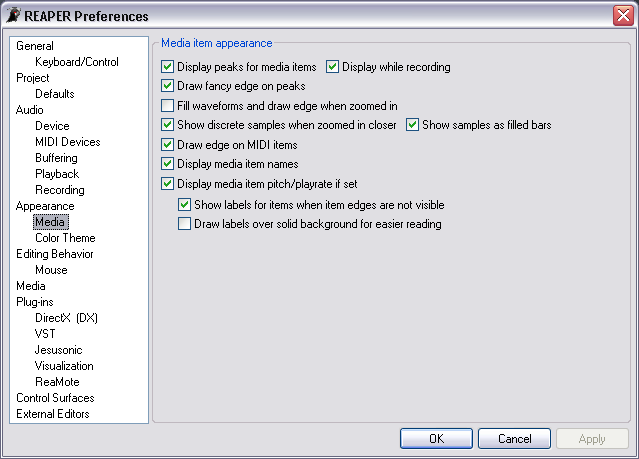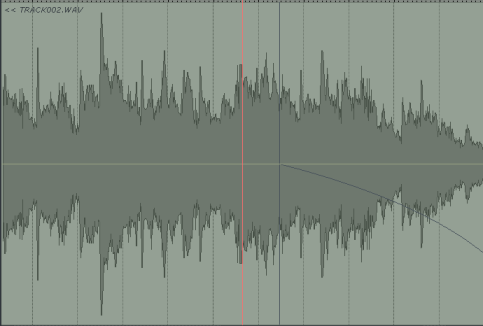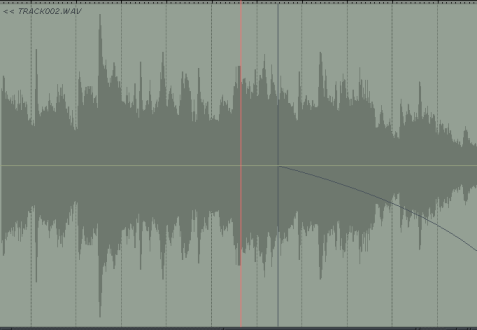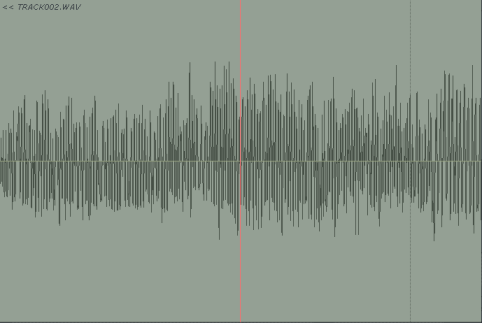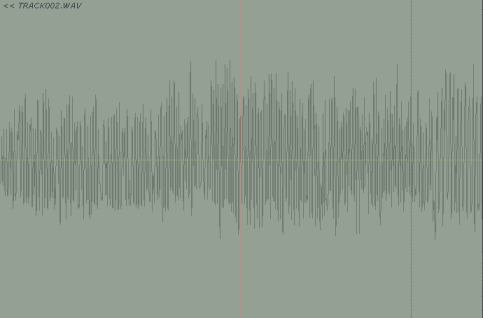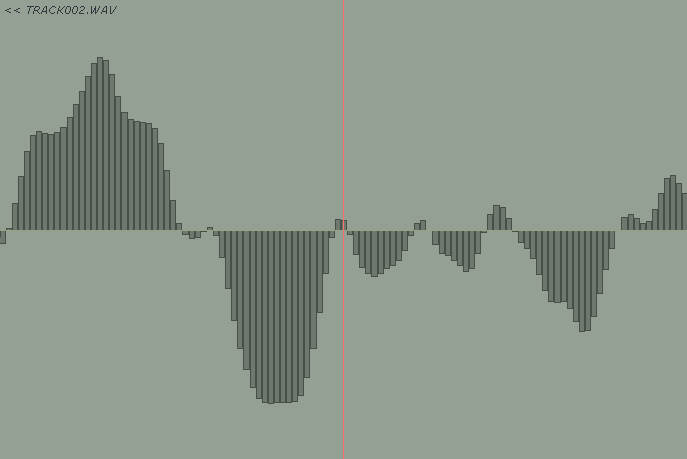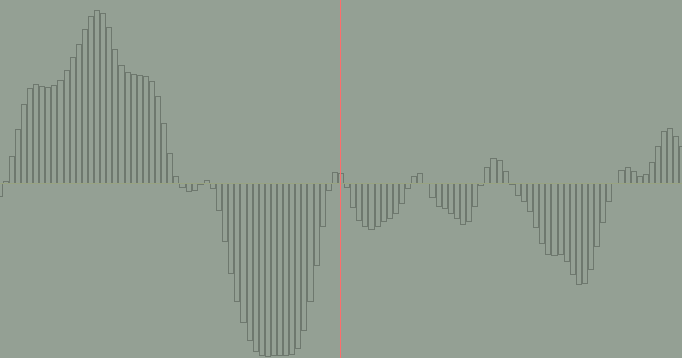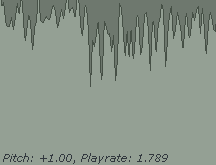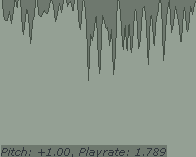Preferences Media Appearance
From CockosWiki
Main Page > REAPER Documentation > Preferences
| Display peaks for media items | This option, enabled by default, enables peak (waveform) display for media Items. Clear this check box to disable this option.
here is your average peak with edges drawn: |
| Display while recording | This option, enabled by default, enables peak drawing while recording. Clear this check box to disable this option. |
| Draw fancy edge on peaks | This option, enabled by default, draws a line around the edge of the waveforms to make them easier to see. And more fancy ...
here's what it looks like with this option disabled: |
| Fill waveforms and draw edge when zoomed in | Select this option to make REAPER fill the waveforms even when at maximum zoom.
enabled: disabled:
|
| Show discrete samples when zoomed in | When you zoom in the most you possibly can, it shows the waveform at the sample level. |
| Show samples as filled bars | Enabled: |
| Draw edges on MIDI events | This option, enabled by default, draws a line around the edge of MIDI Items. Clear this check box to disable this option. |
| Display media item names | This option, enabled by default, displays the name of the media Item in the Timeline. Clear this check box to disable this option. |
| Display media item pitch/playrate if set | This option, enabled by default, displays the pitch and playrate, if set, of the media Item in the Timeline. Clear this check box to disable this option. |
| Show labels for items when item edges are not visible | This option, enabled by default, forces REAPER to display the Item name, even when the Item edges are not visible. Clear this check box to disable this option. |
| Draw labels over solid background for easier reading | Select this option to enable a solid background behind Item labels, making them easier to read when an Item is selected. |
Main Page > REAPER Documentation > Preferences