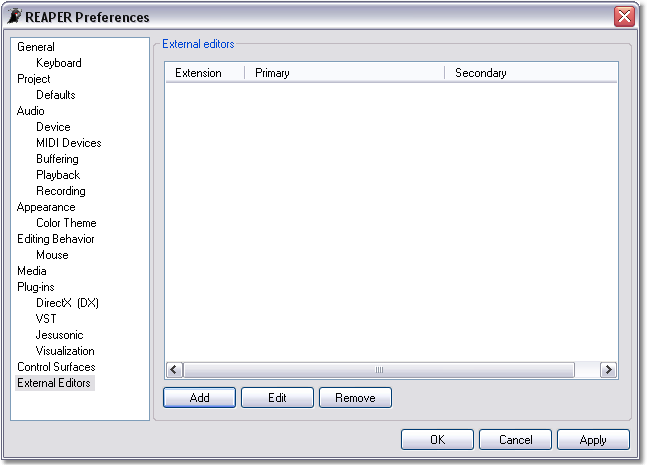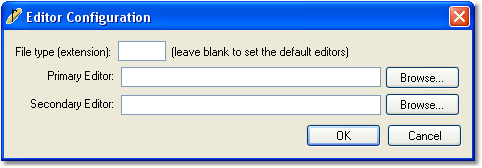Preferences External Editors
From CockosWiki
Main Page > REAPER Documentation > Preferences
Select Options > Preferences (Ctrl+P) > External Editors to access REAPER External Editors Preferences.
REAPER provides support for two external editors, per file extension, that can be called using the Open Items with editor function. This allows you to edit Items outside of REAPER, while maintaining the position of the Item in the Timeline.
• Click the Add button to launch the Editor Configuration window.
• Enter the file extension for the type of file you wish to edit (e.g. wav for Wave files, mid for MIDI files)
• Browse to the location of the desired Primary Editor program, then click OK to confirm your choice. • Browse to the location of the desired Secondary Editor program, then click OK to confirm your choice.
The selected program(s) will now be available via the Open Items with editor function.
If the double-click Mouse behavior has been set to Opens item in editor, the Primary Editor will open when double-clicking on an Item.