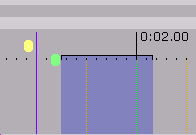Main Edit View
From CockosWiki
Main Page > REAPER Documentation > Workspace
The main edit view is where everything happens. You have a full view of all of the audio files contained in your project, you can seek playback back and forth, and right click on items for an array of options.
Contents |
Left Click
Empty Space
Left clicking will simply move the edit cursor to a new position.
Holding down a left click and dragging will create a loop selection:
to the right of the yellow dot is the edit cursor, to the right of the green cursor is the loop selection.
On Items
Left Clicking on an item will select the item.