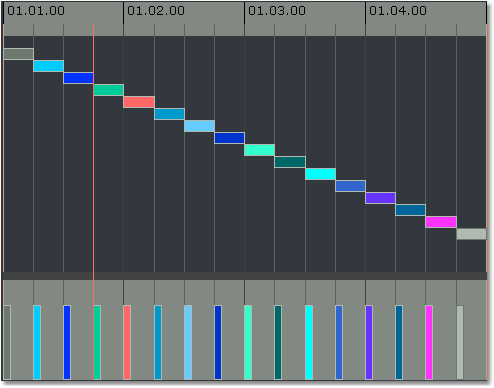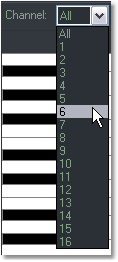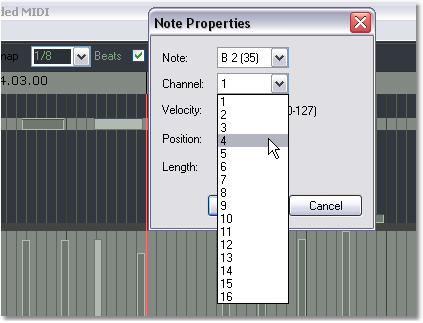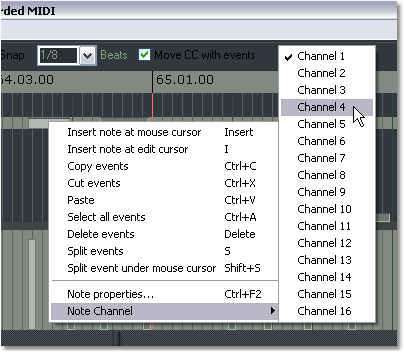MIDI Channels
From CockosWiki
Main Page > REAPER Documentation > MIDI Editor
A MIDI Item can contain data from one or more MIDI channels (up to 16). The MIDI Editor can display and edit all 16 MIDI channels simultaneously. Each channel is assigned an individual colour, visible in both the Piano Roll and the CC lane.
The following image shows a MIDI file with 16 notes - each on a separate channel.
The MIDI Editor display can be filtered to only show the notes from a particular MIDI Channel by selecting a Channel from the drop-down list.
There are two ways to assign MIDI Channels to notes:
1. Select the note, then select Note Properties (Ctrl+F2) from the right-click menu. Set the MIDI Channel for the note by selecting it from the Channel list.
2. Right-click on the note, select Note Channel, and choose the Channel from the list.
NOTE
You can change the MIDI Channel for multiple notes by right-clicking on one of the selected notes and using the second (right-click) method. For example, to change the MIDI Channel for all of the notes in a MIDI Item, Select All (Ctrl+A), right-click on one note, select Note Channel and set the required MIDI Channel. All of the notes in the MIDI Item will now change to the selected Channel.
Main Page > REAPER Documentation > MIDI Editor