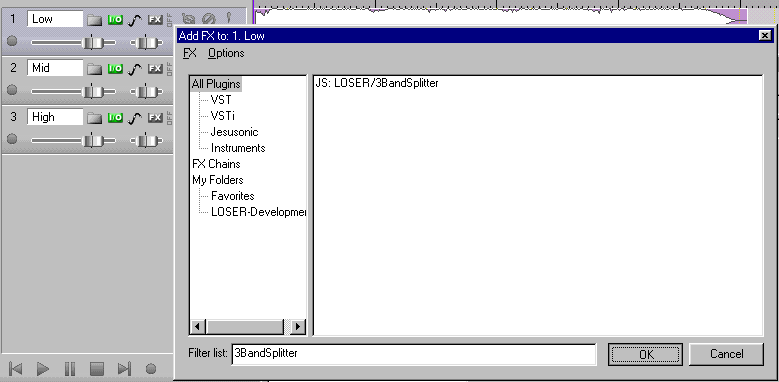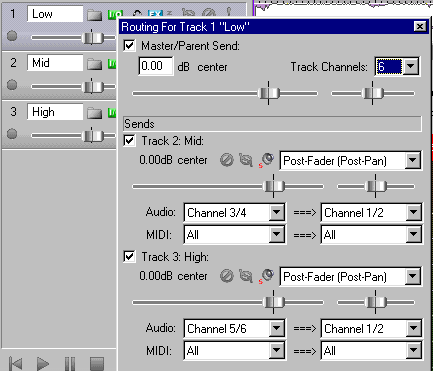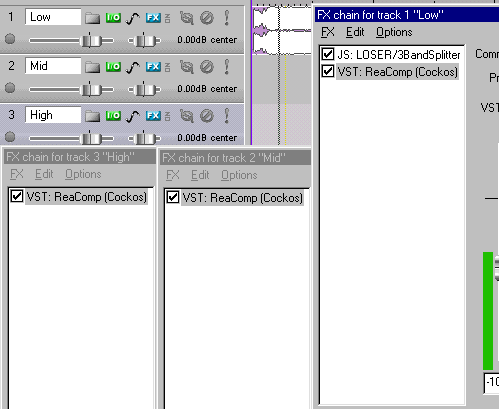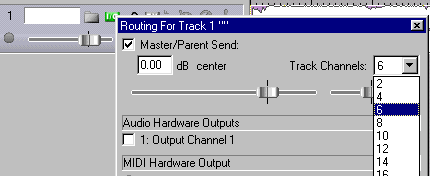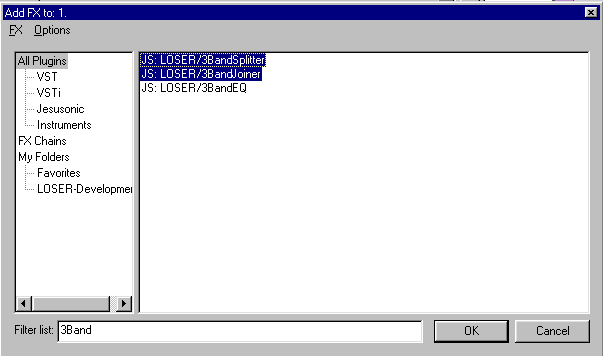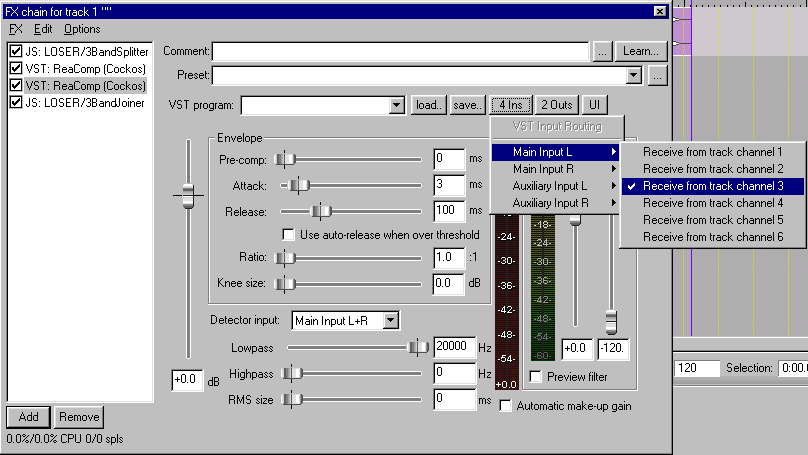How to set up multi-band effects
From CockosWiki
Main Page > Reaper Documentation > REAPER Tips & Tricks
Multi-band effects via routing to separate tracks
First add 3 tracks. In this tutorial we will name them "Low" (Track 1), "Mid" (Track 2) and "High" (Track 3), because these will be the bands that will be routed to them later.
After that put the media item(s), that you want to process the FX on, in track 1 . The frequencies will later be split into the low, mid and high bands and distributed to the 3 tracks.
Then add the Jesusonic effect '3BandSplitter' to track 1 ("Low") (cf. picture).
The next step is to make the 1st track use 6 channels (by clicking it's 'I/O' button), and set sends from 'track 1 - channel 3/4' ===> 'track 2 - channel 1/2 and 'track 1 - channel 5/6' ===> 'track 3 - channel 1/2' (cf. picture).
Now you can add FX to each track and those FX will only apply to the specific band (cf picture).
Last, but not least, solo each track and adjust the frequencies in the '3BandSplitter' to fit your needs.
The REAPER project file: Media:SetUpMultiBand.RPP
Multi-band effects with multiple channels in ONE track
First set the track you want to have the multi-band effects procession on to use 6 channels ('I/O' button, cf. picture).
Now insert the Jesusonic effects '3BandSplitter' and after this the '3BandJoiner' in to the track FX chain (cf. picture). This will split the audio stream from the track among its 6 channels:
Channel 1 = Left Channel of the Low-Band Channel 2 = Right Channel of the Low-Band Channel 3 = Left Channel of the Mid-Band Channel 4 = Right Channel of the Mid-Band Channel 5 = Left Channel of the High-Band Channel 6 = Right Channel of the High-Band
The next step is to insert effects to the track. So to make those effects only operate on a certain band set their Inputs ('Ins') and Outputs ('Outs') to the above mentioned channels so they only operate on the band you want them to operate on (cf. picture).
Now you can adjust the crossover-frequencies in the '3BandSplitter' and their output (mix) amounts in the '3BandJoiner'.
Notes:
- Make sure to set both the inputs and outputs of the effects proper!
- You can have effects before and after the '3BandSplitter' and '3BandJoiner' but those won't be handled as multi-band effects
- Everything between the '3BandSplitter' and '3BandJoiner' will only operate on its specified band!