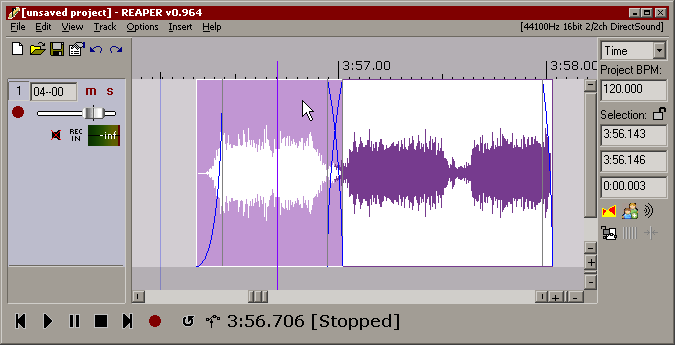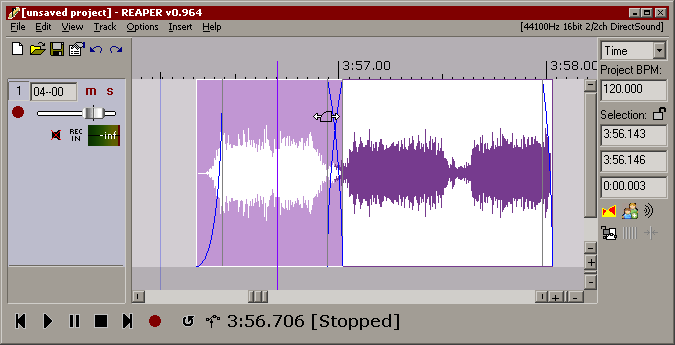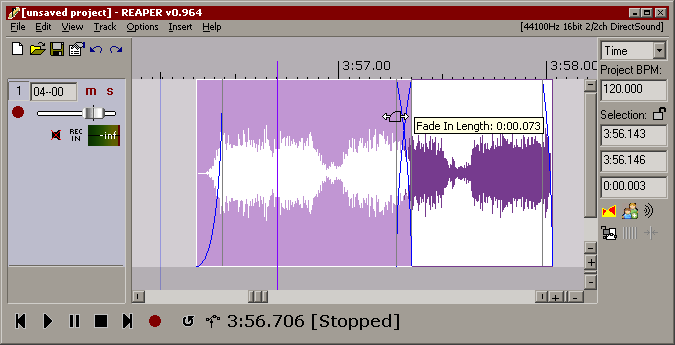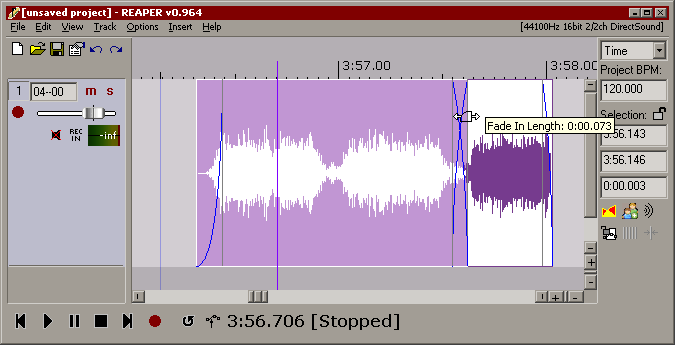Crossfade 'shifting'
From CockosWiki
Main Page > Reaper Documentation > REAPER Tips & Tricks
By forum user "Youn"
Many of the editing features I love about Vegas are here in REAPER, one of my favorite relatively unknown to many users...
Where two objects crossfade into each other, hold down shift and drag the fade in/out points (when cursor changes to "fade" icon, won't work with left/right arrows), the waveforms stay where they are and the entire crossfade moves!
Handy for vocal comping and if you want a bit of a word from the previous object's take, for example.
Here are some pictures illustrating the above:
Main Page > Reaper Documentation > REAPER Tips & Tricks