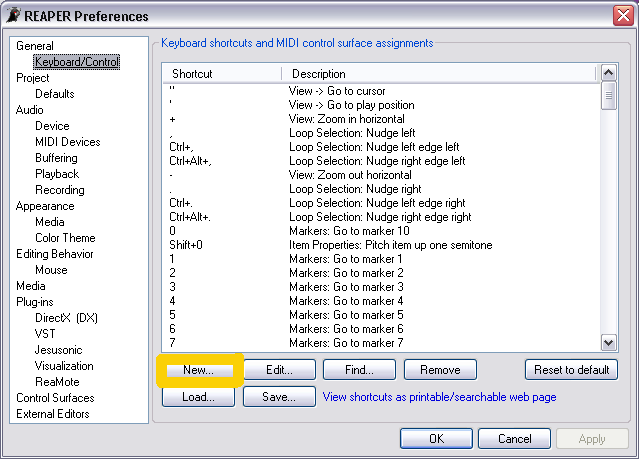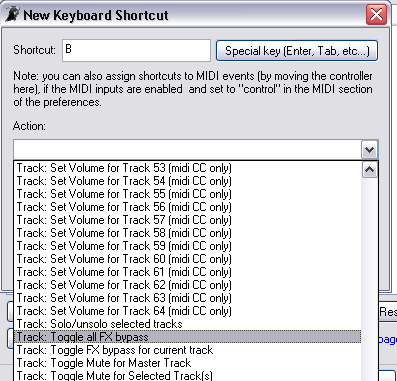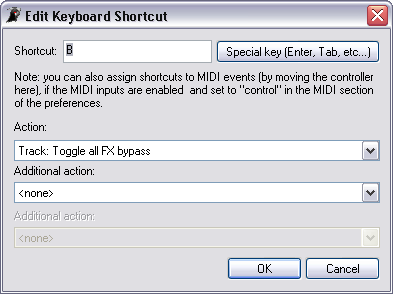Bypass ALL Effects
From CockosWiki
Main Page > Reaper Documentation > REAPER Tips & Tricks
Sometimes if a project is stuttering and hardly playing at all, you need to just bypass all the effects, and start one by one to see which one is the bad actor. With a lot of tracks, this can be tedious. However, I realized a way to do this from a forum post, and that there are A LOT of powerful keyboard shortcuts to be used in REAPER, that may or may not be revealed in the initial commands. One instance is the command to bypass all of the effects in your project.
1. Open Options > Keyboard/Control and click "New".
2. We'll assign the 'B' key (for bypass) and then select the appropriate action in the drop down menu.
Before you commit, it should look like this:
3. Click OK to create the shortcut.
When you exit the preferences box and go back to the main project, pressing the B key will do this:
(This is a flash animation; you may have to click it and then right click and hit "play" for it to work)