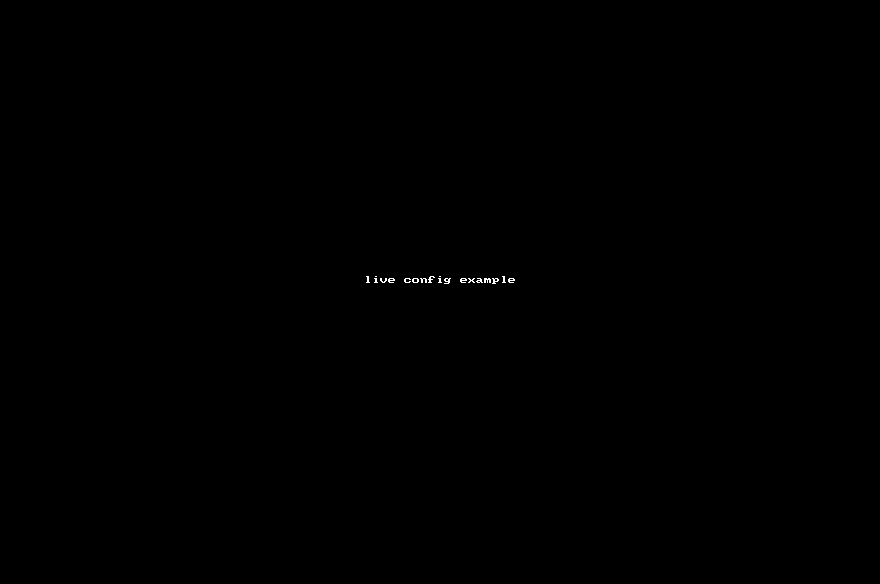ALR Main S&M SHOWMIDILIVE
From CockosWiki
Contents |
S&M Live Config
Section: Main
These actions are related to/can be used with S&M Live Config.
Open Live Configs window... (Custom cmd ID _S&M_SHOWMIDILIVE)
S&M's "Live Config" is a tool that enables you to assign track templates, fx chains, fx presets and actions (single or all together) to a specific cc-value (! not cc-number) of your midi controller or other cc generators (e.g. a midi-item together with MidiToReaControlPath ).
Live config offers you 8 configs, so with 128 cc-values you could have a total control over 1024 track templates/fx chains/fx presets/actions only with 8 assigned controllers.
Controls
- Config: "displays the n-th configuration for the related "Apply live config n (MIDI CC only)" where n is in [1;8] "
- Enable: "enables/disables this config (disabled = nothing occurs when the related CC events are received) "
- Input track: "if it's defined and "Mute all but active track" is enabled, all sends from this track to the non-active ones are also automatically muted"
- Mute all but active track: "if defined, all tracks except the focused one are muted"
- Auto track selection: if enabled automatically selects the track which is effected by cc-value changes (see Track)
Columns
- CC value: specified cc-value which should trigger allocated track templates/fx chains/fx presets/actions.
- Desc.: description (right click/double click).
- Track: track to which track templates/fx chains/fx presets/actions are assigned (right-click).
- Track template: the loaded template (right click/double click) will replace the selected track, when live config receives the assigned cc-value.
- FX Chain: the loaded chain (right click/double click) will replace the fx-chain in the selected track, when live config receives the assigned cc-value.
- FX Presets: live config will load specified preset when receiving the assigned cc-value.
- Activate action: the loaded action will perform when live config receives the assigned cc-value
- Deactivate action: the loaded action will perform when live config receives an other cc-value than the assigned cc-value. (useful for "...e.g. put FXs online when activating, offline when deactivating). For custom macros or extensions actions, use Custom Ids in the related columns, command Ids otherwise.")
Remarks/Hints
- "When a bunch of control messages are received (which is the standard case with HW knobs, faders, ..) only the last "stable" control message is processed (i.e. doesn't stuck REAPER)"
- "...advanced parameter "CC_DELAY" in S&M.ini (in REAPER's resource directory) - to be tweaked manually!
- If this parameter is set to 0, MIDI CC events will trigger their related "Apply live config" action *immediately* but, in this case, when moving a fader on a large scale for example, all configs in between will also be applied. With a delay (e.g. 250ms, the default value) only the last stable CC value will be taken into account."
- If this parameter is set to 0, MIDI CC events will trigger their related "Apply live config" action *immediately* but, in this case, when moving a fader on a large scale for example, all configs in between will also be applied. With a delay (e.g. 250ms, the default value) only the last stable CC value will be taken into account."
- "Learn of actions "Apply live config n (MIDI CC only)" must be made with absolute CCs (ignored otherwise)"
- You need to assign at least 2 cc-values to get Live Config to work
- Right click on the columns enables you to select visible columns
- Loaded actions could also be custom actions/macros containing infinite numbers of actions!
Simple example
- open new project
- create 2 new tracks
- open "Live Config" (Extensions/Live Configs)
- set:
- config:1
- [x] enable
- Input track: None
- [ ] Mute all but active track
- [x] Auto track selection
- right click area: 000/Track --->choose track 1
- double-click area: 000/Activate action --->type 40360 (Cmd ID for Track: Set to one random color)
- double-click area: 000/Deactivate action --->type 40359 (Cmd ID for Track: Set to default color)
- right click area: 001/Track --->choose track 2
- redo steps 6&7 for value 001
- rightclick>perform on area: 000/cc-value will execute the configuration, to assign the config to your midi controller etc. do the following:
- open actions window (ctrl ?)
- go to section S&M Extension
- choose SWS/S&M: Apply live config 1 (MIDI CC only)
- click Add
- move a knob etc on your controller
- you may want to reduce the resolution of your midicontroller to hit the desired cc-value more easily, optional use this JS plugin and/or adjust the parameter "CC_DELAY" in S&M.ini (see Remarks/Hints)
Toggle enable live config n (Custom cmd ID _S&M_TOGGLE_LIVE_CFGn)
This toggles the n-th live configuration on/off so that nothing occurs when the related cc events are received
Note: n is in [1; 8]