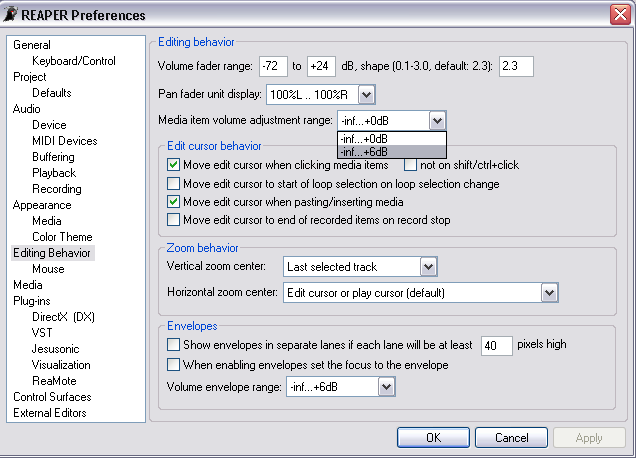"Pre-amplifying" Items
From CockosWiki
Main Page > Reaper Documentation > REAPER Tips & Tricks
From forum user "Art Evans"
- The item volume line which connects the fade in/out can be changed across multiple clips at once. It's pre-fx.
- Set it to "inf.. +6dB" in Preferences, Editing, Media Item Volume Adjustment Range.
The amount of volume available before the mouse hits the top of the screen varies with the vertical zoom of the track - make the track smaller to get more volume available. To preamplify the whole track you can quickly select all clips on the track by double clicking on the track control area, then drag up the volume line on any of the items.