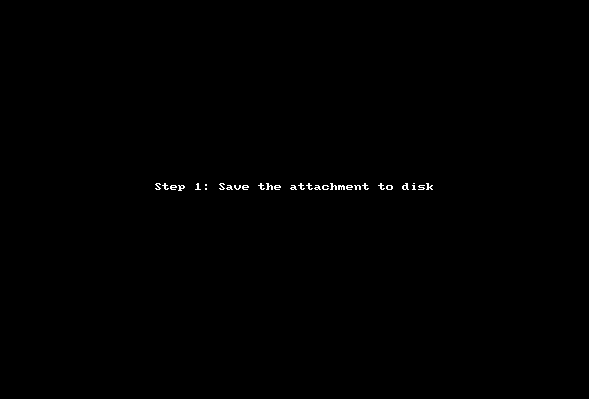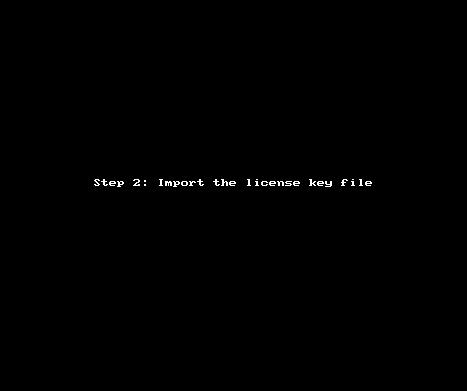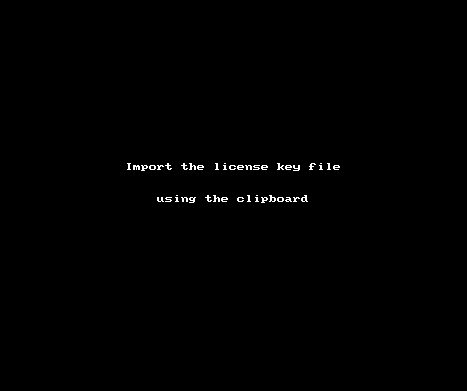ReaperReg
From CockosWiki
Main Page > REAPER Documentation
Contents |
Purchase REAPER
REAPER is uncrippled, unexpiring shareware. Be sure to purchase a license if you use it past the evaluation period. The prices are currently $60.00 USD for non-commercial use and $225.00 USD for commercial use. Upgrades from non-commercial licenses to full (commercial) licenses are available. For complete purchase options and details relating to other currencies see: [1]
Getting your REAPER license
Usually only minutes after purchase, you will get an email from Cockos Support with your license information. The license itself comes in form of a key file attached to that email, you need to import that file into REAPER.
If you didn't get the email, please check your junk folder/spam filter settings and if you can't find it, please contact support@cockos.com with the purchase information (name, email or PayPal/FastSpring transaction ID).
Importing the license
1. Download the attachment from the email, using the corresponding function of your email client, most times done by right-clicking the attachment and selecting "save as" or "save target as". Save it to your download folder or some place you can easily remember, for example the desktop.
2. Open REAPER, go to the main "Help" menu->About REAPER->'Purchase' tab, then click "Import license".
Done. Please make a backup of your license key and keep it at a safe place, but if you lose it anyway - an email to support@cockos.com will help.
Using the clipboard to import
The most simple way to register REAPER is using the clipboard and the license key code in your license email. Just mark the text between the "--- cut ---" tags and hit CTRL+C/Cmd+C to copy the text into the clipboard, then start REAPER and approve the notification dialog: