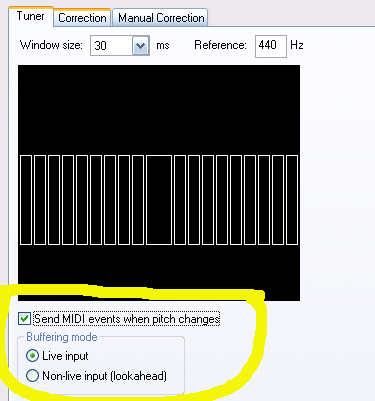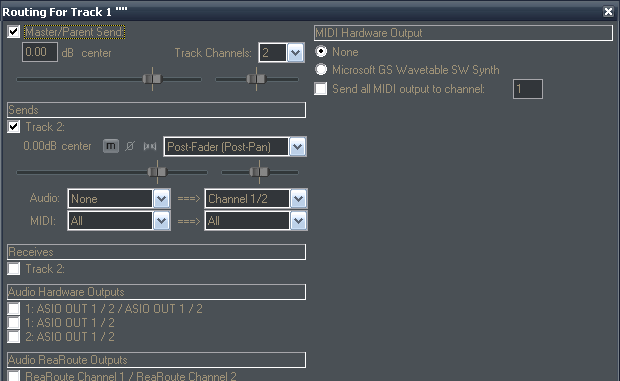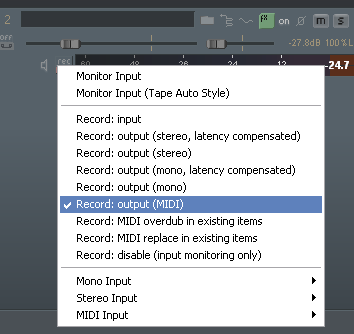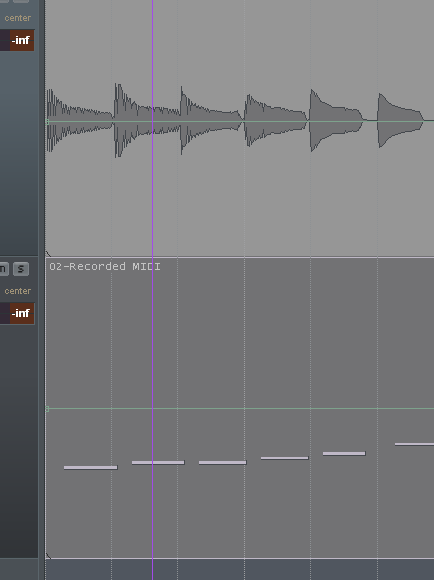Use Reatune to write audio to midi
From CockosWiki
Revision as of 01:53, 26 February 2007 by Jason Brian Merrill (Talk | contribs)
TO BE UPDATED WITH CLEARER INSTRUCTION AND PICS/AUDIO EXAMPLES/PROJECTS
discussion here:
http://www.cockos.com/forum/showthread.php?p=52886&posted=1#post52886
I took the liberty of making a project for this, you will find it here:
- Find an audio track you wish to "convert" to MIDI. It would likely have to be mono to track properly. The less processing you have on the voice (besides pitch correction and compression/EQ) the better.
- Add ReaTune to the FX of the audio track you want "convert" to midi.
- Inside Reatune check "Send MIDI events when pitch changes"; also, if you are playing live into reatune, you want to check live input as shown below. If it is an audio track you are MIDI "converting", make sure to check the "lookahead" option, as shown below.
- Go to the "I/O Routing" of the Audio track. Route it to the track where you have your midi synth, under "SENDS": Route ONLY the MIDI data "All channels to All channels". In the Audio combo box route "None to Channel 1/2"
It should look like this:
- Set to record the OUTPUT of the midi track, as shown below:
- Press record! The resultant file, if recorded in "live input mode", may be a bit off time (If not skip down a couple steps).
Here's what that might sound like:
http://www.eggdisk.com/files/270853_pu3yk/outofsync.mp3
Its easy to sync back with the track:
Just get in there real close and split where the midi file begins, and sync it up to the original waveform:
- Now listen to the mistakes retune made:
We can fix those easily by going into the MIDI editor and using quantize, and deleting unwanted notes. You can see the result in the "better" project file, and hear it here:
- Project files are here (3.9 megs):
- Tip 1: If you want, you can select an specific midi channel instead of all them.
- Tip 2: You can put GSNAP or any other AUTOTUNE in the fx sidechain before REATUNE, to make more easy for REATUNE to recognize the pitch of your audio.