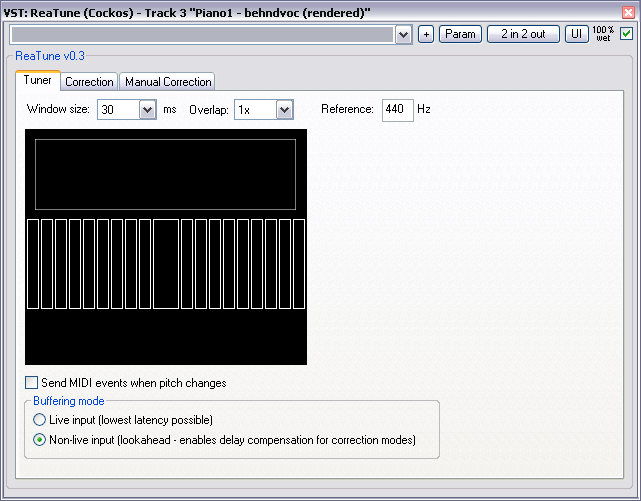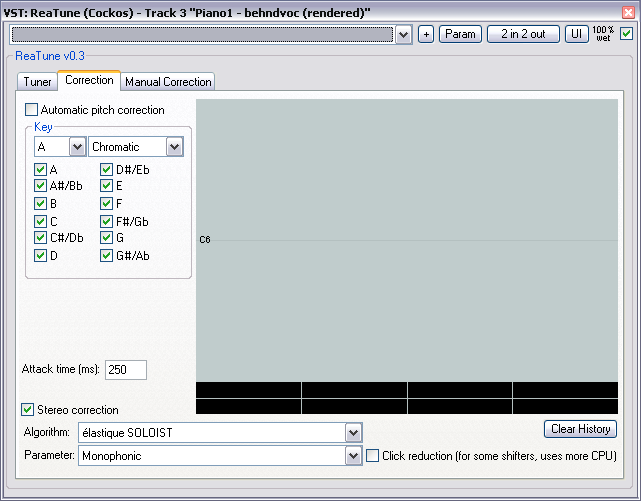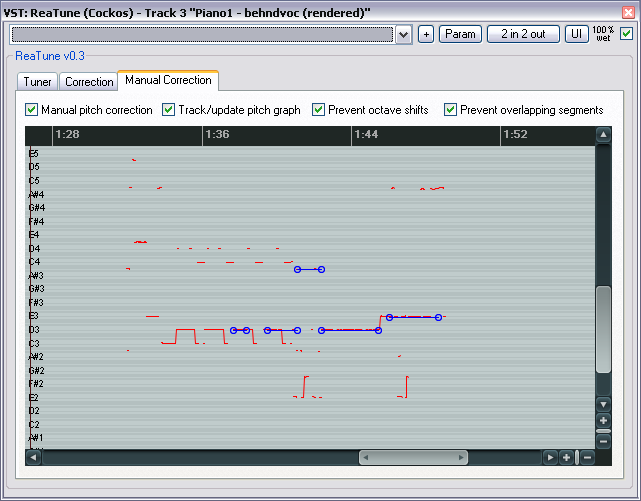ReaTune
From CockosWiki
(Difference between revisions)
(→Correction tab) |
|||
| Line 39: | Line 39: | ||
*'''Attack Time''' - The delay between the start of a note and its correction | *'''Attack Time''' - The delay between the start of a note and its correction | ||
*'''Stereo Correction''' - Enable or disable stereo correction | *'''Stereo Correction''' - Enable or disable stereo correction | ||
| - | + | {{PitchShiftModeEtc}} | |
==Manual Correction tab== | ==Manual Correction tab== | ||
Revision as of 14:12, 5 January 2010
Main Page > REAPER Documentation > Effects In REAPER > Effects
Contents |
ReaTune (Cockos)
The three tab of the ReaTune plugin are:
- Tuner - Displays the current note, useful for tuning other instruments.
- Correction - Automatic Correction
- Manual Correction - User corrects the pitch of individual notes by drawing on the graph
Tuner tab
- Window size
- Overlap
- Reference
- Note Display
- Send MIDI events when pitch changes
- Buffering mode
- Live input (lowest latency possible)
- Non-live input (lookahead - enables delay compensation for correction modes)
Correction tab
- Key
- Key Name - A thru G#
- Key Mode
- Major
- Minor
- Chromatic
- Dorian
- Phrygian
- Lydian
- Mixolydian
- Locrian
- Arabian
- Egyptian
- Notes Allowed - Allows the user to modify which notes are allowed in a specific key and mode
- Attack Time - The delay between the start of a note and its correction
- Stereo Correction - Enable or disable stereo correction
- Pitch Shift Mode & Parameter - There are several modes available, each is best suited to different input signal types and each can be 'fine tuned' using the parameter drop down list. The parameters for each Pitch Shift Mode are not listed here.
- Project default - Just use the project default mode, no parameter drop-down list available.
- SoundTouch
- Dirac LE (slow)
- Low quality windowed (fast)
- élastique Pro
- élastique Efficient
- élastique SOLOIST
- élastique 2.1 Pro
- élastique 2.1 Efficient
- élastique 2.1 SOLOIST
Manual Correction tab
Main Page > REAPER Documentation > Effects In REAPER > Effects