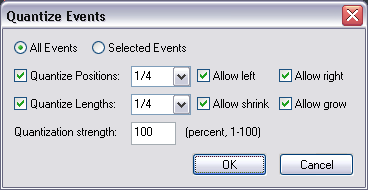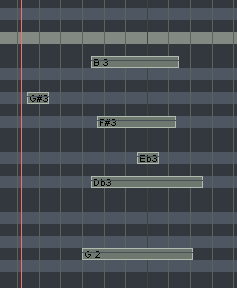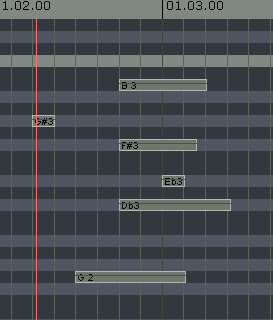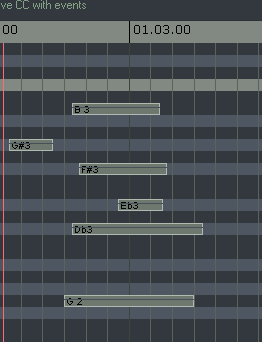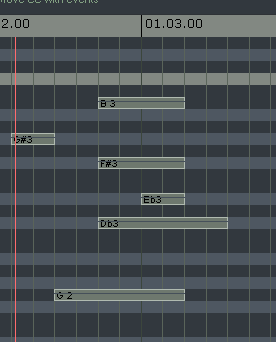Quantize menu
From CockosWiki
Main Page > REAPER Documentation > MIDI Editor
The top radio button allows us to quantize selected events or the whole sequence. This can certainly come in handy if you just need to quantize a certain section, or perhaps just the hihats of a drum section. This is an example of a non quantized sequence:
When enabled, the Quantize Positions checkbox, tells REAPER to move the start position of the midi events to align to the value you set. Note: A setting of 1/4 refers to one-fourth of a beat.
When enabled, the Quantize Length checkbox tells REAPER to extend or shorten notes by moving the end position of each note.
When both are selected, here is the result:
The Quantize Strength setting adjusts how strictly notes are quantized. The lower you set the strength, the less 'magnetism' the grid has to the midi notes. This is very useful in 'humanizing' a MIDI track.
Main Page > REAPER Documentation > MIDI Editor