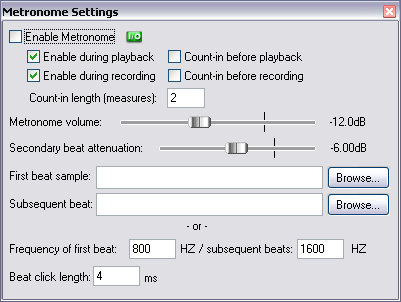Metronome Settings
From CockosWiki
| Line 2: | Line 2: | ||
*'''Enable Metronome''' | *'''Enable Metronome''' | ||
| - | + | Turns the built-in metronome on or off. | |
*'''Metronome Routing''' | *'''Metronome Routing''' | ||
| - | This can route the metronome to a hardware output. | + | This can route the metronome to a hardware output or other desired metronome routing. |
[[Image:Metrorouting.png]] | [[Image:Metrorouting.png]] | ||
*'''Enable During Playback''' | *'''Enable During Playback''' | ||
| - | + | Will turn the metronome on during playback. | |
**Count-in before playback | **Count-in before playback | ||
| - | + | Will enable a count-in before playback. | |
*'''Enable During Recording''' | *'''Enable During Recording''' | ||
| - | + | Will turn the metronome on during recording. | |
**Count-In During Recording | **Count-In During Recording | ||
| - | + | Will enable a count-in before recording | |
*'''Count-In Length (Measures)''' | *'''Count-In Length (Measures)''' | ||
| - | This defines the number of measures a | + | This defines the number of measures a 'Count In' should be. If it is at the very beginning of a project, it will wait those number of measures before starting to record. If you select a place to record within a project, it will start the 'count In' this many measures before the time that you want to record at. |
*'''Volume''' | *'''Volume''' | ||
| - | **Metronome Volume - | + | **Metronome Volume - Sets the overall volume of the metronome. |
| Line 40: | Line 40: | ||
*'''Synthesised''' | *'''Synthesised''' | ||
| - | by default, reaper uses a synthesised metronome. The | + | by default, reaper uses a synthesised metronome. The settings below show what frequency in hertz the metronome uses. |
*Frequency of First Beat "xx" HZ | *Frequency of First Beat "xx" HZ | ||
*Subsequent Beats "xx" HZ | *Subsequent Beats "xx" HZ | ||
*Beat Click Length xx ms | *Beat Click Length xx ms | ||
| - | + | Sets how long each beat click lasts. | |
Revision as of 12:55, 20 February 2007
- Enable Metronome
Turns the built-in metronome on or off.
- Metronome Routing
This can route the metronome to a hardware output or other desired metronome routing.
- Enable During Playback
Will turn the metronome on during playback.
- Count-in before playback
Will enable a count-in before playback.
- Enable During Recording
Will turn the metronome on during recording.
- Count-In During Recording
Will enable a count-in before recording
- Count-In Length (Measures)
This defines the number of measures a 'Count In' should be. If it is at the very beginning of a project, it will wait those number of measures before starting to record. If you select a place to record within a project, it will start the 'count In' this many measures before the time that you want to record at.
- Volume
- Metronome Volume - Sets the overall volume of the metronome.
- Secondary Beat Attenuation - This, in relation to the overall volume, the amount of the that secondary beats will be attenuated (or lowered in volume).
- Sample Selection
You can also use Samples for your own metronome sounds.
- First Beat Sample
This is the sample for the first beat. (in 4/4, the 1)
- Subsequent Beat
This is the sample for other beats. (in 4/4, the 2,3,and 4)
- Synthesised
by default, reaper uses a synthesised metronome. The settings below show what frequency in hertz the metronome uses.
- Frequency of First Beat "xx" HZ
- Subsequent Beats "xx" HZ
- Beat Click Length xx ms
Sets how long each beat click lasts.