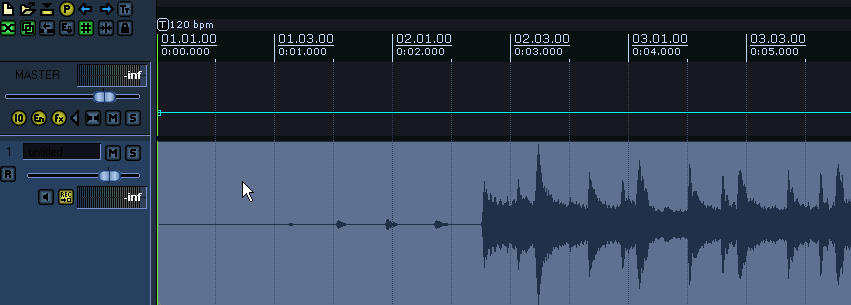Tempo Mapping a Freetime Song (Quick Method)
From CockosWiki
Main Page > Reaper Documentation > Tips & Tricks
Discussion here:http://www.cockos.com/forum/showthread.php?t=5337
Another great tip from Forum user "Youn"
Study this carefully. I'm holding down "Shift+Alt+C" and pressing the left mouse button where the yellow "flash" appears.
Comment by Forum User sstillwell
I defined a hotkey (Alt+Shift+M) to do:
Set end of Loop Tempo Marker Measure from loop selection Set beginning of Loop
That way, I can position my cursor, tab to transient, mark the beginning of the first measure/loop manually, then...
Begin
Click right before end of measure Tab to transient Alt-Shift-M
Rinse, repeat
Seems to work pretty well. If we had more than three actions, we could add the tab-to-transient action, but I'm not sure that would be what you want...sometimes you have to tab more than once to get to the correct transient.
Scott
Comment by forum user "Youn":
sstillwell, that gave me an idea, check it out:
Create/Modify some keyboard shortcuts _______________________________________
1) Create a new one like your suggestion, but use 'Z' instead:
Alt+Shift+Z - Loop Selection: Set end Point - Markers: Time signature measure from loop selection - Loop Selection: Set start point
2) Modify "Tab" to this key combo: Shift+Alt+X
Now, the fun part, mapping it out:
_______________________________________
1) Now record an audio "click" track by tapping the tempo.
2) Select that track, then, starting at the begining, hold down Shift+Alt and alternate pressing X and Z...