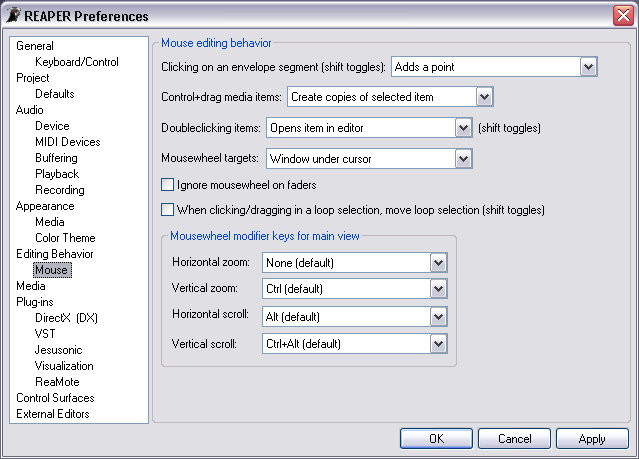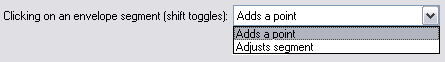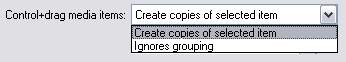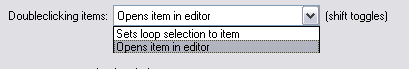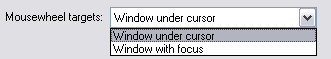Preferences Mouse Behavior
From CockosWiki
Revision as of 21:43, 8 February 2007 by Jason Brian Merrill (Talk | contribs)
| Mouse editing behavior | |
|---|---|
| Clicking on an envelope segment | Click on the down arrow to select the action that will occur when clicking on a segment of an Envelope.
Holding down the Shift key while clicking will force the alternative behavior. |
| Control+drag media items | Click the down arrow to select the action that will occur when dragging a media Item while holding the Ctrl key. |
| Doubleclicking items | Click the down arrow to select the action that will occur when double-clicking on a media Item.
Holding down the Shift key while double-clicking will select the alternative behaviour. |
| Mousewheel targets | Click the down arrow to select the focus of mousewheel movements. |
| Ignore mousewheel on faders | |
| When clicking/dragging in a loop selection, move loop selection | By default, REAPER will start drawing a new loop selection if you click and drag in an existing loop selection. Selecting this check box will change the behavior so that you can slide the position of a loop selection by clicking and dragging inside the selection. Holding down the Shift key will force the default behavior. |
| Mousewheel modifier keys for main view
All the below have these options:
| |
| Vertical Zoom | Entry Here |
| Horizontal Zoom | Entry Here |
| Vertical Scroll | Entry Here |
| Horizontal Scroll | Entry Here |