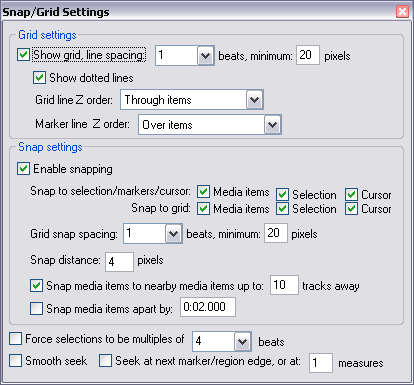Snap and Grid Settings
From CockosWiki
(Difference between revisions)
(→Snap Settings) |
(→Snap to Selection/Markers/Cursor) |
||
| Line 37: | Line 37: | ||
=Snap to Selection/Markers/Cursor= | =Snap to Selection/Markers/Cursor= | ||
| - | ==Media Items== | + | ===Media Items=== |
| - | ==Selection== | + | ===Selection=== |
| - | ==Cursor== | + | ===Cursor=== |
| + | |||
=Snap to Grid= | =Snap to Grid= | ||
==Media Items== | ==Media Items== | ||
Revision as of 14:48, 13 February 2007
Contents |
Picture
Grid Settings
- Show Grid:
This option decides if there is a grid shown or not. The grid helps you place tracks along the timeline according to time or space.
Grid Shown:
No Grid:
- Line spacing:
- Minimum "x" pixels:
- Grid Line Z order
Through items Over items Under items
- Marker Line Z order
Through items Over items Under items
Snap Settings
- Enable Snapping