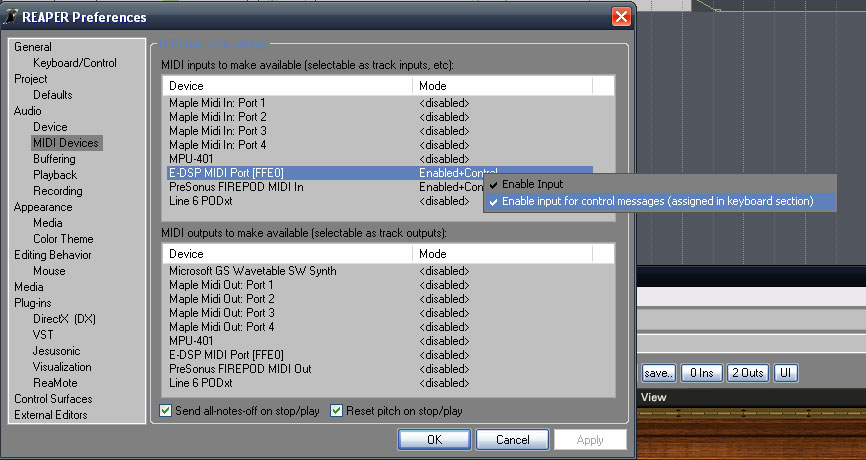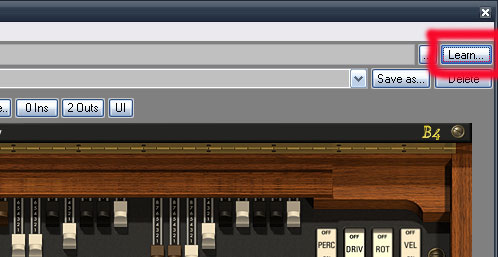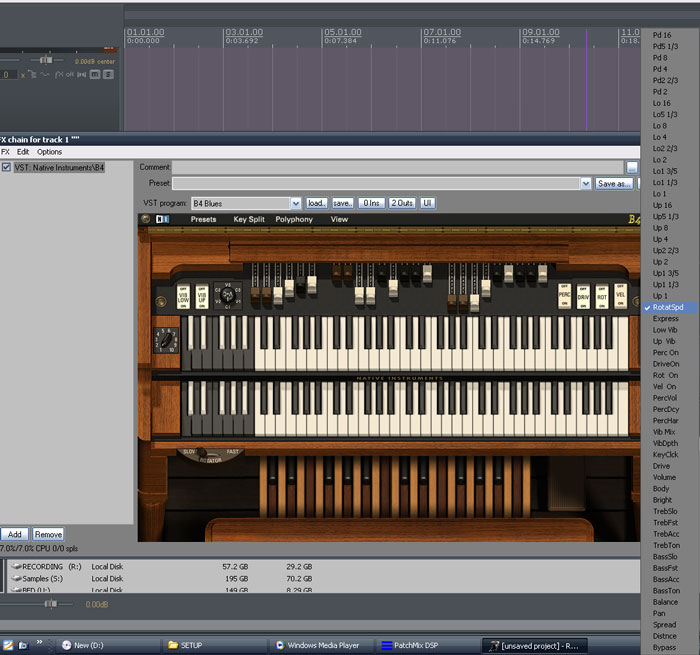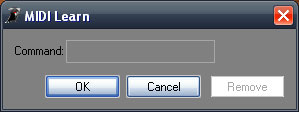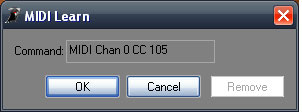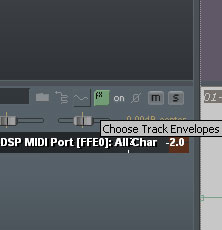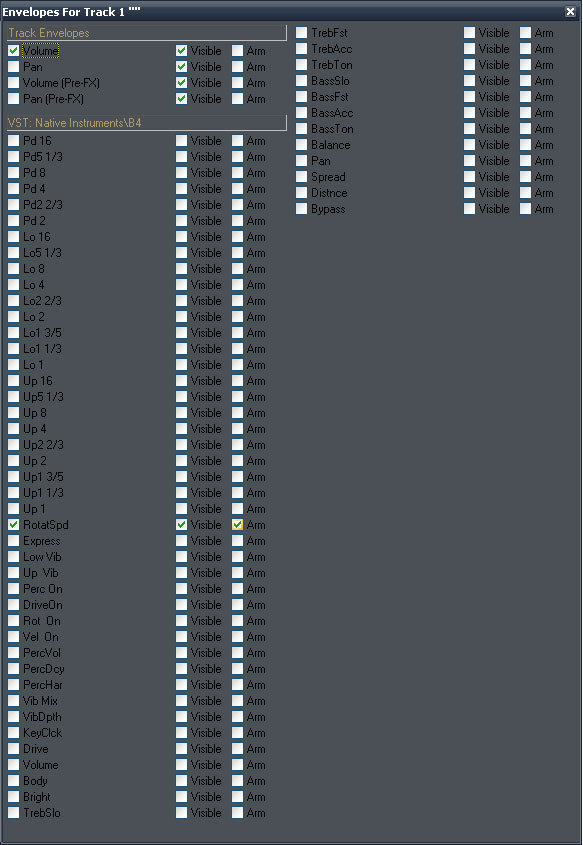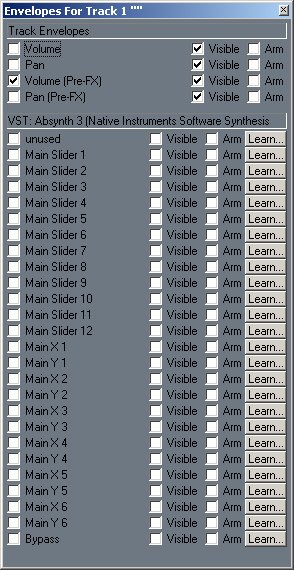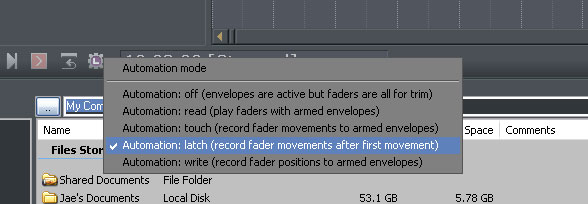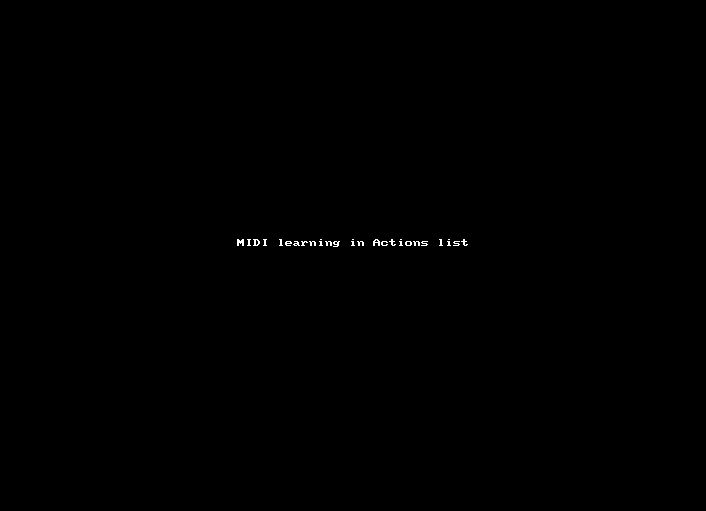How to use MIDI Learn
From CockosWiki
Contents |
MIDI learning in Reaper
Additional discussion: http://www.cockos.com/forum/showthread.php?t=4721
First, you need to make sure your controller is enabled as a control device. just for reference, this is what the prefs should look like
on your vsti, look in the upper right hand corner, and you will see the "learn" button.
it will give a drop down menu:
select the parameter you want to automate, in this case I'll try the rotator speed... then you will see this box.
Move the knob of any controller that is enabled as a control in the preferences, and you will get this:
Here it shows exactly what is being sent to reaper. We need to go to the envelopes button on the track.
Now it will bring up a list of all the available envelopes to automate.
(shortcut) in the latest versions (1.7x +) there are "learn buttons" right in the envelopes dialog:
with this it is one simple step, you don't have to select it from the GUI if you dont want :)
You have to select the same parameter you just selected for midi learn. make it visible and arm it. It would be nice to have this step bypassed... a bit tedious, but anyway... Next you want to make sure the right automation mode is selected. In this case, latch automation (not sure why)
After moving the knob around during playback, or in this case recording, of the track --
VOILA!
MIDI learning from Actions list (Reaper 3 content)
If your controller uses common potentiometers as knobs, use the Absolute mode, and it is recommended that you turn "Soft takeover" on, to prevent sudden jumps. If your controller uses endless rotary encoders, use one of three Relative modes (you will probably have to try them out to see which one works best with your controller).
Relative modes
Relative 1: CC value of 127 decreases the parameter value by one, CC value of 0 increases the parameter value by one.
Relative 2: CC value of 63 decreases the parameter value by one, CC value of 65 increases the parameter value by one.
Relative 3: CC value of 65 decreases the parameter value by one, CC value of 0 increases the parameter value by one.
That's about it!